1 overview, 2 requirements and restrictions, Overview – HP 3PAR Policy Manager Software User Manual
Page 18: Requirements and restrictions
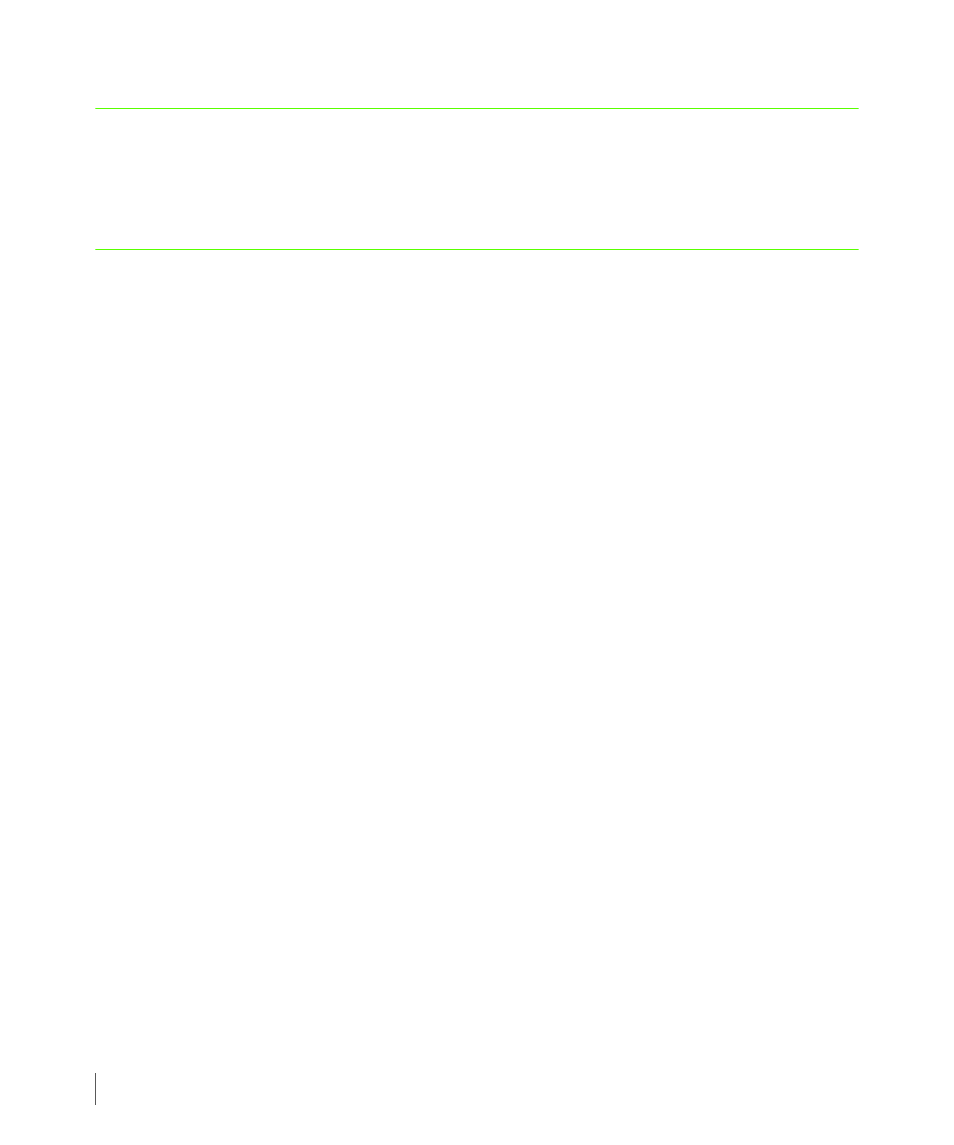
4.2
Overview
3PAR Policy Advisor User’s Guide
4.1 Overview
This chapter provides instructions for using the 3PAR Policy Advisor script for Dynamic
Optimization.
4.2 Requirements and Restrictions
Using the 3PAR Policy Advisor script for Dynamic Optimization has the following requirements
and restrictions:
■
All of the
on page 3.2 must be satisfied.
■
Running the Policy Advisor script, and the
tunevv
and
tunealdvv
CLI commands requires
the 3PAR Dynamic Optimization license.
■
You must use the InForm CLI to run the Policy Advisor script. Secure Shell (SSH) connections
are not supported for use with the Policy Advisor.
■
You must use the InForm CLI version that matches the OS version on the InServ Storage
Server to use the Policy Advisor.
■
You must have Super or Edit CLI user class authority, and access to all domains to use the
Policy Advisor.
■
The Policy Advisor script runs as a CLI client process on a host, so the host must remain
connected to the InServ Storage Server throughout the analysis and tuning phases.
■
The Policy Advisor only analyzes virtual volumes created with the InForm
createvv
or
createaldvv
CLI commands, or the InForm Management Console Fully Provisioned
from CPG or Fully Provisioned from PDs options.
■
Tuning Thinly-Provisioned Virtual Volumes (TPVVs) is not supported in this release.
■
Tuning virtual volume snapshot space is not supported in this release.
■
Only one tuning operation at a time can occur on a virtual volume. If a tuning operation is
running then that volume is not considered for analysis by the Policy Advisor until the
tuning operation completes.
■
Some tuning operations are hidden and do not appear in the task list. For example,
compactcpg
may start a number of tuning tasks that Policy Advisor cannot detect.
