2 installation requirements, 3 policy advisor installation package, Installation requirements – HP 3PAR Policy Manager Software User Manual
Page 12: Policy advisor installation package, Installing the policy advisor on linux or solaris
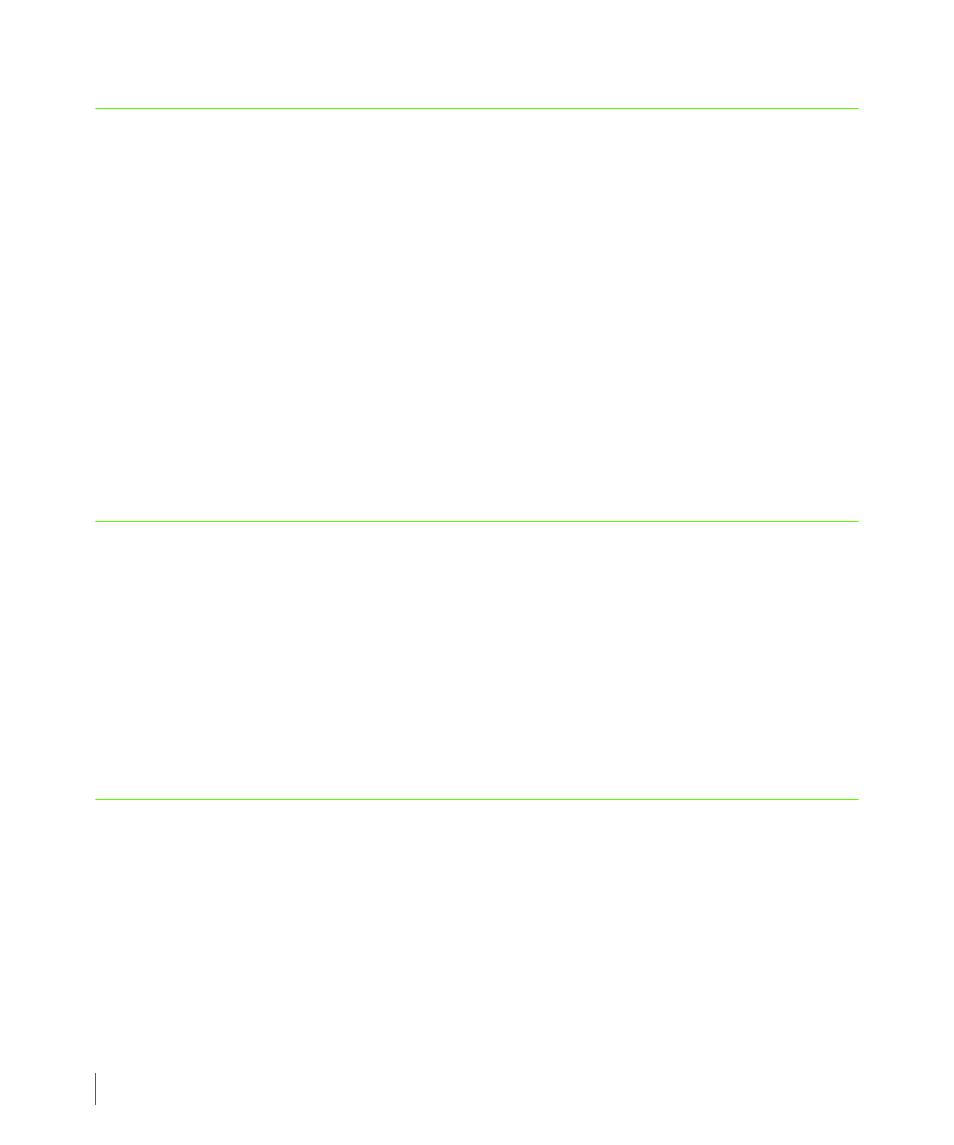
3.2
Installation Requirements
3PAR Policy Advisor User’s Guide
3.2 Installation Requirements
The following requirements must be satisfied to install the Policy Advisor:
■
You must have access to the 3PAR Document Control System at http://stdev.3pardata.com/
docs/docs_main.php to download the 3PAR Policy Advisor package.
■
The Policy Advisor must be installed on a host computer with access to the InServ Storage
Server you want to analyze.
■
The 3PAR InForm CLI must be installed on the host computer running the Policy Advisor. For
InForm CLI installation instructions, see the 3PAR InForm OS CLI Administrator’s Manual.
■
The InForm CLI user account must have Super or Edit user class authority, and access to all
domains. The CLI user’s
PATH
must include the path to the InForm CLI. For information
about managing user accounts and connections, see the 3PAR InForm OS CLI
Administrator’s Manual.
3.3 Policy Advisor Installation Package
The Policy Advisor installation package includes three files:
■
PolicyAdvisor.tcl
- the Policy Advisor executable file.
■
policyadvisor.bat
- batch file for running the Policy Advisor on Windows. If you are
not running Windows on the host computer you can delete or ignore this file.
■
<Version>_Policy_Advisor_Users_Guide.pdf
- the 3PAR Policy Advisor User’s
Guide.
3.4 Installing the Policy Advisor on Linux or Solaris
To install the Policy Advisor on a host computer running the Linux or Solaris operating system:
1
Download the 3PAR Policy Advisor package from the 3PAR Document Control System at
http://stdev.3pardata.com/docs/docs_main.php.
2
Open the package and copy the
PolicyAdvisor.tcl
file to the
<CLI_user_name>/
PolicyAdvisor
directory on the host computer. You must create the
PolicyAdvisor
sub-directory.
