HP XP7 Storage User Manual
Page 67
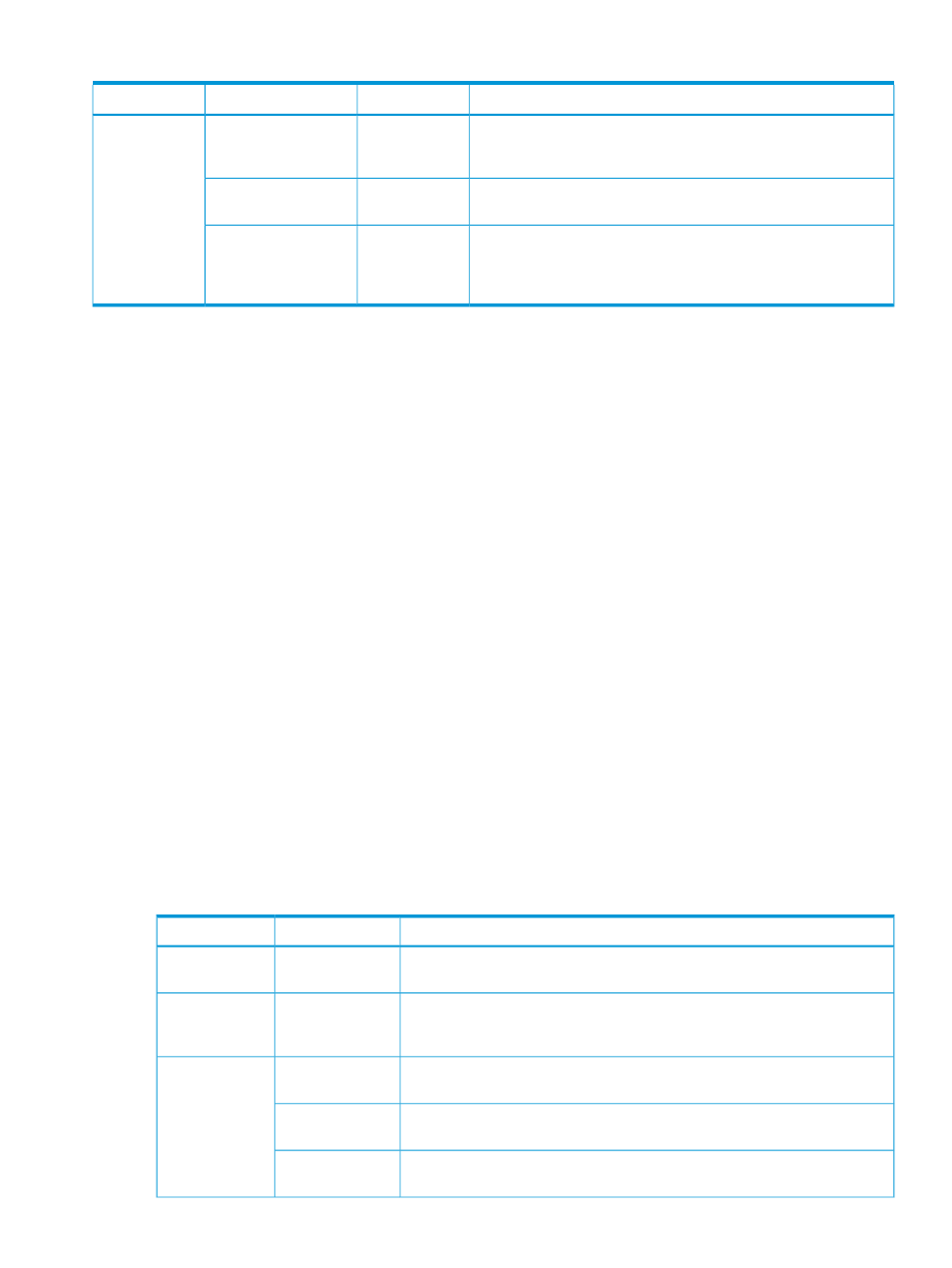
Table 37 Parameters for the ICKDSF command (continued)
Description
Value
Parameter
Command
Sets the JCL statement identifying the volume. If the OS of the host
server is MVS, this parameter or the UNITADDRESS parameter is
required.
JCL statement
DDNAME or DNAME
FLASHCPY
QUERY
RELATIONS
Sets the SYSNAME in the ASSGN system control statement. If the
OS of the host server is VSE, this parameter is required.
SYSNAME
SYSNAME
Specifies the device number (device address) of the S-VOL on which
you want to perform the FLASHCPY QUERY command. If the OS of
Source device
number
UNITADDRESS,
UNITADDR, or UNIT
the host server is MVS, this parameter or the DDNAME parameter
is required.
Displaying information about relationships: FLASHCPY QUERY
To display information about a Compatible FlashCopy relationship, execute the ICKDSF FLASHCPY
QUERY
command. See the following example:
FLASHCPY QUERY UNIT(X'7000')
The following is an example of information displayed as a result of executing the FLASHCPY
QUERY
command:
FLASHCOPY VOLUME CAPABILITY INFORMATION TABLE
MAXIMUM
EXISTINO ALLOWED RELATIONS
RELATIONS EXCEEDED CAPABILITY
--------- --------- --------- ----------
1 1000 NO SRC CAP
TGT CAP
CAPABILITY LEGEND
ASY PVOL = ASYCHRONOUS PPRC REMOTE COPY PRIMARY
CC SRC = CONCURENT COPY SOURCE
INACCESS = VOLUME INACCESSIBLE, DATA NOT OBTAINABLE
INHIBIT = FLASHCOPY INHIBITED O. THIS-VOLUME
MAX EXCD = MAXIMUM RELATIONS EXCEEDED AT-VOLUME OR ESS LEVEL
NEITHER = VOLUME NEITHER FC SOURCE NOR FC TARGET CAPABLE
PPRC PRI = PPRC PRIMARY
PPRC SEC = PPRC SECONDARY
PHASE 1 = PHASE 1 (VERSION 1) RELATIONSHIP EXISTS O. VOLUME
SRC CAP = FLASHCOPY SOURCE CAPABLE
TGT CAP = FLASHCOPY TARGET CAPABLE
XRC SRC = XRC SOURCE
The following table shows the information that is displayed after executing the FLASHCPY QUERY
command:
Table 38 Information displayed by the FLASHCPY QUERY command
Meaning
Displayed content
Displayed item
Displays the number of relationships in the specified volumes.
Number of
relationships
EXISTINO
RELATIONS
Displays the maximum number of relationships that can be created in the
specified volumes.
Number of
relationships
MAXIMUM
ALLOWED
RELATIONS
The number of relationships in the specified volume does not reach the maximum
number of relationships that can be created in the specified volume.
NO
MAXIMUM
RELATIONS
EXCEEDED
The maximum number of relationships that can be created in the specified
volume is already created.
YES(VOL)
The maximum number of the relationships that can be created in the storage
system is already created.
YES(ESS)
Viewing relationship states of Compatible FlashCopy
67
