2 preparing for compatible flashcopy operations, Requirements of compatible flashcopy, Selecting prior operation – HP XP7 Storage User Manual
Page 36
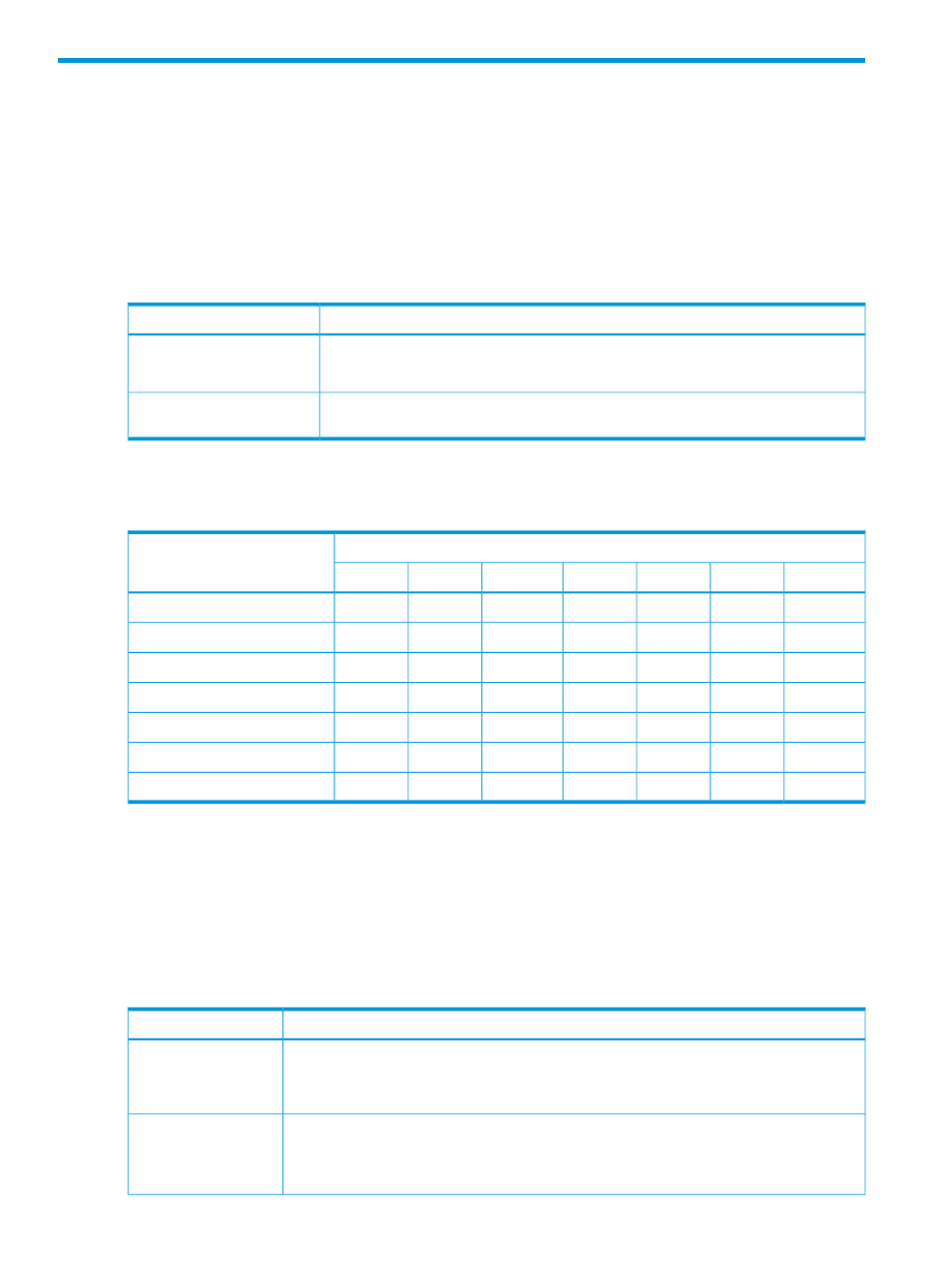
2 Preparing for Compatible FlashCopy operations
This chapter describes how to prepare for Compatible FlashCopy operations.
Requirements of Compatible FlashCopy
You can establish a Compatible FlashCopy relationship for unpaired volumes or BC Z volumes
regardless of the pair status.
The following table shows other requirements on using Compatible FlashCopy.
Table 18 Requirements of Compatible FlashCopy
Requirement
Item
I-2107
Controller emulation type
The controller emulation type of an S-VOL and a T-VOL must be the same.
Compatible FlashCopy can use the volume whose LDKC:CU:LDEV (LDKC: control unit
image: logical device ID) is between 00:00:00 and 00:FE:FF.
Available volume
The following table shows the emulation types supported by Compatible FlashCopy and the
condition for the combination of S-VOL and T-VOL.
Table 19 Emulation types supported by Compatible FlashCopy
Emulation type of T-VOL
Emulation type of S-VOL
3390-A
3390-M
3390-L
3390-9
3390-3
3390-2
3390-1
NO
OK
OK
OK
OK
OK
OK
3390-1
OK
OK
OK
OK
OK
OK
OK
3390-2
OK
OK
OK
OK
OK
OK
OK
3390-3
OK
OK
OK
OK
OK
OK
OK
3390-9
OK
OK
OK
OK
OK
OK
OK
3390-L
OK
OK
OK
OK
OK
OK
OK
3390-M
OK
OK
OK
OK
OK
OK
OK
3390-A
For 3390 emulation, you can specify volumes of different emulation types for the S-VOL and T-VOL,
for example, a 3390-3 S-VOL paired with a 3390-9 T-VOL. The specified extent must be within
the range of the user cylinders in each volume.
Selecting Prior operation
You can use the options in the following table for Compatible FlashCopy and Compatible FlashCopy
SE operations. The available option types depend on the storage system settings.
Table 20 Types of Compatible FlashCopy and Compatible FlashCopy SE options
Features
Option type
Suppresses the background copy operations by Compatible FlashCopy, and prioritizes the
host I/O operations. For details, see topic
FC Slower Copy1
Note: You need to set FC Slower Copy2 option invalid.
Suppresses the background copy operations by Compatible FlashCopy, and prioritizes the
host I/O operations. You can suppress more Compatible FlashCopy background copy
FC Slower Copy2
operations by using this option instead of the FC Slower Copy1 option. For details, see
.
36
Preparing for Compatible FlashCopy operations
