HP XP7 Storage User Manual
Page 52
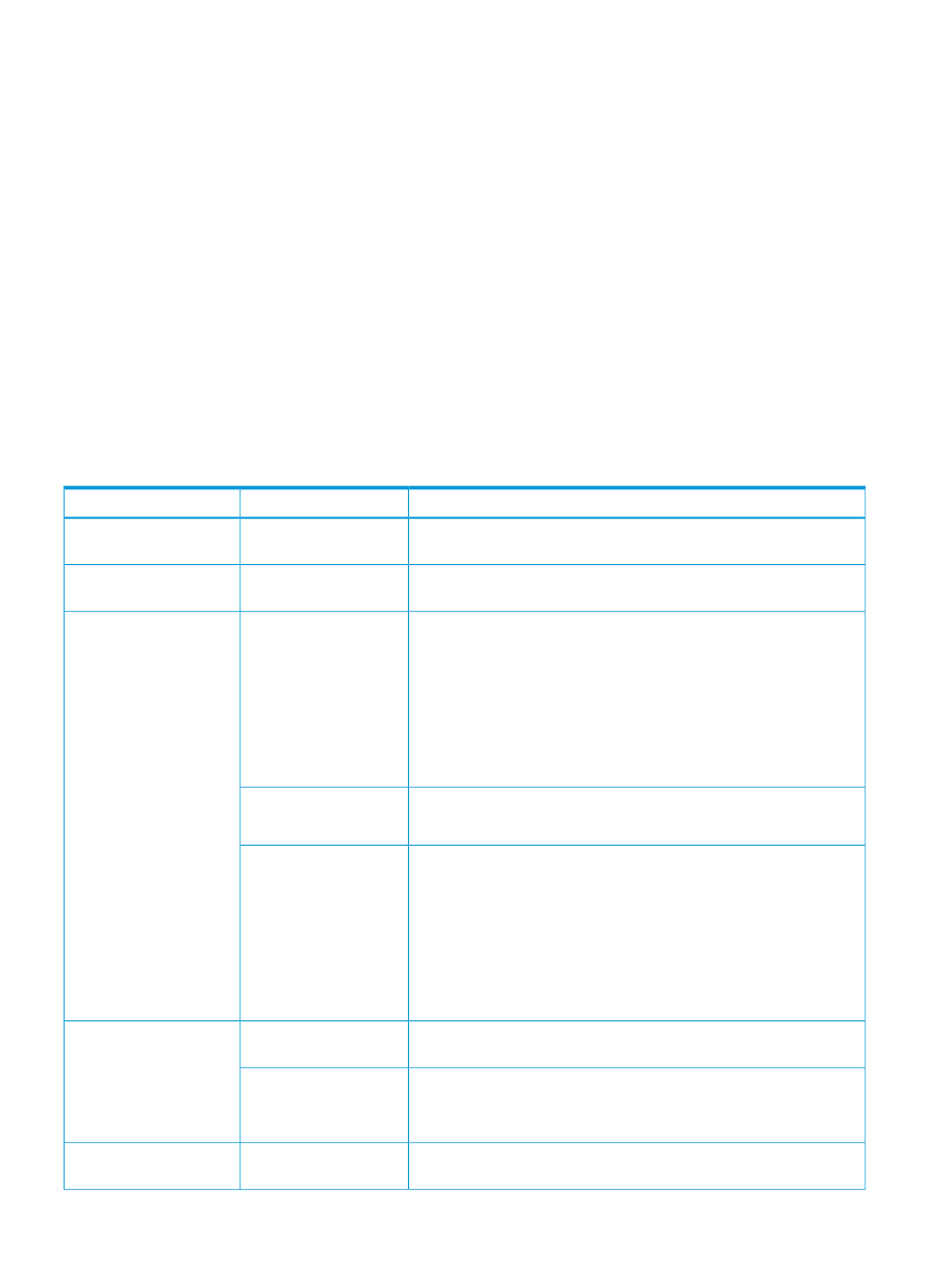
FLASHCPY ESTABLISH UNIT(X'7000')
TARGETVOL(X'00',X'01',7001) CHANOERECORDINO(YES)
The relationship will be created.
5.
Specify the RESTORE parameter and execute the FLASHCPY ESTABLISH command, for
example:
FLASHCPY ESTABLISH UNIT(X'7000') TARGETVOL(X'00',X'01',7001) RESTORE
When the S-VOL is updated, only the data of the updated part of the S-VOL (differential data) will
be copied to the T-VOL. When the T-VOL is updated, only the data of the updated part of the T-VOL
will be copied from the S-VOL.
Set the CHANOERECORDINO parameter to YES to maintain the relationship after the copying
process is completed and to manage the differential data between the S-VOL and the T-VOL. If
CHANOERECORDINO parameter is not specified, the relationship will be deleted after the copying
process is completed.
Using ANTRQST macro to establish Compatible FlashCopy relationships by volumes
The following table shows the parameters that you can use with the ANTRQST command when you
establish Compatible FlashCopy relationships by volumes:
Table 24 ANTRQST macro command parameters (REQUEST=FCESTABLISH)
Description
Value
Parameter
Specifies the device number (device address) of the S-VOL on which you
want to perform the FCESTABLISH command.
Source device number
SDEVN
Specifies the device number (device address) of the T-VOL on which you
want to perform the FCESTABLISH command.
Target device number
TDEVN
Establishes a relationship including all the tracks in the volume. If you
specify YES for this parameter and COPY for the MODE parameter, the
YES
INCREMENTAL
relationship will be maintained even after background copying completes,
and the differential data between the S-VOL and the T-VOL will be
managed. As long as the relationship is maintained, you cannot update
the T-VOL.
The differential data between the S-VOL and the T-VOL will be copied
when you execute the ANTRQST command with INCREMENTAL
parameter specified.
The relationship will be deleted after background copying completes.
NO
NO is the default setting.
The relationship remains in effect after background copying completes.
Data can be written to the T-VOL. Subsequent changes are tracked so
YTW
that future operations are performed incrementally. This relationship
continues until explicitly terminated with a Withdraw request.
Note: The target is writable while the incremental relationship is active.
Any writes done to the target during this period are overwritten if a
subsequent increment is done, keeping the target a true copy of the
source. If the relationship is reversed, the changes made to the target are
reflected on the source.
Specify this parameter to use the Compatible FlashCopy T-VOL as the
Cnt Ac-S Z or Cnt Ac-J Z P-VOL.
YES
TGTPPRIM
Specify this parameter not to use the Compatible FlashCopy T-VOL as
the Cnt Ac-S Z or Cnt Ac-J Z P-VOL.
NO
NO is the default setting.
Obtains the return code and the reason code of the execution results. For
details about the codes, see the IBM manual.
Return value
RETINFO
52
Performing Compatible FlashCopy operations
