Example of a status scsi detailed report, Summary report information – HP Integrity NonStop H-Series User Manual
Page 46
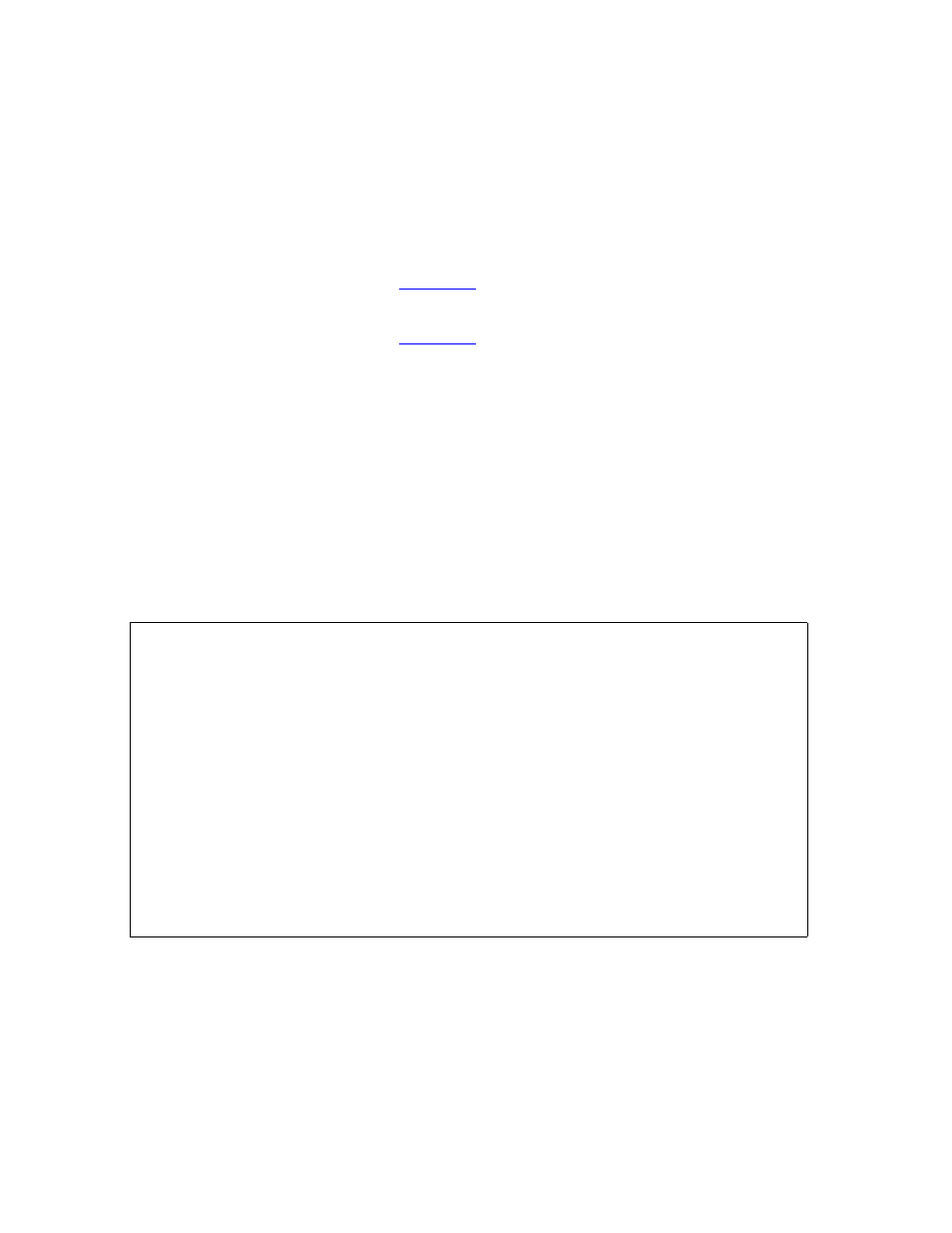
Managing Open SCSI Devices
Example of a STATUS SCSI Detailed Report
Summary Report Information
The fields shown in the previous example of a summary report have these meanings:
Example of a STATUS SCSI Detailed Report
This command produces a detailed report such as the one shown:
-> STATUS SCSI $DEV0, DETAIL
This report shows that $DEV0:
•
Has no pending I/Os
•
Has never had more than one pending I/O at a time (High Pending I/O)
•
Is currently being used by one requester (Opens)
LDev
shows the logical device number for the Open SCSI device. This
number is arbitrarily assigned to a device when the device is
configured and every time the system is loaded.
Primary
shows the current SCF state for the primary access path to the
device (see
Backup
shows the current SCF state for the backup access path to the
device (see
Primary PID
shows the processor number and PIN of the current primary
Open SCSI I/O process.
Backup PID
shows the processor number and PIN of the current backup
Open SCSI I/O process.
*
indicates the current path to the Open SCSI device.
STORAGE - Detailed Status SCSI \ALM171.$DEV0
SCSI Path Information:
LDev
Path
Status
State
Primary
Backup
PID
PID
26
PRIMARY
ACTIVE
STARTED
0,10
1,10
26
BACKUP
INACTIVE
STARTED
0,10
1,10
SCSI Specific Information:
Pending I/Os.......... 0
High Pending I/Os......... 1
Opens................. 1
Max Opens................. 8
Open Paths............ 1
Max I/O Requests.......... 15
SIM Queue Status...... UNFROZEN
Max Transfer Length....... 57344
Tracing Level......... 65535
SCSI I/O Process Information:
Device Type........... 8 Device Subtype............ 0
Physical Record Size.. 4096 Priority.................. 200
Library File..........
Program File.......... \ALM171.$SYSTEM.SYS01.TDSCSI
