HP Integrity NonStop H-Series User Manual
Page 33
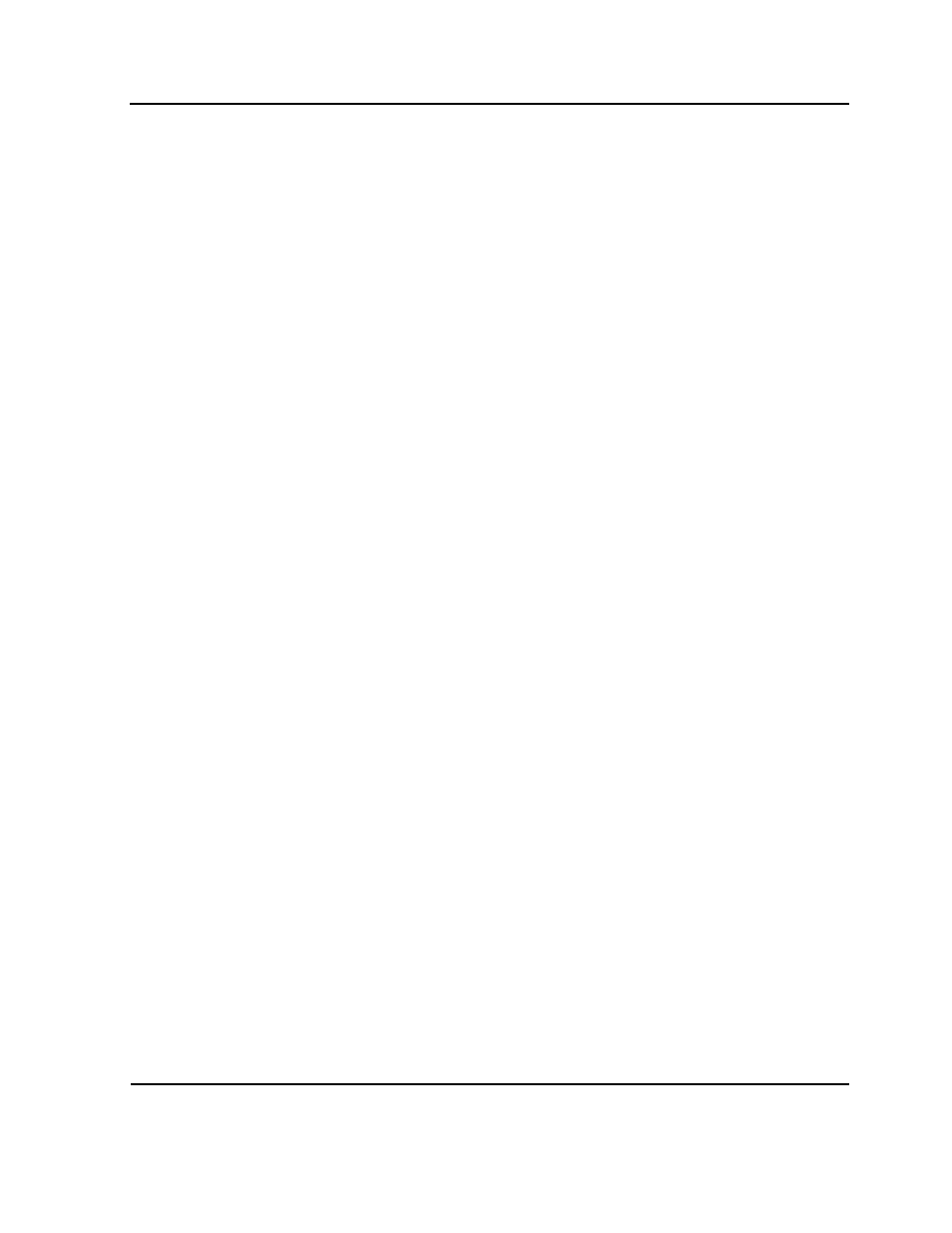
Interfacing With the Open SCSI I/O Process (IOP)
File-System (FESTATUS) Error-Code Values
32
FENOPOOLSPACE
Check for one of these causes:
•
The IOP encountered an error in allocating a
needed memory segment.
•
A memory pool was not set up correctly.
•
The IOP could not initialize some control structures.
33
FENOIOBUFSPACE
Check for one of these causes:
•
The IOP could not obtain access to buffer memory.
•
Buffer memory could not be locked.
35
FENOIOCBSPACE
Check for one of these causes:
•
Could not obtain access to IOP control-block
memory.
•
IOP control-block memory could not be locked.
66
FEDEVDOWN
An operation was attempted on a device that is down.
104
FENORESPONSE
This error code is returned if the controller or device is
not responding to an I/O operation.
120
FEDATAPARITY
A data transfer caused a parity error.
136
FEUNITOWN
The operation finished with a status that indicates an
ownership problem with the controller. The IOP should
normally correct this problem and retry the operation. If
this error code is returned, there might be an error with
the controller.
156
FEIOPROTOCOLERR
A SCSI protocol error occurred during an attempt to
communicate with a device.
157
FEIOPROCERR
The IOP detected an internal error or inconsistency.
160
FEINVALIDSTATE
SCF attempted to stop an IOP that is kept open while
handling another process.
179
FEBADFORMAT
Check for one of these causes:
•
The format of the WRITEREAD buffer header block
is incorrect.
•
The format of the CCB is incorrect.
190
FEDEVERR
This is a generic, catch-all error code used when there
is a problem communicating with the device and the IOP
cannot return a more specific error status.
193
FENOMICROCODE
The controller detected invalid microcode when it was
started. The controller is not operational and should be
reloaded.
Table 3-6. File-System Error Codes and Their Meanings (page 2 of 3)
Error
Code
Corresponding
FESTATUS Literal
Meaning or Error Cause
