4 configuring open scsi devices, Examples, Example of an info scsi detailed report – HP Integrity NonStop H-Series User Manual
Page 39: Configuring open scsi devices
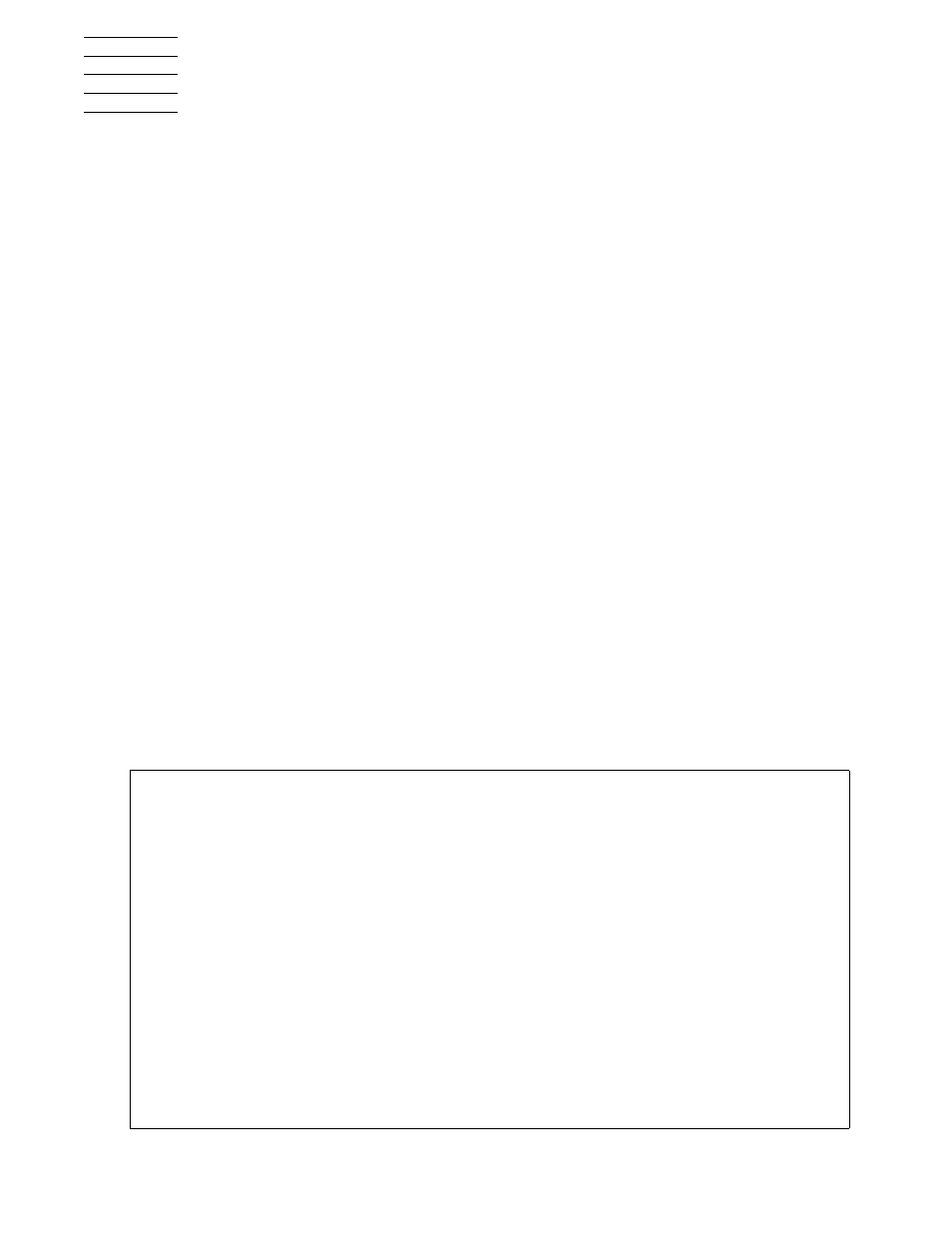
4
Configuring Open SCSI
Devices
This section describes the software and hardware tasks required for configuring
devices on the Open SCSI bus.
Viewing Configuration Information About Open
SCSI Devices
You use the Subsystem Control Facility (SCF) INFO SCSI command to display
configuration information about Open SCSI devices. For complete details about the
INFO SCSI command, including command syntax, see the SCF Reference Manual for
the Storage Subsystem.
Examples
•
To display a summary report for Open SCSI device $DEV0:
-> INFO $DEV0
•
To display a detailed report for Open SCSI device $DEV0:
-> INFO $DEV0, DETAIL
Example of an INFO SCSI Detailed Report
This example shows an INFO DETAIL report for an Open SCSI Fibre Channel device
connected to an FCSA on a NonStop NS-series server:
-> INFO SCSI $EXT8, DETAIL
STORAGE - Detailed Info SCSI configuration \NSCOMM.$EXT8
I/O Process Information:
*BackupCpu............................. 1
*HighPin............................... ON
*PrimaryCpu............................ 1
*Program............................... $SYSTEM.SYSTEM.TDSCSI
*RecSize............................... 4096
*StartState............................ STARTED
SCSI Device Settings:
*MaxOpens.............................. 4
*NumIO................................. 8
*StructAreaSize........................ 24
*TraceBufLen........................... 33
*TraceLevel............................ 65535
Primary Path Info:
Adapter Name.......................... $ZZSTO.#FCSA.GRP-111.MOD-2.SLOT-5
*Adapter Location (group,module,slot).. (111,2,5)
*LUN................................... 0
*SAC Name.............................. FCSA.SAC-1.GRP-111.MOD-2.SLOT-5
*SAC Number............................ 1
*SCSI ID / Portname.................... 2000003E00452211
