Configuring open scsi devices, Managing open scsi devices, Index figures – HP Integrity NonStop H-Series User Manual
Page 4: Tables
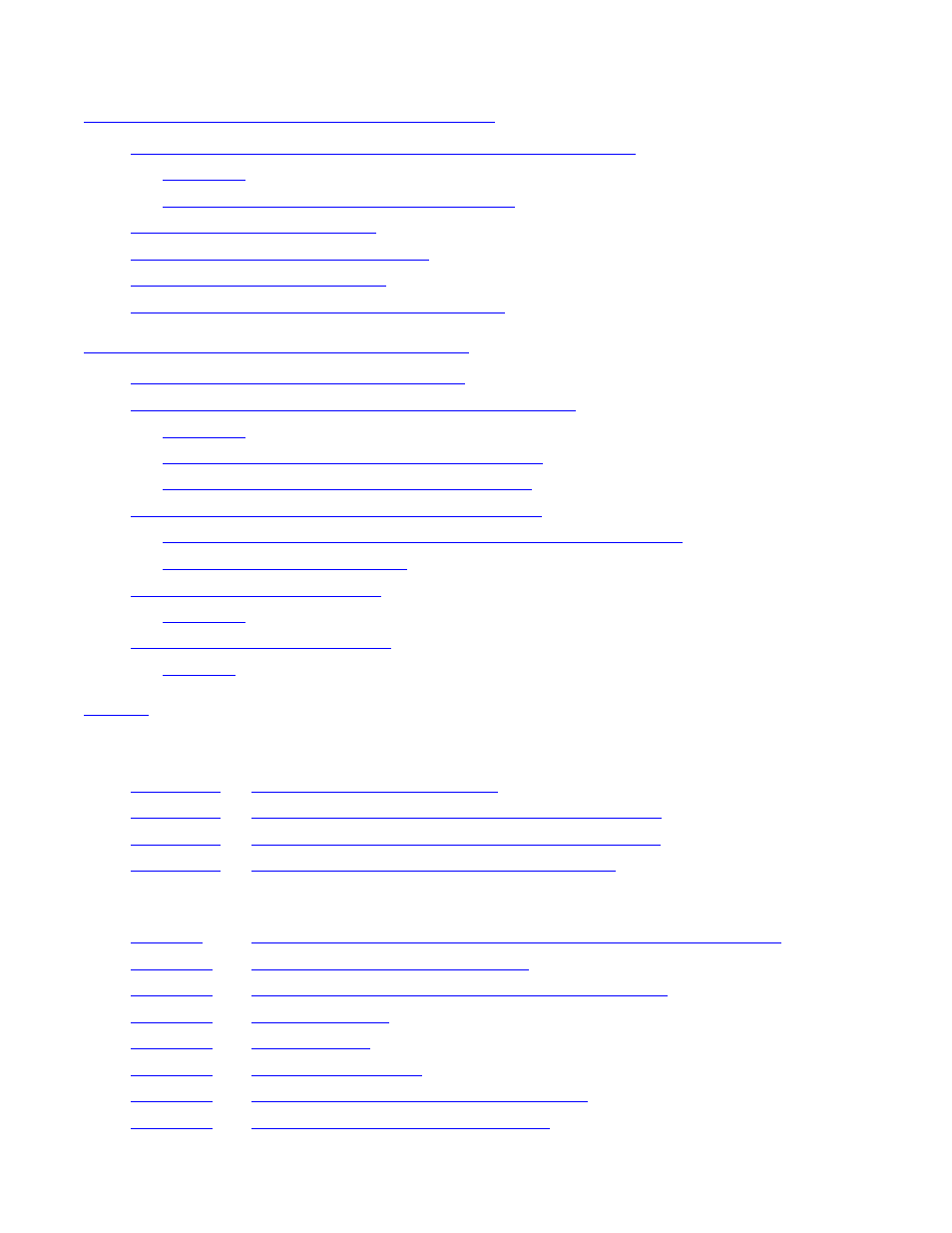
Contents
4. Configuring Open SCSI Devices
4. Configuring Open SCSI Devices
Viewing Configuration Information About Open SCSI Devices
4-1
4-1
Example of an INFO SCSI Detailed Report
4-1
4-3
Altering Open SCSI Attribute Values
4-3
4-4
Changing the Name of an Open SCSI Device
4-4
Open SCSI Object States and Substates
5-1
Viewing Status Information About Open SCSI Devices
5-1
5-1
Example of a STATUS SCSI Summary Report
5-1
Example of a STATUS SCSI Detailed Report
5-2
Viewing the Object Names of Open SCSI Devices
5-5
Examples of Viewing the Object Names of Open SCSI Devices
5-5
5-5
5-6
5-6
5-6
5-7
Figures
3-5
WRITEREAD Buffer Structure for Read Operation
3-6
WRITEREAD Buffer Structure for Write Operation
3-6
WRITEREAD Buffer Header Block Structure
3-7
Tables
Subject Knowledge Required for Work With Open SCSI Devices
vii
Open SCSI Addressing Attributes
2-1
Table 2-2.
Multimode Fiber Cable Lengths and Part Numbers
2-2
3-9
3-10
3-12
CCB Structure for Abort SCSI Command
3-13
CCB Structure for Execute SCSI I/O
3-13
