Synchronizing based on binder or linker timestamp, Changing file security – HP NonStop G-Series User Manual
Page 54
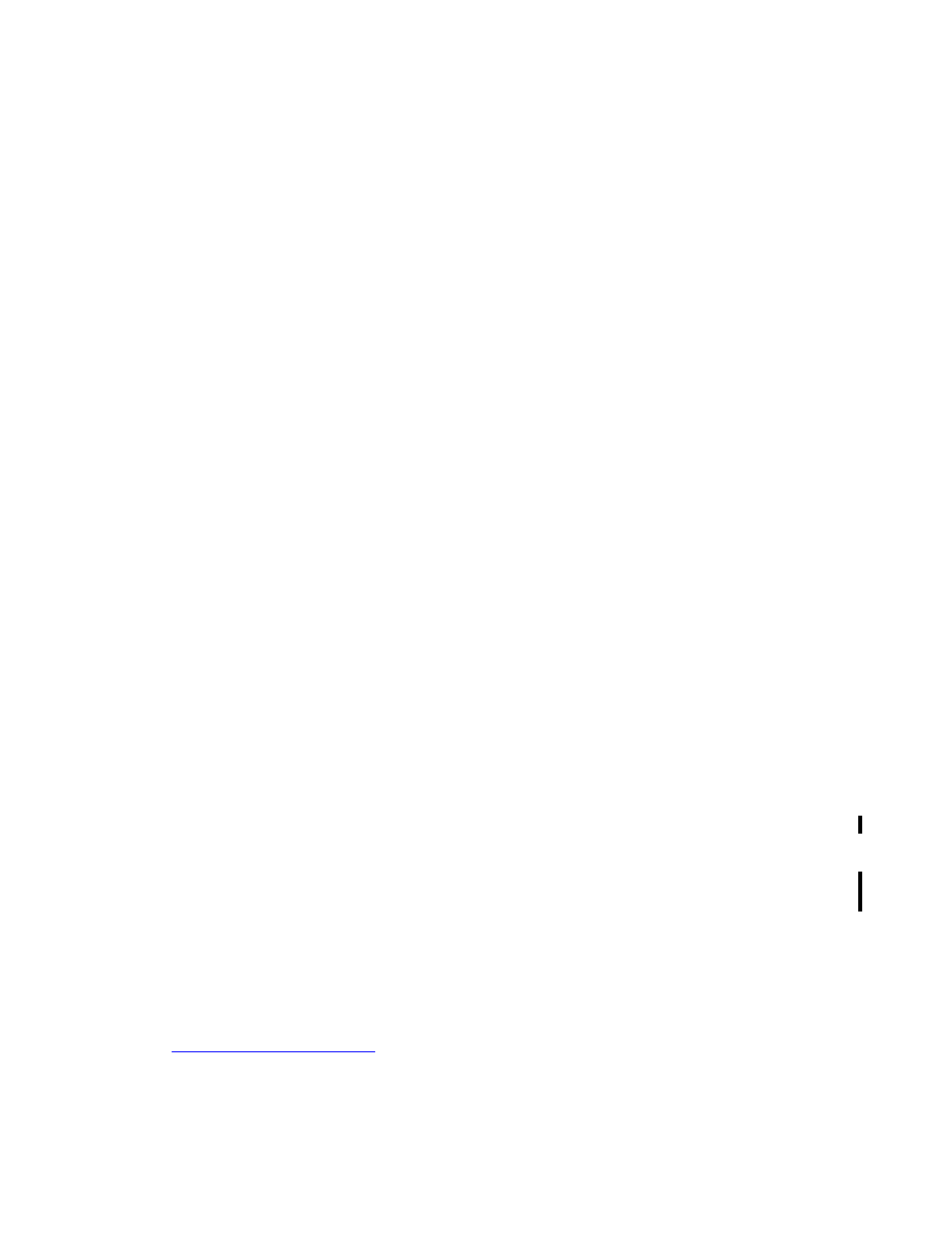
One-time Synchronization
HP AutoSYNC User’s Guide—522580-016
3-16
Synchronizing based on Binder or Linker timestamp
the destination subvolume, but the primary source partition is older than the primary
destination partition, the index will not be synchronized.
Synchronizing based on Binder or Linker timestamp
Certain operations performed on an object file cause the MODIFICATION timestamp of
the file to change but do not alter the file in ways that require synchronization. For
example, SQL compiling a program on the source system changes the modification
timestamp of the object file but does not require the replacement of the file on the
destination. This is reflected by the fact that the binder or linker timestamp of the object
file is unchanged by the SQLCOMP utility.
By default however, AutoSYNC always replaces an object file that has been SQL
compiled on the source after it was last synchronized, because it compares source and
destination MODIFICATION timestamps and they will always be different after the
source has been SQL compiled.
To avoid replacing object files that have not changed, configure AutoSYNC to compare
source and destination binder or linker timestamps instead of comparing
MODIFICATION timestamps by specifying the USEBINDERTIME option. The
destination object file is replaced only if the binder or linker timestamps of the source
and destination do not match exactly; the comparison operates as if TIMEEXACT were
specified.
The option is applicable to object files only (code 100, 700 or 800 files) and is ignored
for all other file types.
Changing File Security
By default, the security of each synchronized file is preserved, except that
•
If a file is owned by a user ID different than the user performing the
synchronization, the Purge security is set to allow the user that performs the
synchronization to purge the file.
•
If a file is copied to a remote destination, the security of the replicated file is altered
to allow remote access.
If a file with a local security “A”, “G”, or “O” is synchronized to a remote destination
system, you might not be able to access this file remotely, so AutoSYNC automatically
alters the security to “N”, “C”, or “U”, respectively. To retain the original security of the
synchronized files, use the NO NETWORKSECURE option.
You may also specify that all files transferred to the destination have a specific security
by using the SECURE option. In order to preserve the ability to do future
synchronizations, PURGE security cannot be changed through the SECURE option
(see
above).
SAFEGUARD security is transferred with the file. VOLUME and SUBVOLUME
protection are not transferred but can be set prior to synchronization and before any
files exist in the destination location. Adding DISKFILE protection requires the file to
