Changing primary partition mapping, Changing subvolume and file name mapping – HP NonStop G-Series User Manual
Page 47
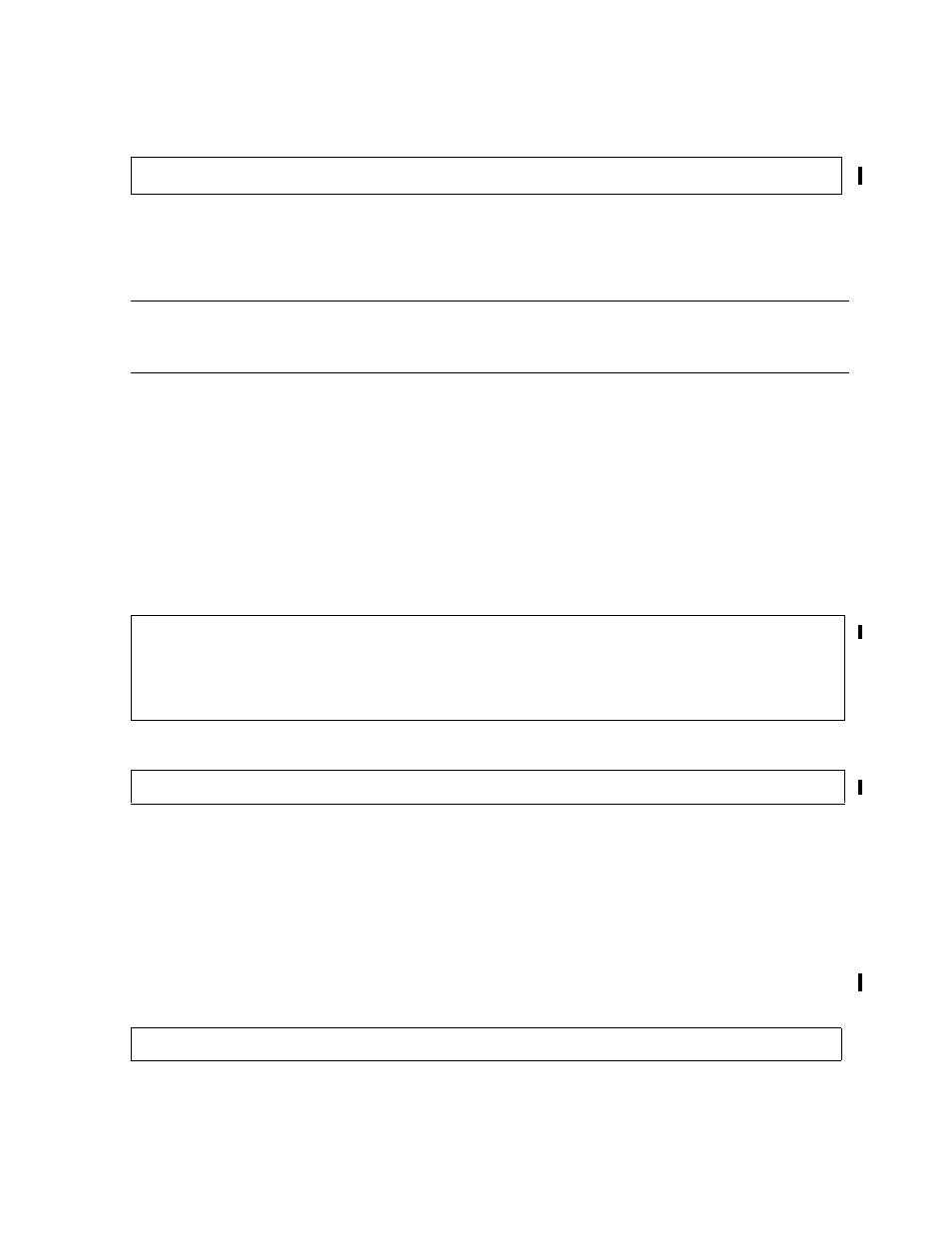
One-time Synchronization
HP AutoSYNC User’s Guide—522580-016
3-9
Partitioned Files and Tables
If source partitions are synchronized to identical volume names on the destination,
specify the synchronization as:
Identical name mapping is implied and no MAPNAMES file is required.
If some of the source partition volume names are different on the destination, use the
MAPNAMES option to describe the mapping of the secondary partition names.
Changing Primary Partition Mapping
AutoSYNC does not use MAPNAMES directly. The entries are only used by the
RESTORE MAP NAMES option. As a consequence, you cannot change the mapping
of the primary partition (or any other) file name using an entry in the mapnames-file.
For example, if you want to synchronize the primary partition $DATA01 of a partition file
to $BACK01 on the destination, the mapping of the volume names must appear in the
command. AutoSYNC does not see the mapnames-file entry and assumes the
destination file is on $DATA01, and the following command will yield incorrect results:
Instead, first specify:
Then specify the volume mapping for the remaining secondary partitions in the
mapnames-file.
Changing Subvolume and File Name Mapping
Non-partitioned file
To synchronize the single partition file $DATA01.DB.FILE to subvolume and file
BACKDB.BACKFILE, use the following command:
SYNC $DATA.DB.PARTFILE TO \
Note.
To avoid errors, it is recommended that the mapnames file contain an entry for
every secondary partition volume, even for the secondary partitions with names that
are identical on the source and destination.
SYNC $DATA01.DB.PARTFILE TO \DEST.*.*.*, MAPNAMES mapnames-file;...
where mapnames-file has entry:
$DATA01.*.* TO $BACK01.*.*
SYNC $DATA01.DB.PARTFILE TO \DEST.$BACK01.*.*, MAPNAMES mapnames-file...;
SYNC $DATA01.DB.FILE TO $DATA01.BACKDB.BACKFILE,...;
