2 system requirements, Software requirements, Hardware requirements – HP Plug-in for SAP NetWeaver Landscape Virtualization Management for Storage User Manual
Page 5: Software requirements hardware requirements
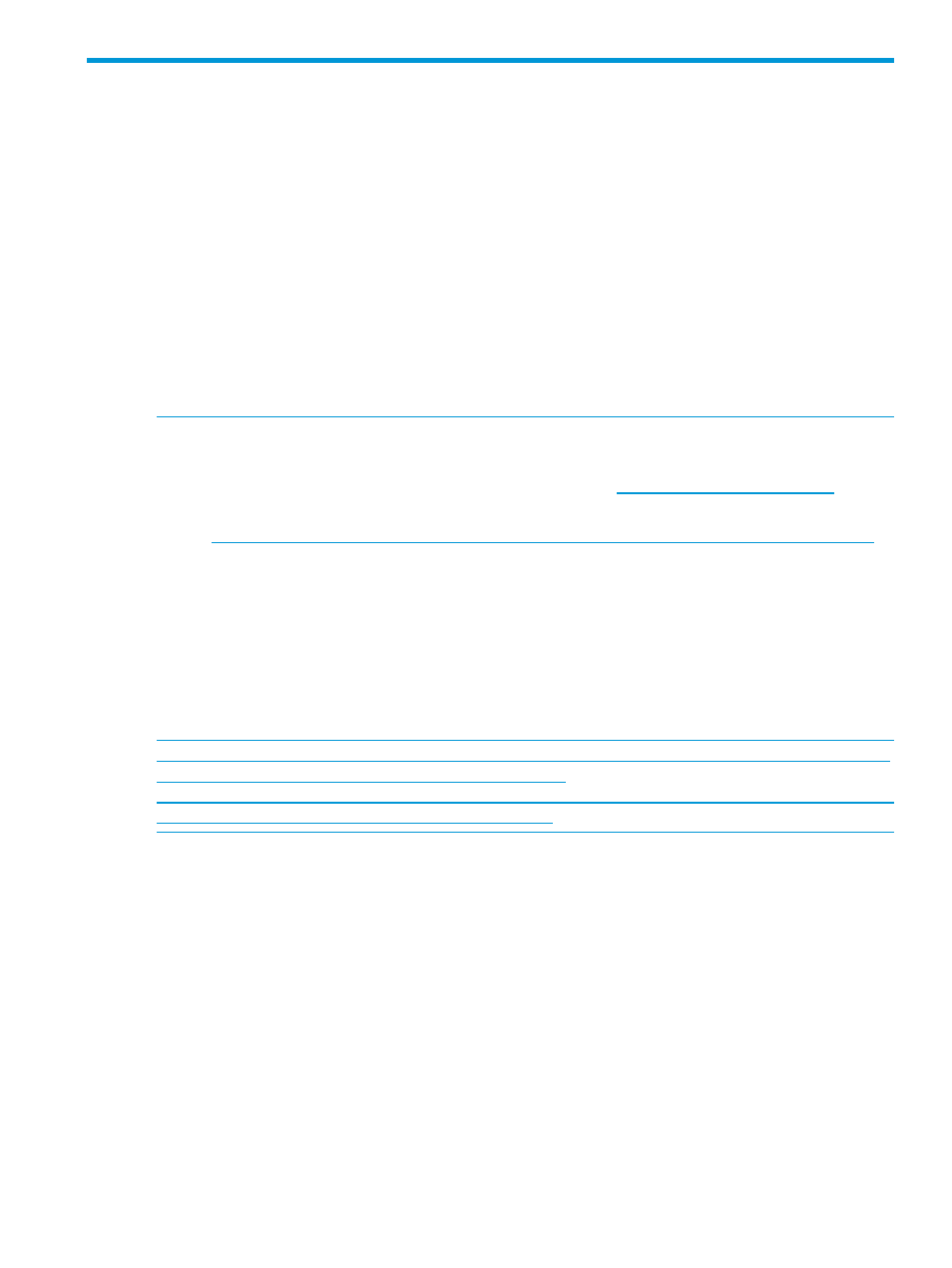
2 System requirements
This chapter lists the minimum hardware and software requirements to install the HP Storage plug-in.
Software requirements
SAP NW LVM must be running on the Management server, to install the HP Storage plug-in. The
HP Storage plug-in can be installed on RHEL v6.0 (x64) or v6.1(x64), SLES v11.0 (x64), or
Windows Server 2008 R2 (x64).
Hardware requirements
The following are the hardware requirements for installing the HP Storage plug-in:
•
The HP Storage plug-in requires minimum 1 GB of RAM.
•
Storage and Management hosts must be able to communicate with each other through FC
(Fibre Channel).
NOTE:
•
For more information on the software and hardware requirements for installing SAP NW LVM,
see the SAP Notes/PAM (Product Availability Matrix) at
•
For more information on the supported hardware and software platforms, see the webpage
at
.
•
To detect XP arrays, a Command Line Volume must be exported to the server where the HP
Storage plug-in is installed.
NOTE:
HP Storage Adapter for HP-UX 11.31 supports only Persistent dsf on the source
host system. If you are using legacy dsf, HP recommends that you migrate to Persistent
dsf
using vgdsf for HP Storage Adapter to function properly.
For more information about migration of LVM volume group configurations from legacy to the agile
naming model, see LVM Migration from Legacy to Agile Naming Model HP-UX 11i v3:
Software requirements
5
