Cloning and snapshot, Supported export paths – HP Plug-in for SAP NetWeaver Landscape Virtualization Management for Storage User Manual
Page 17
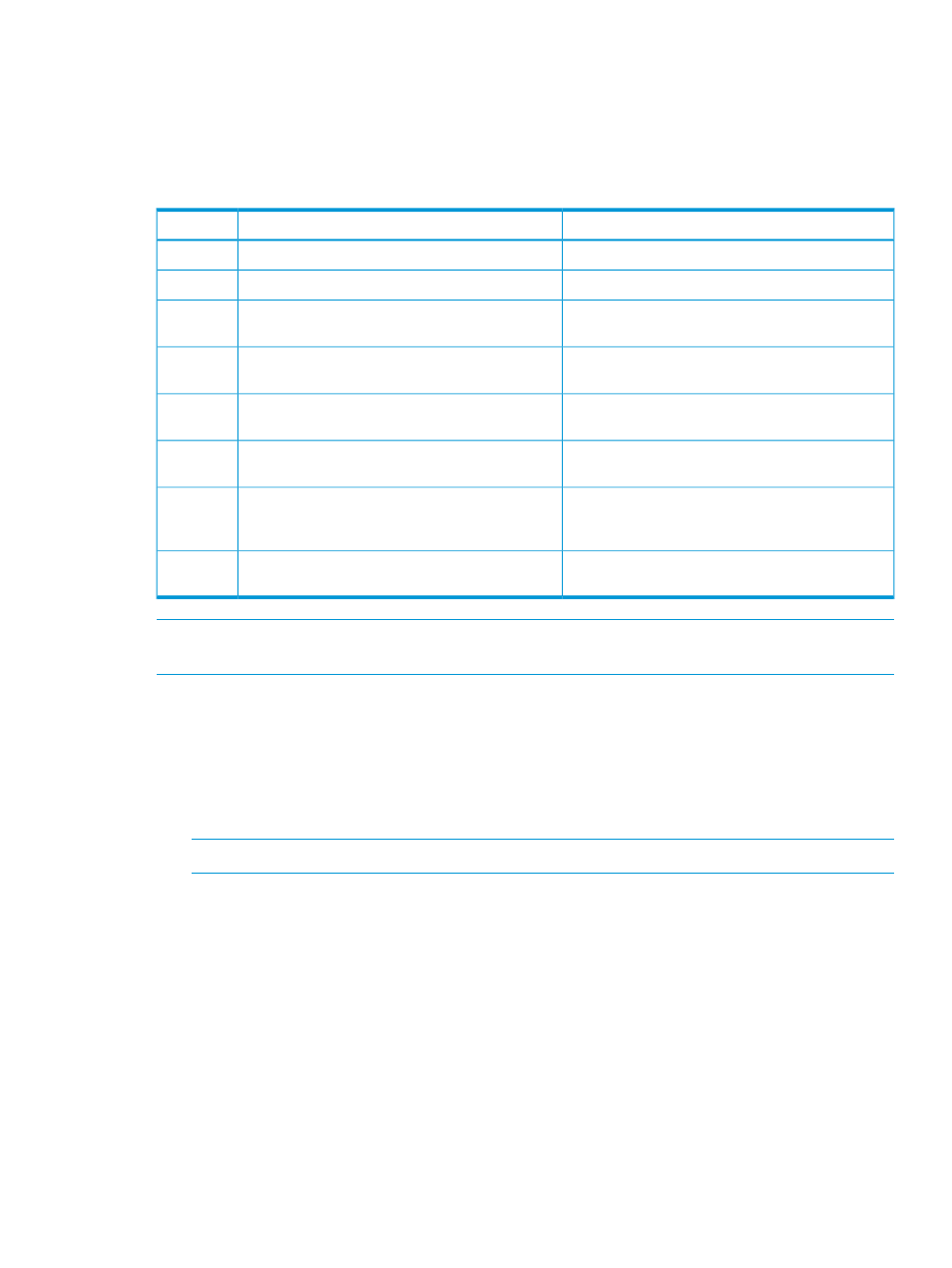
7.
Click Operations
→Instance→Validation, and click Validate All to successfully validate all the
services and resources.
Supported export paths
All disks of the configured SAP systems in SAP NW LVM are retrieved from the export path. The
following are the supported export path formats:
Description
Format
Sr. No.
Direct mapping without using the volume manager.
arrayIdentifier$disk1WWN
1
Mapping with the volume manager.
arrayIdentifier$disk1WWN=LogicalVolumePath1
2
Direct mapping of multiple disks from the same array,
without using the volume manager.
arrayIdentifier$disk1WWN, disk2WWN
3
Mapping of multiple disks from the same array with
the volume manager.
arrayIdentifier$disk1WWN=LogicalVolumePath1,
disk2WWN=LogicalVolumePath2
4
Direct mapping without using the volume manager,
but without array ID specified.
disk1WWN
5
Mapping with the volume manager, but without array
ID specified.
disk1WWN=LogicalVolumePath1
6
Direct mapping of multiple disks from the same array,
without using the volume manager, but without array
ID specified.
disk1WWN, disk2WWN
7
Mapping of multiple disks from the same array with
the volume manager, but without array ID specified.
disk1WWN=LogicalVolumePath1,
disk2WWN=LogicalVolumePath2
8
NOTE:
If the array identifier is not specified, as in formats five through eight, the operations
might be slow.
For the following scenarios, the system will take maximum 20 minutes to update the mapping
between diskWWN and the array:
•
Disk1 with WWN1 that was valid in array1 and has been moved to array2.
•
Disk1 with WWN1 is deleted in array1 and disk2 with the same WWN1 is created in array2.
•
Disk1 with WWN1 is deleted in array1 and disk2 with WWN2 is modified to WWN1 in
array2.
NOTE:
Operations that use the affected disk will fail until the update is complete.
Cloning and Snapshot
The HP Storage plug-in facilitates the following:
•
Clone an existing SAP system—You can either choose the Full Clone or the Snap Clone option
to create a clone. Cloning the SAP system is a multi-step process. To clone storage related
tasks, SAP NW LVM delegates a request to HP 3PAR or HP XP Adapter based on the storage
system from which the storage for the SAP system originates. HP Storage Adapter triggers a
full clone or snapshot creation request on the Storage system based on the SAP system cloning
option that you have chosen while triggering the clone operation in SAP NW LVM.
Cloning and Snapshot
17
