6 cloning, Preparing the source and target sap systems, Configuring landscapes in sap nw lvm – HP Plug-in for SAP NetWeaver Landscape Virtualization Management for Storage User Manual
Page 16
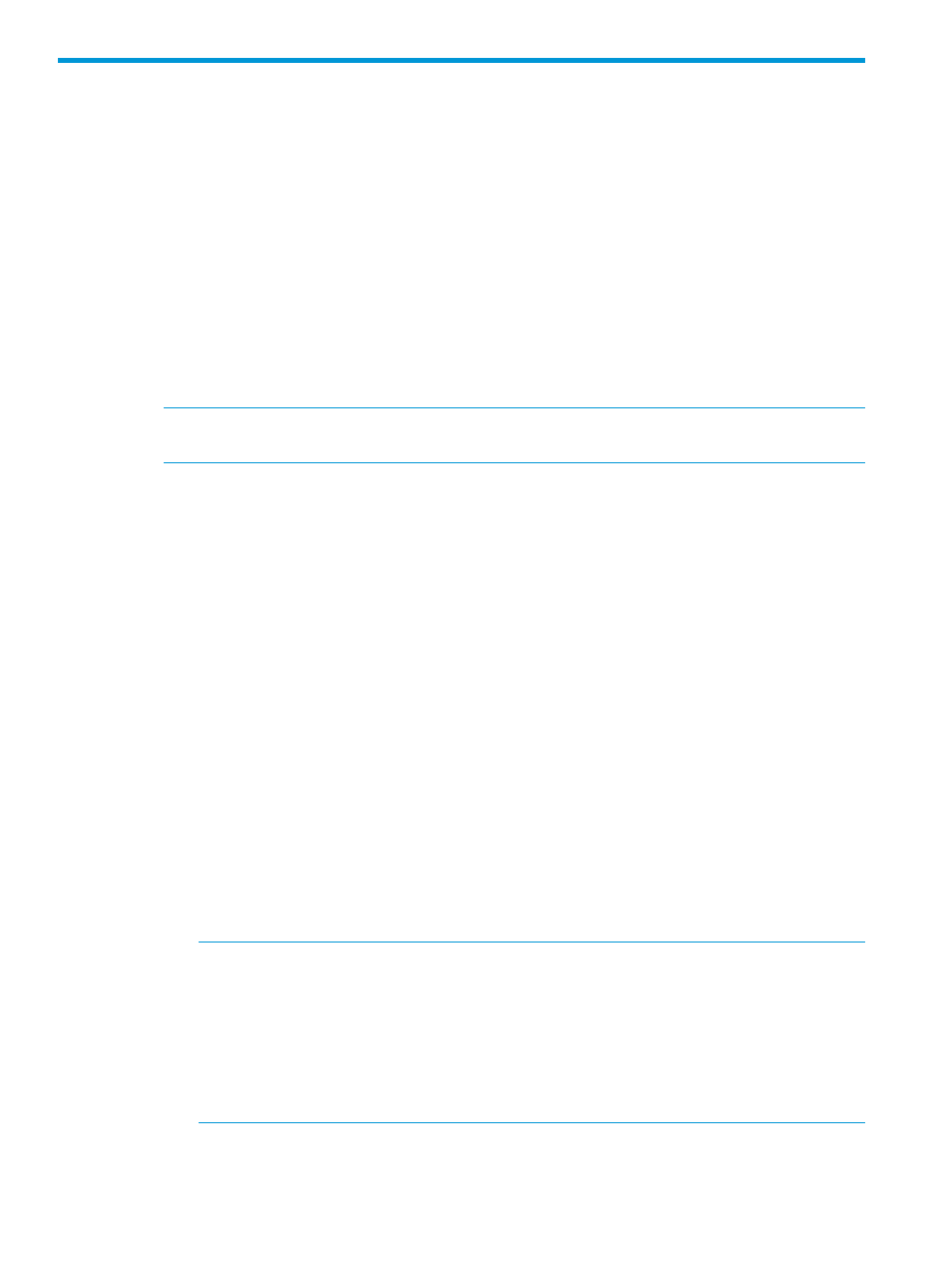
6 Cloning
Preparing the source and target SAP systems
Before you configure in SAP NW LVM, complete the following preparation steps for the source
and target SAP systems:
1.
Create mount directories with specific user permissions and user groups on the target server
similar to that of the Source system.
2.
Install the Storage library in the SAP host agent directory and restart the SAP host agent, on
both source and target servers. For Windows, extract the .zip file into the directory. For
HP-UX, extract the .tar file into the directory.
3.
HP recommends you to run multipath on the source SAP landscape system to ensure that the
LUNs (Logical Unit Numbers) presented on the server are active.
4.
Verify connectivity of the HP 3PAR/XP Storage arrays to the target servers. HP 3PAR/XP
connectivity can be verified using the 3PARInfo or XPInfo tools.
NOTE:
The XPInfo and 3PARInfo tools are bundled with the Storage Library for Windows
target systems.
5.
Configure the landscape in SAP NW LVM.
Configuring landscapes in SAP NW LVM
To configure landscapes in SAP NW LVM, do the following:
1.
Configure pools, services, resources, Virtualization Managers (vCenter credentials), network,
and Storage Manager.
2.
Click Setup
→Operation settings→Allow Multiple services on same resource.
3.
Add the source SAP system with the following host agent settings:
•
Username—sapadm
•
Password—password of the SAP system
4.
Edit the Database, Central Services, and Central Instances with the required credentials, and
test the same wherever applicable.
5.
Click Configuration
→Services→Edit Mount Points, and click Export Path to configure the export
path.
For more information on the supported export paths, see
If you are using multiple disks or multiple logical volumes, see
Mapping multiple physical disks
.
a.
Verify the mount point. However, if the mount points are not available, then retrieve the
mounts from the Retrieve Mount Point List.
NOTE:
For HP 3PAR StoreServ:
•
ArrayIdentifier
is Array WWN (World Wide Node Name)
•
ArrayDiskIdentifier
is Array Disk WWN
For HP XP P9000:
•
ArrayIdentifier
is Array Serial Number
•
ArrayDiskIdentifier
is Array Disk WWN
b.
Configure the mount point presented to that instance.
6.
Add the target resource in SAP NW LVM, and edit the required details.
16
Cloning
