Snapshot – HP Plug-in for SAP NetWeaver Landscape Virtualization Management for Storage User Manual
Page 19
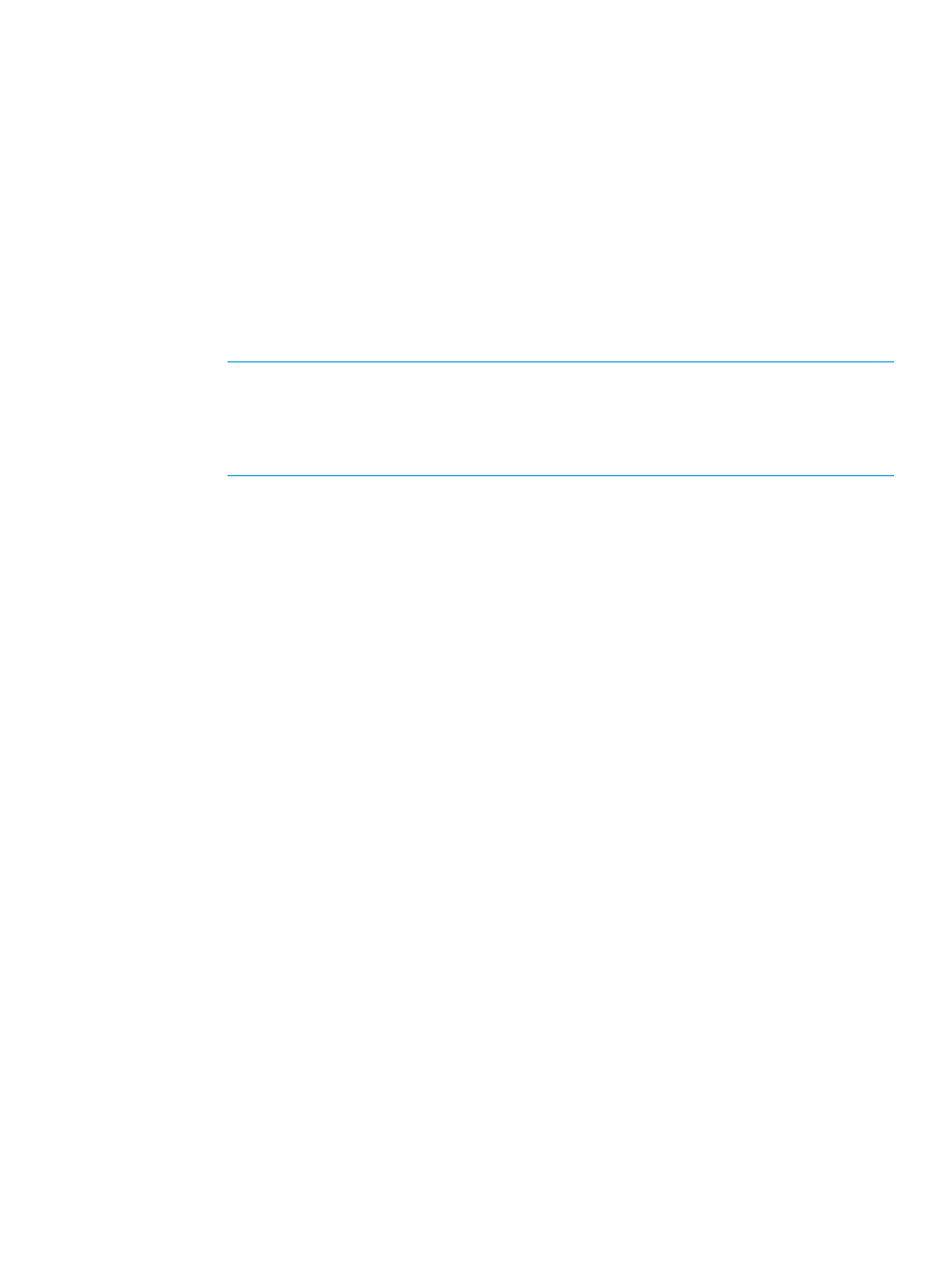
To create a clone for SAP landscapes on HP XP arrays:
•
You must create a system clone for SAP landscapes on the HP XP arrays using the XP snapshot.
◦
Before creating a snapshot, ensure that the snapshot disk belongs to a snap pool on the
HP XP P9000 array. The snap pool maintains the relationship between the Primary and
the Secondary volumes.
◦
You must enter the snap pool serial number in the standalone.xml file of the Storage
Provider. This file is located at
for SAP LVM\Storage\JBoss\standalone\configuration\standalone.xml.
◦
In the standalone.xml file, modify the
tag. For example,
if the snap pool id to be associated with the snapshot is 2, then the tag must be,
.
NOTE:
For the changes to take effect, restart the following services after modifying the
standalone.xml
file:
–
For Windows—restart the HP Storage Plug-in for SAP LVM service.
–
For Linux—restart the hpstorageadapter service.
Destroying system clones
To destroy or remove system clones, you must unprepare each individual instance of the cloned
system, and then remove it. To remove system clones:
1.
Select each instance of the cloned system that you need to unprepare.
2.
Click Stop and Unprepare.
3.
To destroy a system, navigate to the Provisioning tab, select the system you want to destroy,
and then click Destroy System.
4.
Verify the storage system and the volumes that are configured as mount points.
5.
To create a task to destroy the system, navigate to the Summary screen, and click Start System
Destroy.
6.
To view the task progress, navigate to the Monitoring tab.
7.
The clone is removed from SAP NW LVM, after the task is completed.
Snapshot
A snapshot is a virtual copy of a base volume. Base volume is the original volume that is copied.
A full clone is a duplicate copy of an entire volume, however a virtual copy only records changes
to the base volume. This allows you to create an earlier state of the original virtual volume by
starting with its current state, and rolling back all the changes that are made since the virtual copy
is created.
You can make snapshots of the following:
•
Fully provisioned virtual volumes
•
TPVVs (Thin provisioned virtual volumes)
•
Full clones
HP Storage uses copy-on-write techniques to create a snapshot. You can create multiple snapshots
of each virtual volume, provided the associated pool of the volume (incase of snapshot, the snap
pool of the source disk) has sufficient space to create the target snapshot disk.
Creating snapshots
To create snapshots using SAP NW LVM, do the following:
Cloning and Snapshot
19
