HP 3PAR Application Software Suite for Microsoft SQL Licenses User Manual
Page 81
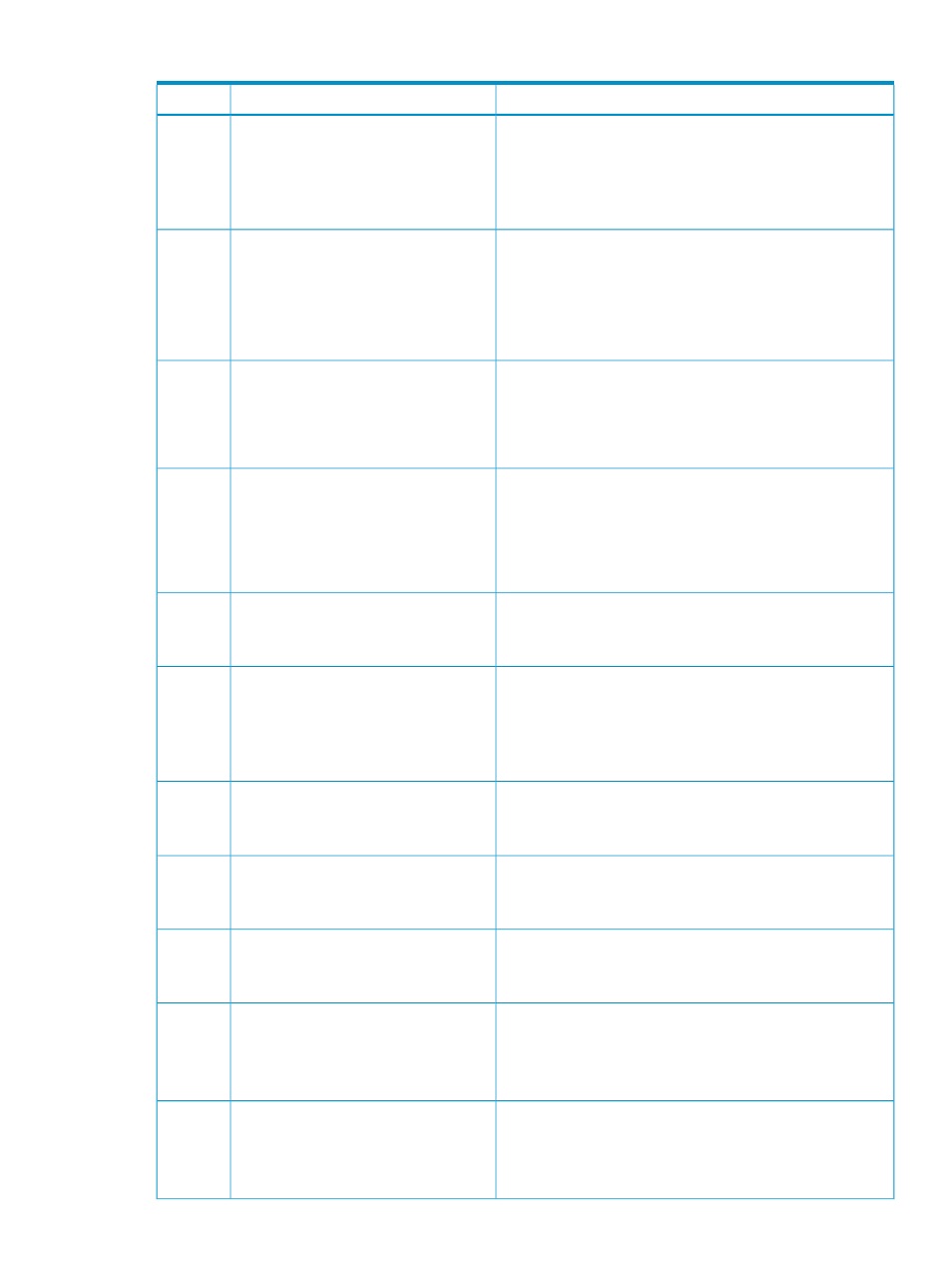
Table 3 HP 3PAR Recovery Manager Software for Microsoft SQL Server Event Messages (continued)
Description/Action
Event Message
Event ID
Failed to parse the header information from the CLI command
output.
RMS5341: ERROR: Could not find the
header information in the command
output.
5341
•
Verify that you can connect to the required HP 3PAR Storage
System from the CLI command window.
•
Wait a few minutes and try the operation again.
Symantec NetBackup installation information could not be
retrieved from the registry.
RMS5347: ERROR: Failed to locate
NetBackup installation. Please make sure
NetBackup is correctly installed.
5347
•
Verify that NetBackup is properly installed and that you have
access to the registry entry.
•
Use Add/Remove Programs to confirm that NetBackup is
installed.
The NetBackup start or end scripts could not be found in the
Recovery Manager for SQL installation folder.
•
Ensure that the bpstart_notify.bat and
bpend_notify.bat
files are present in the Recovery
Manager for SQL installation folder.
RMS5348: ERROR: Could not find
NetBackup start and end scripts.
5348
Unable to open or create the NetBackup include file for the
specified policy. You can run only one backup job per policy
at a time on a NetBackup client.
•
Ensure that no other RMSql backup command is running.
Wait for the prior backup command to complete and try
again.
RMS5349: ERROR: Failed to create or
open backup include file for NetBackup.
5349
The NetBackup restore failed.
•
On the NetBackup server, check the application event log
and NetBackup logs.
RMS5351: ERROR: NetBackup restore
process has failed.
5351
SqlServerWriter could not find the specified database in its list
of databases supported for backup.
RMS5354: ERROR: The SQL database
was not found in the SQL Writer database
list.
5354
•
Verify that the database is online and attached.
•
Ensure that the database is not a snapshot/mirrored
database.
The expiration time for a virtual copy must be a value between
0 and 43,800 hours (or between 0 and 1825 days).
•
Try again, using a value within the range allowed.
RMS5356: ERROR: The expiration time
is out of range (0h - 43,800h).
5356
The NetBackup backup process has failed.
•
For more details, check the application event log and
NetBackup logs on the NetBackup server.
RMS5364: ERROR: Failed to back up the
virtual copy. Please consult the backup
progress logs for details.
5364
An unexpected error occurred.
•
For more details, check the logs in the Recovery Manager
for SQL installation folder and the event logs.
RMS5367: ERROR: Unknown error
encountered. Please look at the logs for
more information.
5367
The policy was not found in the NetBackup database.
RMS5370: ERROR: The specified policy
does not exist in the NetBackup
configuration database.
5370
•
Verify that the policy is valid.
•
For more details, check the application event log and
NetBackup logs on the NetBackup server.
The schedule was not found in the NetBackup database.
RMS5371: ERROR: The specified schedule
does not exist in the configuration
database.
5371
•
Verify that the policy is valid.
•
For more details, check the application event log and
NetBackup logs on the NetBackup server.
81
