Deinstalling recovery manager, Deinstalling recovery – HP 3PAR Application Software Suite for Microsoft SQL Licenses User Manual
Page 18
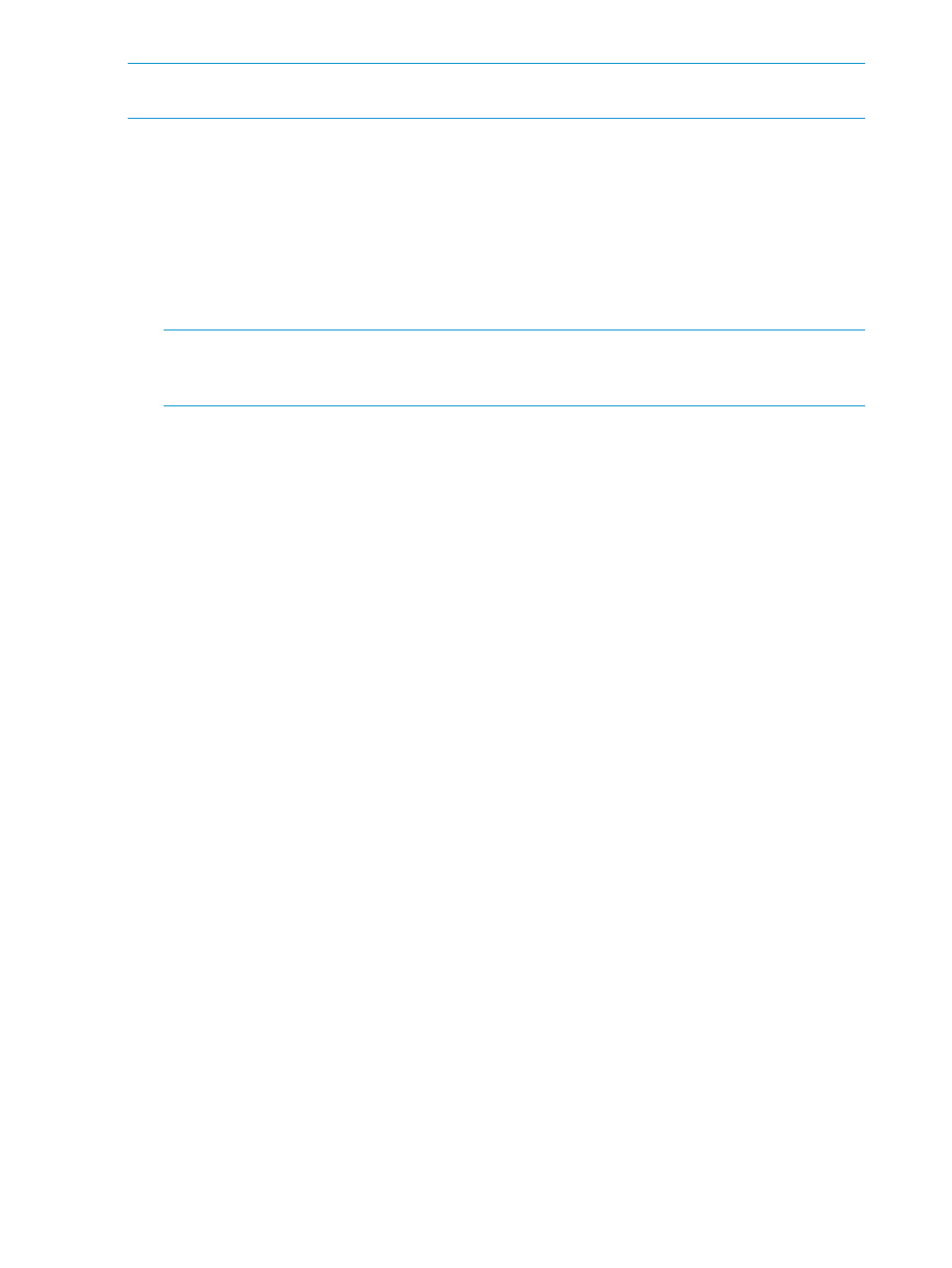
NOTE:
The DataFilePath field is created in the registry database only after you launch the
Recovery Manager GUI for the first time.
Deinstalling Recovery Manager
1.
Log on as the system administrator.
2.
Depending on your operating system, do the following:
•
In Windows 2003, click Start
→Control Panel→Add/Remove Programs.
•
In Windows 2008, click Start
→Control Panel→Programs→Programs and Features.
3.
Select 3PAR Recovery Manager for Microsoft SQL Server.
4.
Click Remove.
NOTE:
After deinstalling Recovery Manager, snapshots and scheduled tasks still reside
locally in the Data folder as well as on the system. You can remove snapshots and/or scheduled
tasks later, if desired.
18
Installation and Deinstallation
See also other documents in the category HP Computer Accessories:
- Surge Protectors (2 pages)
- EXPANSION BASE 344524-001 (74 pages)
- DESKJET 712C (22 pages)
- 224M (166 pages)
- 6308M-SX (8 pages)
- 2103R-CSDI (92 pages)
- Webcam (3 pages)
- 4100GL (228 pages)
- XP10000 (82 pages)
- 326431 (2 pages)
- 2520G-POE (101 pages)
- 5300 (164 pages)
- Elite Autofocus Webcam (20 pages)
- 5400zl Series (16 pages)
- 2610 (364 pages)
- 8200ZL (314 pages)
- DV6 (130 pages)
- HD-3100 (2 pages)
- 9308M (27 pages)
- 6108 (300 pages)
- 2600 Series (306 pages)
- DC149B (3 pages)
- 2600-PWR (418 pages)
- 3110 (22 pages)
- INTEGRITY RX3600 (356 pages)
- 6400CL (84 pages)
- INSIGHT DYNAMICS T8671-91017 (54 pages)
- 4000M (2 pages)
- 16501A LOGIC (130 pages)
- 445946-001 (198 pages)
- RZ406AA (3 pages)
- DX2300 (35 pages)
- 8000M (304 pages)
- 1700-24 (56 pages)
- zl (86 pages)
- 336044-B21 (9 pages)
- 6600 (450 pages)
- 409054-003 (105 pages)
- 2000fc (23 pages)
- 480-0005-00-15 (185 pages)
- 339820-002 (78 pages)
- 263924-002 (135 pages)
- 372284-001 (48 pages)
- 4400 (31 pages)
- A.06.11 (344 pages)
