Creating a backup of a virtual copy, Removing a backup from the repository, Restoring instances, databases, and volumes – HP 3PAR Application Software Suite for Microsoft SQL Licenses User Manual
Page 38
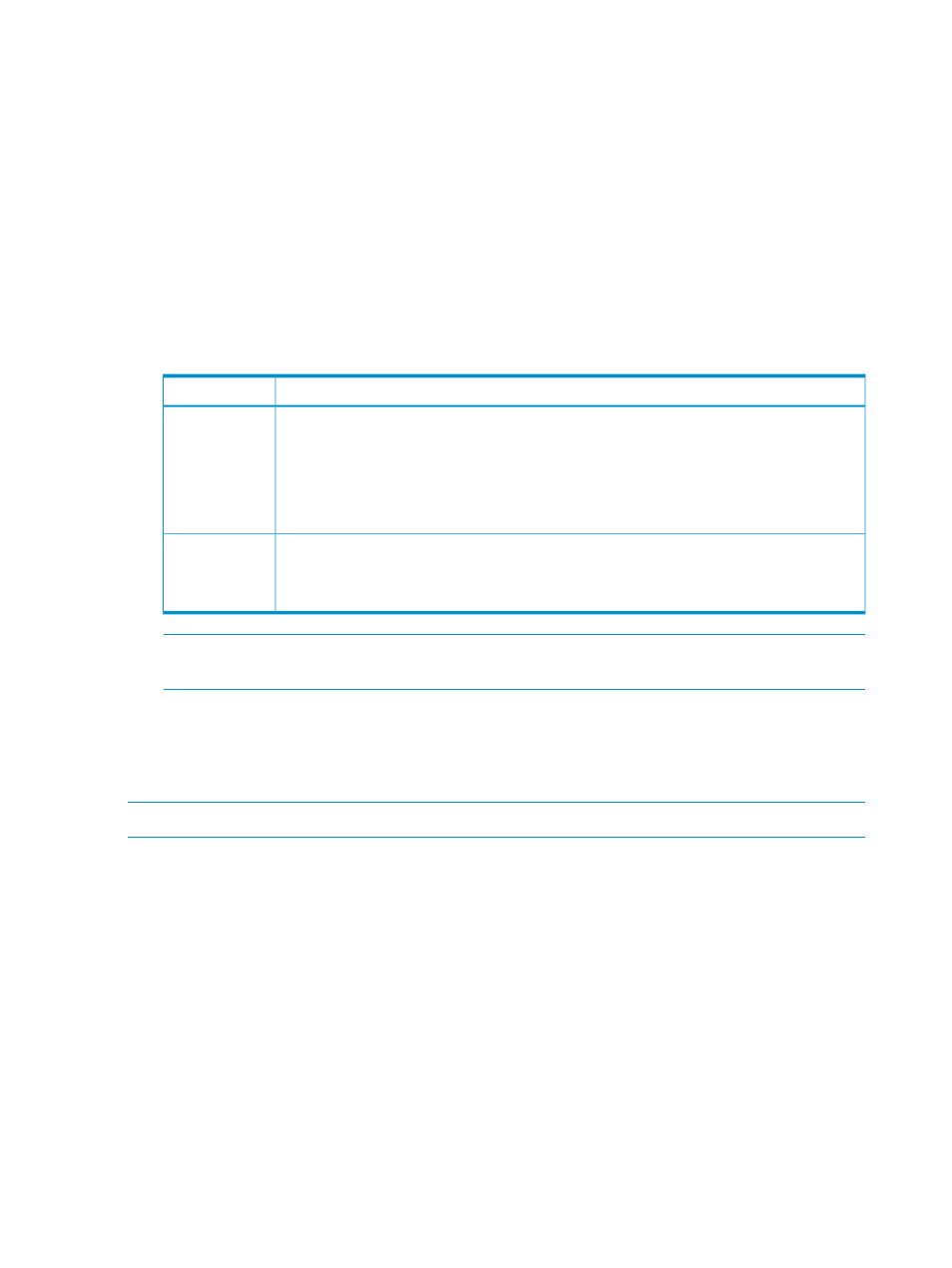
Creating a Backup of a Virtual Copy
When you create a backup of one virtual copy, Recovery Manager copies the existing virtual copy,
and the backup software backs the copy up to the media using the same timestamp as the original
copy. Recovery Manager does not create a new virtual copy for a backup of an individual virtual
copy.
To create a backup of one virtual copy:
1.
In the node tree pane, right-click the instance or database you want to back up and select
Backup to Media.
2.
From the Select Vendor drop-down list, select the backup software you are using:
•
Symantec NetBackup
•
HP Data Protector
3.
In the Parameters area, enter the required information, depending on your backup software:
Enter these parameters:
If you are using:
Symantec
NetBackup
•
Master Server Name: The NBU master server
•
NBU Policy Name: The name of the policy you are using
•
NBU Full Schedule Name: The name of the schedule within the policy you are using
For more information, see Symantec NetBackup documentation and
.
•
Data List: The name of the data list
For more information about data lists, see the description of backup specifications in HP Data
Protector documentation.
HP Data
Protector
NOTE:
Recovery Manager saves the information entered in the Parameters area and displays
it as the default the next time you create a backup.
4.
To immediately create one backup, click Finish. Recovery Manager creates the backup, names
it as its timestamp, and adds it to the Backup Management node under the relevant instance
or database in the node tree pane.
For more information, see
“Setting the Recovery Manager Policy” (page 29)
NOTE:
Recovery Manager does not support scheduling automated timestamp backups.
Removing a Backup from the Repository
To use Recovery Manager to remove a backup from the repository, right-click the backup and
select Delete Backup.
Restoring Instances, Databases, and Volumes
You can use either the volume restore feature or the file copy feature of Recovery Manager to
restore an instance or a database from a virtual copy, or you can perform a media restore from
a backup. Volume restore is the fastest method.
38
Using the Recovery Manager GUI
