A server virtualization environments, Vmware and egenera – HP 3PAR Application Software Suite for Microsoft SQL Licenses User Manual
Page 76
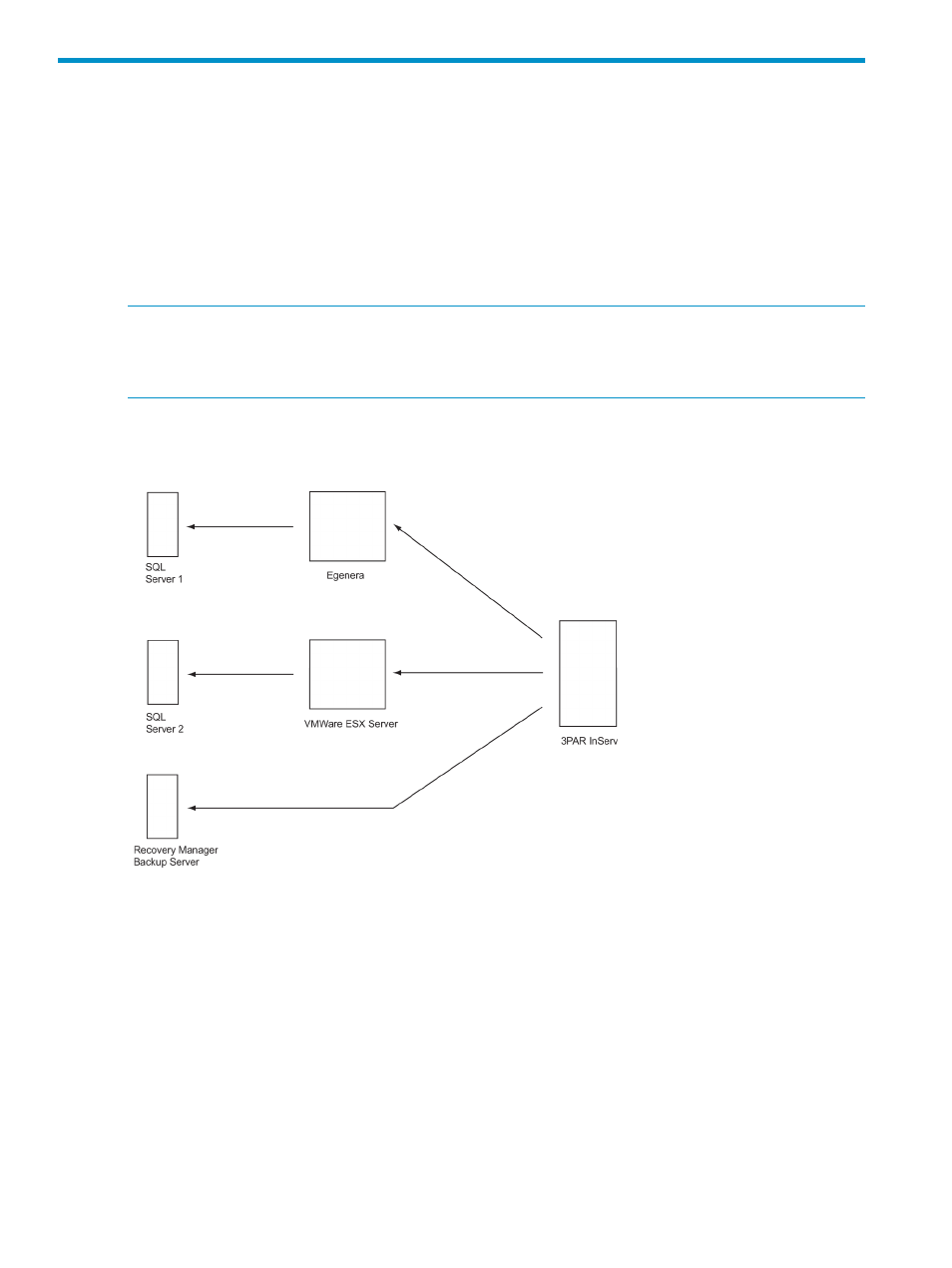
A Server Virtualization Environments
VMWare and Egenera
VMWare and Egenera environments are supported under specific conditions. For VMWare and
Egenera support in a virtualization environment, the setup must meet the following requirements:
•
The disks presented to the SQL servers must be raw devices.
•
The backup server must be connected directly to the HP 3PAR Storage System. The backup
server cannot be connected to the HP 3PAR Storage System through VMWare or Egenera.
•
You cannot run the RMSql mount command against a VMWare or Egenera server.
NOTE:
New volumes presented to VMWare and Egenera servers are not surfaced automatically;
you must use the backup host to mount the servers with the RMSql mount command. Therefore,
you cannot use either File Copy Restore or Volume Restore to directly restore a SQL server that
resides in a virtualization environment.
shows the relationships between the HP 3PAR Storage System and VMWare
and Egenera servers in a virtualization environment.
Figure 2 Server Virtualization Environment
76
Server Virtualization Environments
