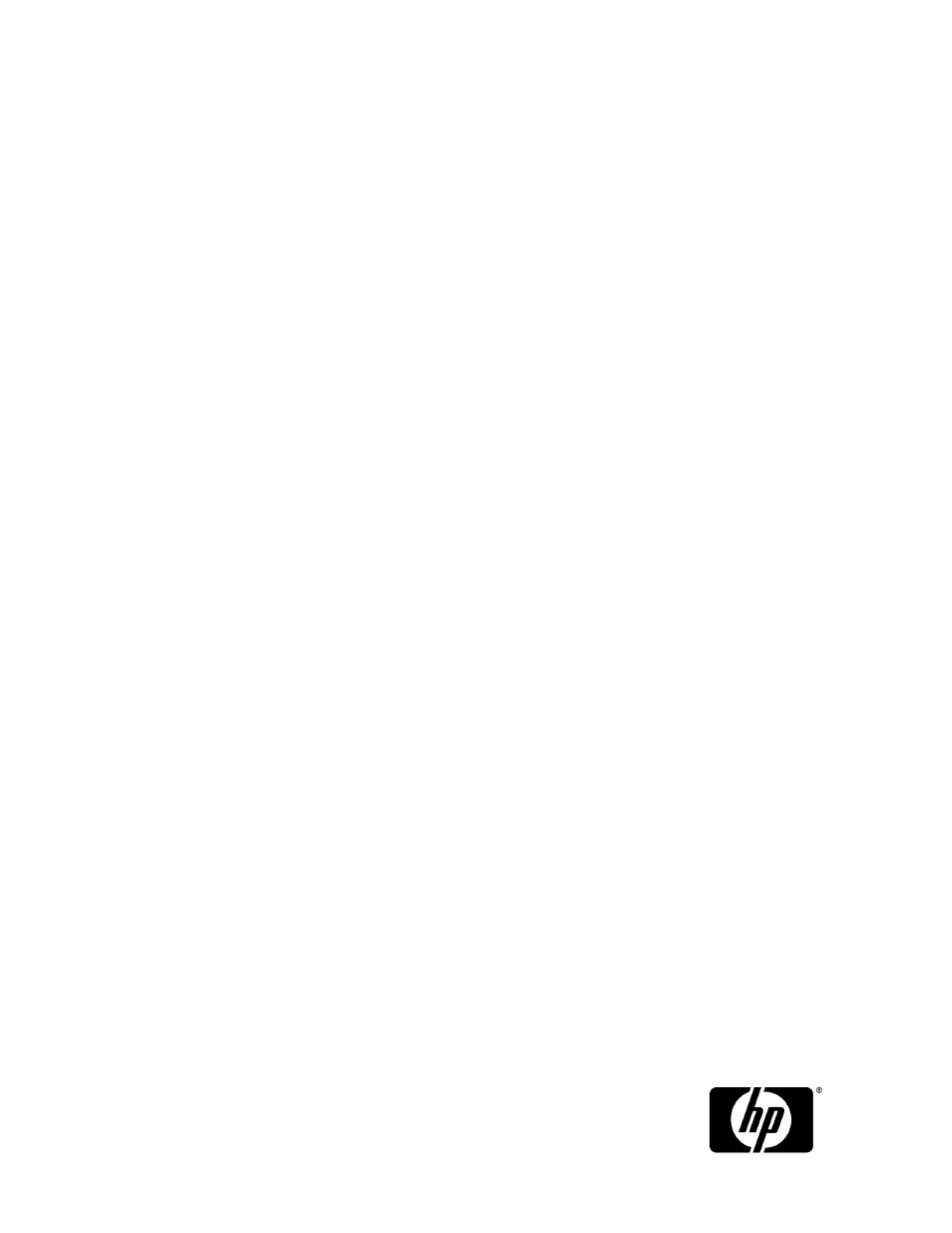HP XP Array Manager Software User Manual
Hp p9000 replication manager software user guide
This manual is related to the following products:
Table of contents
Document Outline
- User Guide
- Table of Contents
- Preface
- 1 Introduction
- 2 Getting started
- Using the Help system
- Initial setup
- Setting up redundant pair management server configurations
- About redundant pair management server configurations
- Registering redundant pair management server nodes (while creating a copy group)
- Registering redundant pair management servers manually
- Adding pair management server nodes
- Deleting pair management server nodes
- Identifying a pair management server associated with a copy group
- Confirming the prerequisite environment
- Logging in and out
- Quick start
- 3 Replication Manager console
- 4 Setting up information sources
- About information sources
- Registering information sources
- Setting up Application Agent
- 5 Discovering volumes
- Discovering volumes (open systems)
- Discovering volumes (mainframe)
- About mainframe volume discovery
- Volume scan
- Performing a volume scan
- Distributing and managing disk configurations
- About distributing disk configurations
- Example disk list distribution scenario
- Prerequisites for distribution destination hosts (disk configuration definitions)
- Conditions affecting displayed disk list information
- Selecting targets for disk configuration distribution
- Displaying disk configuration definition files
- Editing disk configuration definition files
- Reviewing mainframe volumes
- 6 Setting up authorities
- 7 Organizing resources
- 8 Setting up storage systems
- 9 Customizing monitoring parameters
- Setting up alerts
- About alert settings
- About the Create Alert Setting Wizard
- Alert setting workflow
- Launching the Create Alert Setting Wizard
- Setting the copy pair status monitoring conditions for each copy group
- Setting the copy pair status monitoring conditions for each copy pair
- Setting performance monitoring conditions for each copy group
- Setting performance monitoring conditions for each journal group
- Setting performance monitoring conditions for each pool
- Setting monitoring conditions for copy license usage
- Adding monitored targets
- Setting up refresh intervals
- Setting up data retention periods
- Setting up alerts
- 10 Managing pair life cycle
- About pair life cycle management
- About the pair management wizards
- Pair configuration definition workflow
- Defining copy pairs and pair groups
- About copy pairs
- Create copy pair workflow
- About copy pair configuration definitions
- About creating copy pair configuration definitions
- Copy pair configuration conditions
- Prerequisites for pair configuration
- Storage system conditions for pair configuration definition
- Conditions for volume selection
- Conditions for primary volumes that can be added (open systems)
- Conditions for primary volumes that can be added (mainframe systems)
- Conditions for secondary volumes that can be added (open systems)
- Conditions for secondary volumes that can be added (mainframe systems)
- Creating pairs and pair groups
- Editing pair names
- About filtering candidate volumes
- Selecting multiple candidate volumes
- About volume capacity checking
- Defining copy groups
- Creating a container with multiple copy groups (mainframe systems)
- Defining multi-target and cascade configurations
- Scheduling and managing tasks
- Distributing copy group definitions (mainframe)
- Creating and managing workflows
- Managing copy pair configuration definitions
- About editing copy pair configuration definitions
- Adding copy pairs (completed workflow)
- Editing copy groups by associating new pair groups
- Editing copy groups by associating new copy pairs
- Editing copy groups by setting copy type
- Editing copy group settings
- Deleting copy groups
- Deleting copy pairs from copy groups
- Importing existing configuration definition files
- Modifying imported configuration definition files
- Performing pair operations
- About copy pair operations
- About copy pair status
- About copy pair states
- Changing copy pair status
- About changing copy pair status
- Pair status transitions (when the target is a copy group)
- Pair status transitions (when the target is a single or multiple copy pairs)
- Supported operations for copy groups and copy pairs (mainframe systems)
- About Change Pair Status Wizard
- Change pair status workflow
- Launching the Change Pair Status Wizard
- Changing the copy pair status for each copy pair
- Changing the copy pair status for each copy group or container
- Changing the copy pair status for multiple copy pairs (batch operation)
- Confirming copy status during task execution
- Advanced pair operations and recovery scenarios
- Basic operations and corresponding P9000 RAID Manager commands
- Conditions for copy pair operations (basic versus advanced)
- Advanced operations and corresponding P9000 RAID Manager commands
- Monitoring and managing storage systems using virtual command devices
- About virtual command devices
- Prerequisites for virtual command device configurations
- Setting up an SVP as a virtual command device
- Using a Virtual Command Device server
- If a virtual command device fails to call the Device Manager Agent
- P9000 RAID Manager response time and virtual command devices
- Performing user authentication for replica operations
- Monitoring and management of copy groups defined by device group
- 11 Refreshing management information
- About refreshing management information
- Refreshing copy pair status
- About refreshing copy pair status
- Refreshing copy pair statuses data flow (open systems)
- Refreshing copy pair statuses data flow (mainframe systems)
- Disabling the Device Manager refresh function
- Refreshing copy pair statuses manually for each host
- Refreshing copy pair statuses manually for each volume
- Refreshing copy pair statuses manually for each copy group
- Refreshing copy pair statuses manually for My Copy Groups
- Refreshing the copy pair status automatically for each information source
- Refreshing copy pair status automatically for each pair management server
- Refreshing configuration information
- 12 System monitoring
- About system monitoring
- Monitoring configuration information
- Monitoring pair status
- Monitoring performance of remote copies
- Monitoring license usage
- Monitoring application replicas
- 13 Managing resources
- Resource management functions
- Explorer menu items for resource management
- Viewing a list of copy pair configurations
- Viewing a list of copy pairs associated with a task
- Viewing a list of hosts
- Viewing a list of storage systems
- Viewing a summary of storage systems
- Viewing DEVN information (mainframe systems)
- Viewing individual host information
- Viewing individual storage system information
- Viewing information about copy groups belonging to a copy pair configuration definition
- Icons representing a copy topology
- Viewing copy group information in the Pair Configurations view (mainframe systems)
- Viewing copy group information in the Pair Configurations view (open systems)
- Viewing information about copy groups belonging to a host
- Viewing copy group information in the Hosts view (mainframe systems)
- Viewing copy group information in the Hosts view (open systems)
- Viewing information about pair management servers
- Viewing information about prefixes belonging to a host (mainframe systems)
- Viewing information about volumes belonging to a host
- Viewing information about volumes belonging to a storage system
- Viewing information about CUs belonging to a storage system (mainframe systems)
- Viewing LDEV information (mainframe systems)
- Viewing LUN information in the Storage Systems view (open systems)
- Viewing LUN information in the Hosts view (open systems)
- Viewing storage system information (mainframe systems)
- Viewing storage system information (open systems)
- Viewing information about LDKCs belonging to a storage system (mainframe systems)
- 14 Managing My Copy Groups
- 15 Managing storage systems
- 16 Managing sites
- 17 Managing alerts
- 18 Managing licenses
- 19 Managing users and permissions
- 20 Managing security
- 21 Managing resource groups
- About resource group management
- Editing resource groups
- Viewing a list of resource groups
- Viewing individual resource group information
- Removing hosts from a resource group
- Removing storage systems from a resource group
- Removing users from a resource group
- Removing applications from a resource group
- Deleting resource groups
- 22 Managing information sources
- 23 Managing application replicas
- About application replicas
- Managing generations (replica rotation)
- About storage groups and information stores
- Check replica configuration workflow
- Precautions for replica operations
- Replica data types and configuration requirements
- Software that should not be used during replica operations
- About creating application replicas
- About the Create Replica Wizard
- Launching the Create Replica Wizard
- Creating an application replica
- Restoring application replicas
- Roll-forward versus point-in-time restores
- Restoring in units of information stores (Exchange 2003/2007)
- Restore application replica workflow
- About the Restore Replica Wizard
- Restoring the latest application replica (simple restore)
- Restoring an application replica from the Replica History
- Restoring an SQL Server replica to a remote site
- Using Database Availability Groups (DAGs)
- About Database Availability Groups (DAGs)
- About SQL database and service status
- Using Agent backup scripts (tape backups)
- Performing tape backups and restores
- Replica operations in an SQL Server replication configuration
- Mounting and unmounting application replicas
- Checking the status of application replicas
- Confirming application resources
- 24 Handling errors
- 25 Exporting management information
- About exporting management information
- Exporting alert history
- Exporting event log data
- Exporting the history of C/T delta
- Using the GetCTDelta command
- Exporting the history of journal volume usage for each copy group
- Exporting the history of journal volume usage for each journal group
- Exporting the history of pool volume usage
- Exporting the history of sidefile usage
- 26 System maintenance
- 27 Support and other resources
- A Icons
- B Exceptions
- Cautionary notes for the GUI display
- When multiple Replication Manager servers manage the same information source
- When Replication Manager handles multiple prefixes (mainframe systems)
- C Display formats
- Glossary
- Index