11 refreshing management information, About refreshing management information, Configuration information – HP XP Array Manager Software User Manual
Page 253: Copy pair status information
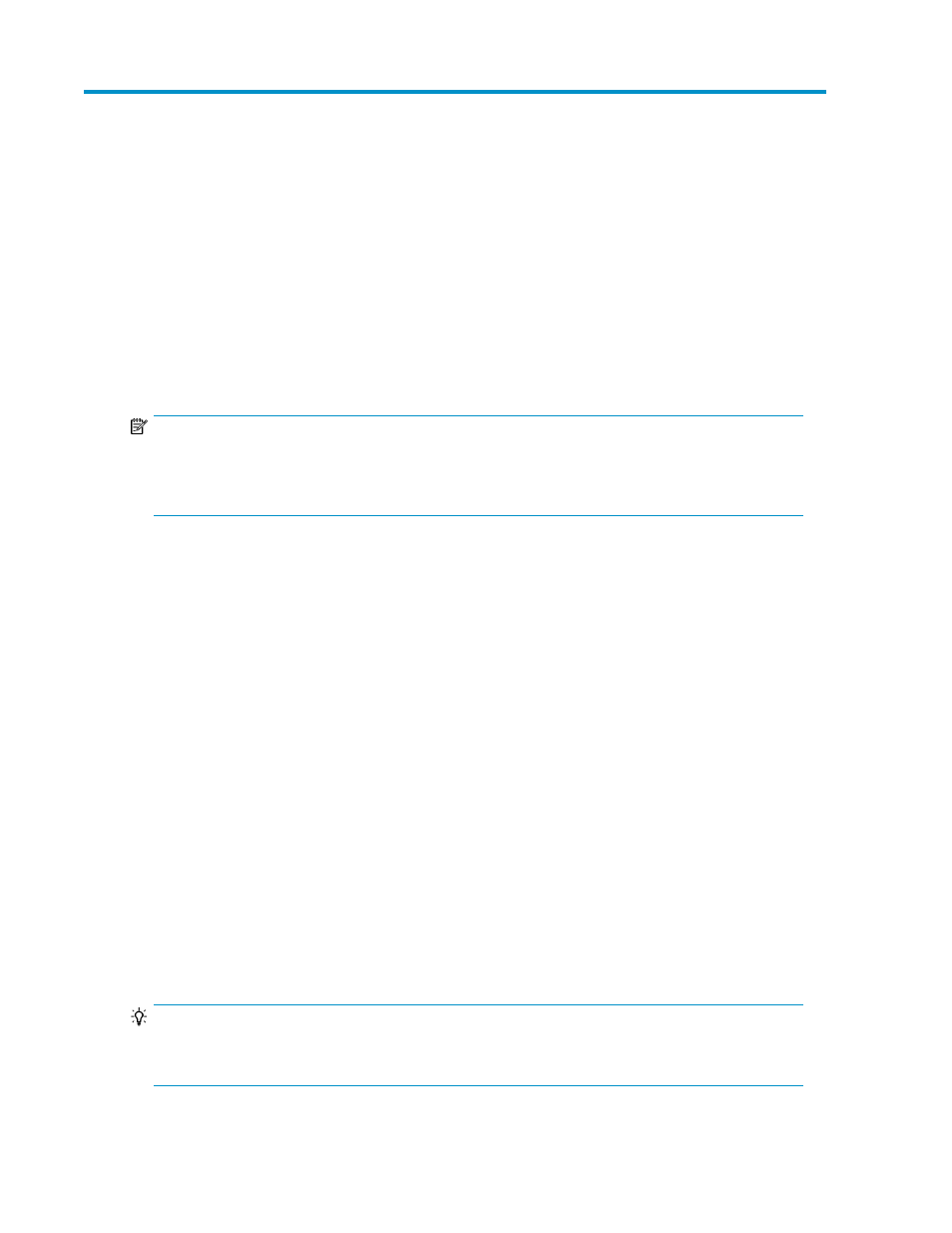
11 Refreshing management information
This chapter describes ways to refresh configuration and copy pair status information.
About refreshing management information
To maintain operability, Replication Manager has its own database for storing information about
managed resources. However, to view the latest information from the GUI, storage system information
acquired using Device Manager, HP StorageWorks P9000 for Business Continuity Manager Software,
or P9000 mainframe agent must be applied to the Replication Manager database.
NOTE:
For the local instance of Device Manager, the Replication Manager and Device Manager databases
are synchronized as needed. For more information, see “
About refreshing configuration
The following explains the types of management information that can be refreshed.
Configuration information
Configuration information includes the following aspects of the storage system:
•
Volumes
•
Copy pairs and copy groups
•
Command devices
•
Journal volumes
•
Pool volumes
•
Remote paths
•
Licenses for each copy type (including license usage)
Copy pair status information
The copy pair status information includes the following types of information:
•
Copy pair statuses and summarized copy pair statuses
•
Copy pair states
•
Copy progress
•
Performance information (C/T delta values and buffer usage on a copy group basis)
TIP:
When refreshing copy pair statuses, the sidefile usage on a copy group and journal volume usage
basis are included as target buffer usages of the refresh operation.
User Guide
253
