Without options, With parameters (open systems), With parameters (mainfarme systems) – HP XP Array Manager Software User Manual
Page 428: File output
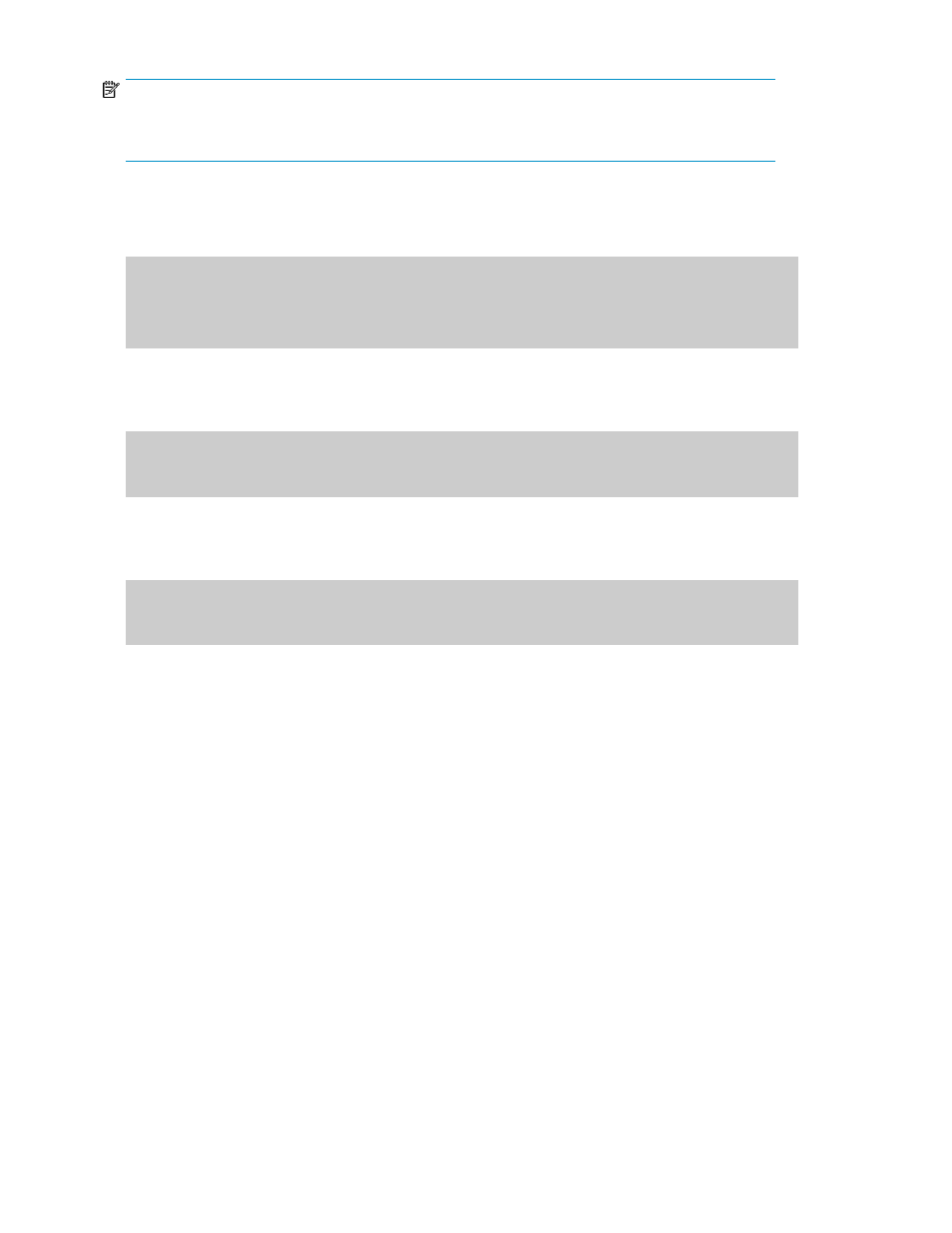
NOTE:
If you output the C/T delta history for a copy group defined in a device group,
n/a
is output for the
pair management server and configuration file.
Without options
GetCTDelta
Date / Time,Pair Management Server / Host,Configuration File / Prefix,Copy Group,CTG,C/T Delta
Tue Jul 03 11:02:12 JST 2012,hcdg05,horcm1302.conf,UR001,,0
Tue Jul 03 11:04:08 JST 2012,hcdg05,horcm1302.conf,UR001,,0
Tue Apr 17 22:43:33 JST 2012,XX01,HRPM.TEST.C1,UR2,22-22,0
Tue Apr 17 22:48:33 JST 2012,XX01,HRPM.TEST.C1,UR2,21-21,0
With parameters (open systems)
GetCTDelta hostname=hcfg05 instanceNumber=1302 groupName=UR001 hour=10
Date / Time,Pair Management Server / Host,Configuration File / Prefix,Copy Group,CTG,C/T Delta
Tue Jul 03 11:02:12 JST 2012,hcdg05,horcm1302.conf,UR001,,0
Tue Jul 03 11:04:08 JST 2012,hcdg05,horcm1302.conf,UR001,,0
With parameters (mainfarme systems)
GetCTDelta hostname=XX01 prefix=HRPM.TEST.C1 groupName=UR2 day=20
Date / Time,Pair Management Server / Host,Configuration File / Prefix,Copy Group,CTG,C/T Delta
Tue Apr 17 22:43:33 JST 2012,XX01,HRPM.TEST.C1,UR2,22-22,0
Tue Apr 17 22:48:33 JST 2012,XX01,HRPM.TEST.C1,UR2,21-21,0
File output
GetCTDelta -o "C:\work\test.csv" hour=24
Exporting the history of journal volume usage for each copy
group
To export the history of journal volume usage on a copy group basis:
1.
Display the information about the copy group whose journal volume usage history you want to
export.
For details on how to display this information, see the following:
•
Viewing individual host information
•
Viewing information about prefixes belonging to a host (mainframe systems)
•
Viewing copy pair configuration definition information
•
Viewing information about copy groups belonging to a copy pair configuration defini-
tion
Exporting management information
428
