Rollbacksnapshot, Rundiagnostic – HP StoreVirtual VSA Software User Manual
Page 69
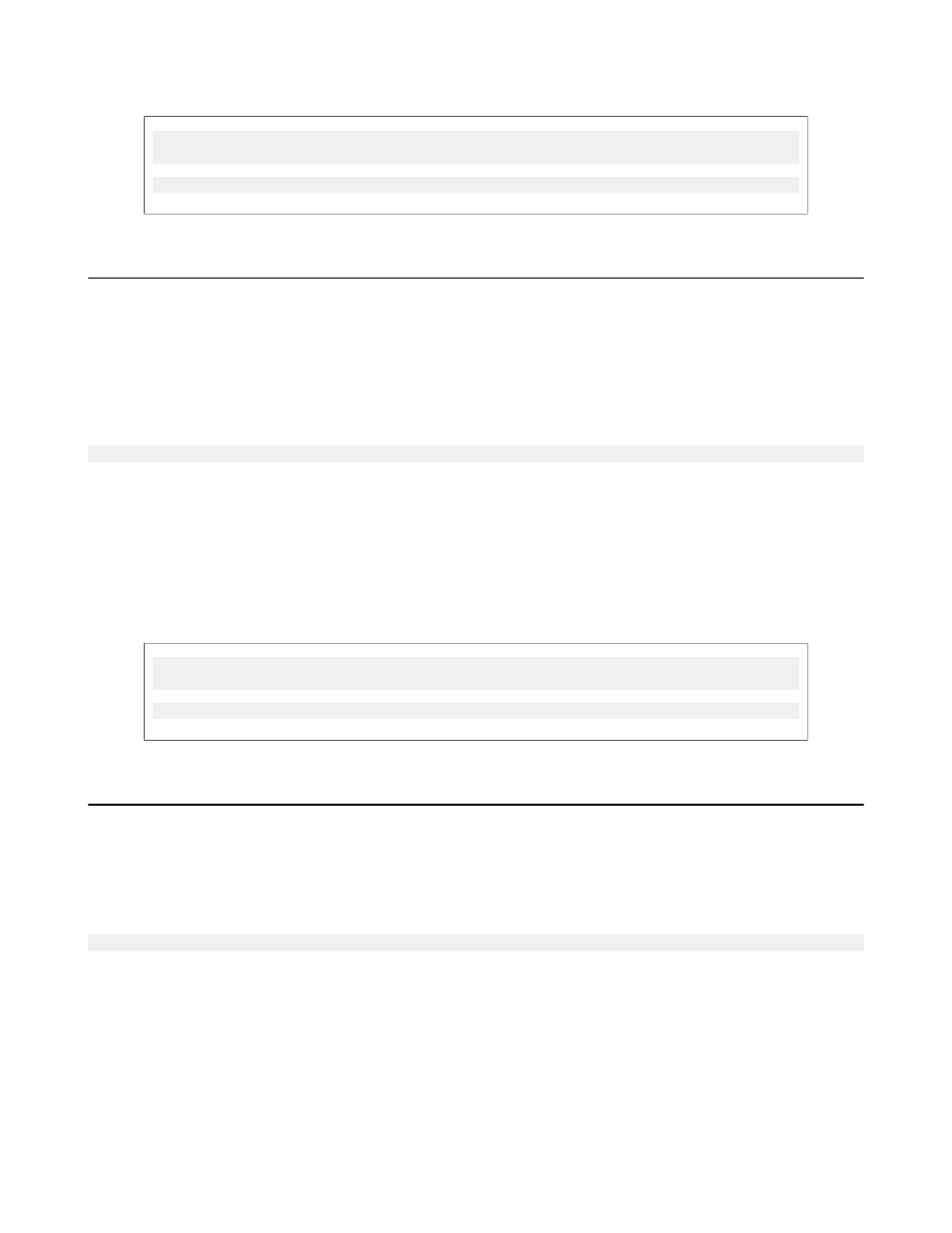
HP P4000 CLI | Commands | 69
Example
cliq resetSession volumeName=MyVolume login=10.1.2.3 userName=admin
passWord=secret
cliq resetSession volumeName=MyVolume
rollbackSnapshot
This command rolls back a snapshot. WARNING: The rollbackSnapshot command will replace the original
volume with a new one based on the contents of the snapshot and delete any snapshots created after the
snapshot which is being rolled back.
Availability: Windows, SAN/iQ
Version: 8.0
Request Syntax
cliq rollbackSnapshot snapshotName= login= userName= passWord=
login Required The IP address or DNS-resolvable names of one or more storage systems
userName Required The authentication user name for the storage system
passWord Required The password for the storage system
keyFile Required The encrypted key file (this is specified instead of the username and password
parameters)
snapshotName Required The name of the remote snapshot
description Optional Optional description
Example
cliq rollbackSnapshot snapshotName=TheSnapshot login=10.0.1.2
userName=admin passWord=secret
cliq rollbackSnapshot snapshotName=TheSnapshot
runDiagnostic
This command runs one or all storage system diagnostics.
Availability: Windows, SAN/iQ
Version: 8.0
Request Syntax
cliq runDiagnostic login= userName= passWord= diagnosticName=
login Required The IP address or DNS-resolvable names of one or more storage systems
userName Required The authentication user name for the storage system
passWord Required The password for the storage system
keyFile Required The encrypted key file (this is specified instead of the username and password
parameters)
diagnosticName Optional The name of the diagnostic to run (if unspecified, all diagnostics are listed; if "*" is
specified, all are run)
