Modifycluster – HP StoreVirtual VSA Software User Manual
Page 57
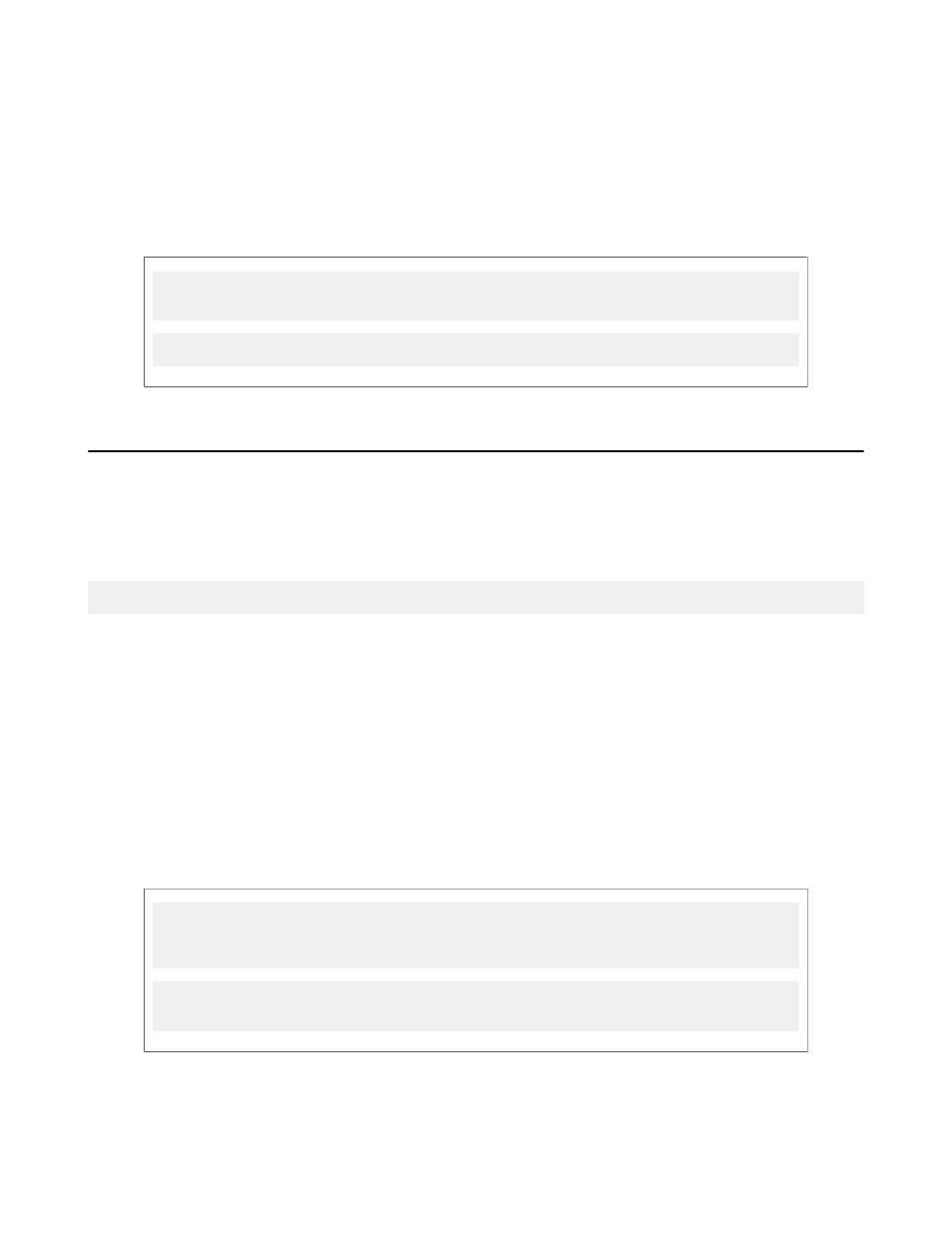
HP P4000 CLI | Commands | 57
userName Required The authentication user name for the storage system
passWord Required The password for the storage system
keyFile Required The encrypted key file (this is specified instead of the username and password
parameters)
adminUserName Required Specifies the users that this group comprises
description Optional Optional description
adminPassWord Optional The password for the administrative user
Example
cliq modifyAdminUser login=10.0.1.3 userName=admin passWord=secret
description="My shiny new user" adminUserName=user
adminPassWord=secret
cliq modifyAdminUser description="My shiny new user"
adminUserName=user adminPassWord=secret
modifyCluster
This command changes settings on a cluster.
Availability: Windows, SAN/iQ
Version: 8.0
Request Syntax
cliq
modifyCluster clusterName= login= userName= passWord= description= useVip= node= vip=
login Required The IP address or DNS-resolvable names of one or more storage systems
userName Required The authentication user name for the storage system
passWord Required The password for the storage system
keyFile Required The encrypted key file (this is specified instead of the username and password
parameters)
clusterName Required The name of the cluster
newName Optional The new name for the cluster
description Optional Optional description
useVip Optional Should virtual IP (VIP) addressing be used? This can be one of: 0, 1 - default
node Optional The host names of the storage systems the cluster comprises
vip Optional A delimited list of virtual IP address and subnet maskNote: since each VIP contains two
parameters, IP address and subnet mask, both must be specified in order, even if empty
Example
cliq modifyCluster clusterName=TheCluster login=10.0.1.3
userName=admin passWord=secret description="My
shiny new cluster" useVip=1 node=10.1.2.4
vip=10.1.2.99;255.255.0.0;;150.215.017.009;255.255.240.0;
cliq modifyCluster clusterName=TheCluster description="My
shiny new cluster" useVip=1 node=10.1.2.4
vip=10.1.2.99;255.255.0.0;;150.215.017.009;255.255.240.0;
