Provisionvolume – HP StoreVirtual VSA Software User Manual
Page 65
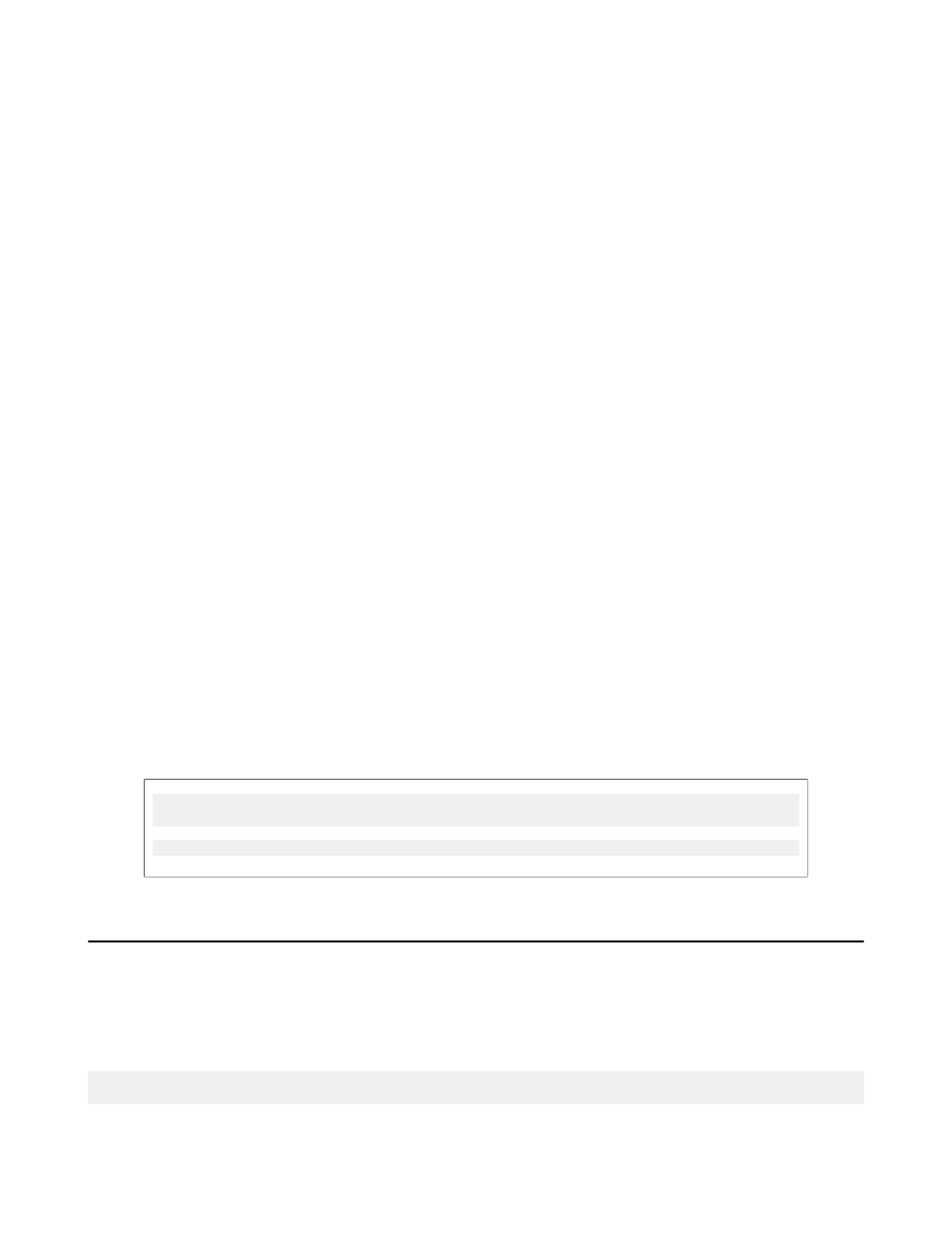
HP P4000 CLI | Commands | 65
keyFile Required The encrypted key file (this is specified instead of the username and password
parameters)
volumeName Required The name of the volume
description Optional Optional description
replication Optional The replication level for the volume (1|2|3|4)
minReplication Optional The minimum replication allowed for the volume before it goes offline (1|2|3|4).
Note: the minReplication value must be equal to or less than the replication value on the
volume.
parity Optional The number of parity storage systems for the data on this volume. This enables parity
network RAID on the volume. Replication and parity are supported in the following
combinations: replication:1, parity:0 Network RAID-0 (None), replication:2, parity:0
Network RAID-10 (2-way Mirror), replication:3, parity:0 Network RAID-10+1 (3-way
Mirror), replication:4, parity:0 Network RAID-10+2 (4-way Mirror), replication:2,
parity:1 Network RAID-5 (Single parity), replication:3, parity:2 Network RAID-6 (Dual
Parity)
checkSum Optional 0 - the volume does not use checksums1 - the volume uses checksums
thinProvision Optional 0 - the volume does not use thin-provisioning1 - The volume is thin-provisioned (in a
thinly provisioned volume, reserve may be < length)
initialQuota Optional The initial quota for the volume, as a percentage or size - the volume resets to this initial
size when a snapshot is taken
reserveQuota Optional The reserve quota for the volume, as a percentage or size - this is the size guaranteed to
be available for this volume, regardless of space allocated to other objects in the system
scratchQuota Optional The scratch quota for the volume, as a percentage or size - this is the size guaranteed to
be available for snapshots of this volume, regardless of space allocated to other objects
in the system
stridePages Optional This is the initial stride setting for the volume - this must be a power of 2 (1,2,4,8)
autogrowSeconds Optional The amount to grow the volume when it is thin-provisioned and new pages must be
added, based on the current growth rate - a value of 0 means no autogrow
clusterName Optional The name of the cluster
size Optional The size of the volume, with units specified:
friendlyName Optional This is an optional field used internallyWARNING: Using an initialQuota, stridePages
or autogrowSeconds value other the the default may impact application server
performance. minReplication values of 3 and 4 are experimental and have not been
fully regression tested. Use at your own risk.
Example
cliq modifyVolume description="New Description" login=10.0.1.2
userName=admin passWord=secret volumeName=TheVolume
cliq modifyVolume description="New Description" volumeName=TheVolume
provisionVolume
This command creates a volume and connects it to the host.
Availability: Windows
Version: 8.0
Request Syntax
cliq
provisionVolume clusterName= volumeName= description= size= mountPoint= login= userName= passWord=
login Required The IP address or DNS-resolvable names of one or more storage systems
