Overview – HP StoreVirtual VSA Software User Manual
Page 5
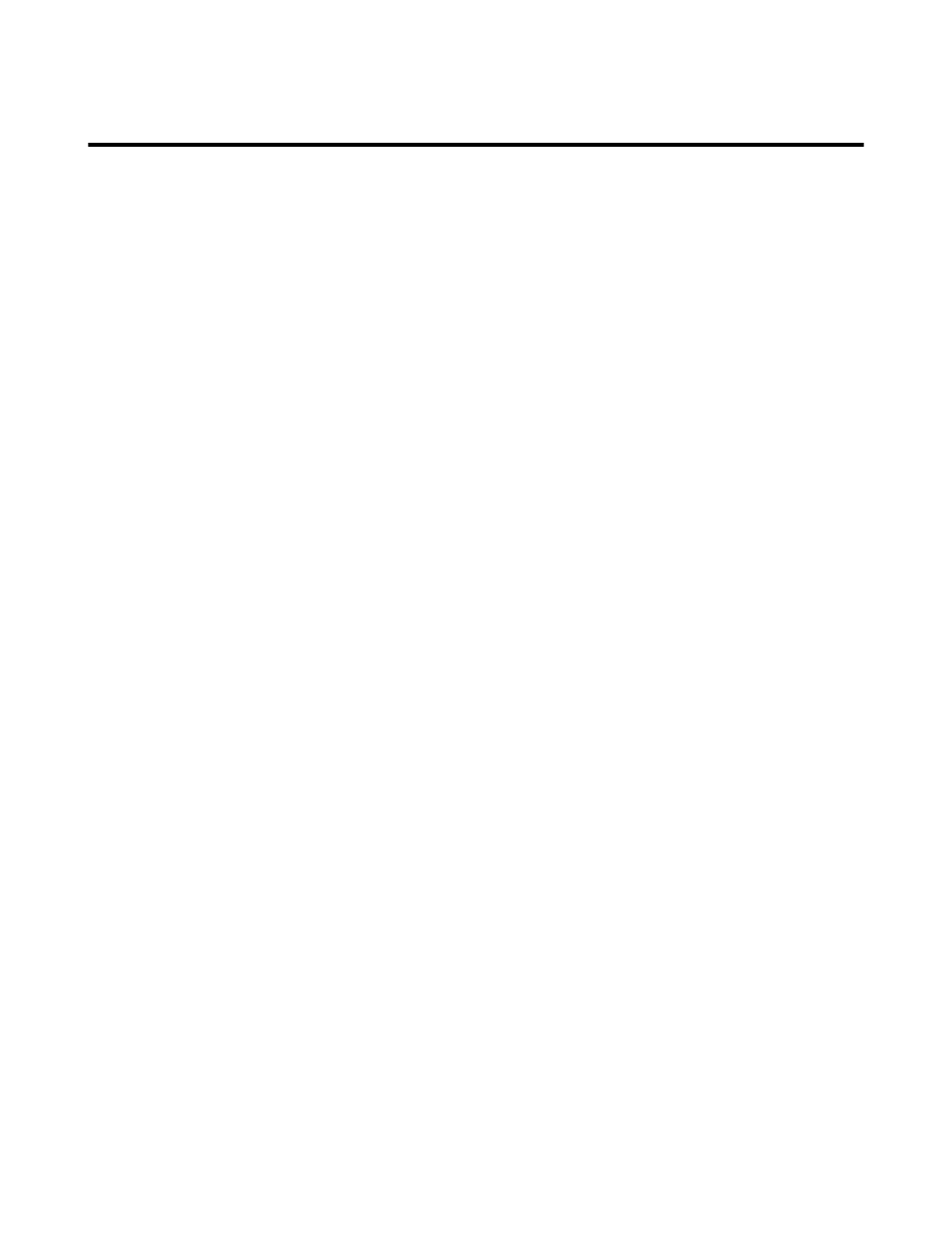
HP P4000 CLI | Overview | 5
Overview
The SAN/iQ command-line interface (CLI) is built upon the SAN/iQ API released with version 8.x. Develop
your own automation, scripting and management using the CLI.
• For instructions about using the CLI, see the Syntax section, immediately following this introduction.
• The section on Global Parameters describes functionality that applies to the entire CLI and includes
commands to customize global operations.
System Requirements
Windows Server 2003 SP1
Windows Server 2003 R2
Windows Server 2008 R2
Windows XP SP2
Windows Vista
10 MB available space
Installing the CLI
Install the CLI from the HP StorageWorks P4000 Management Software for Microsoft Windows DVD. The
installation wizard automatically installs the command-line software to the following default location in
Windows:
C:\Program Files\HP\P4000\HP P4000 CLI
and sets the environment variable.
Sample Scripts
You can obtain sample scripts from the HP website:
www.hp.com/go/P4000downloads.
On-System CLI
The CLI is installed on storage systems and can be accessed by SSH.
• Log in to the on-system CLI using the system IP address and the designated port 16022.
• If logging in from a command line, you must type the following command:
ssh –p 16022 -l
