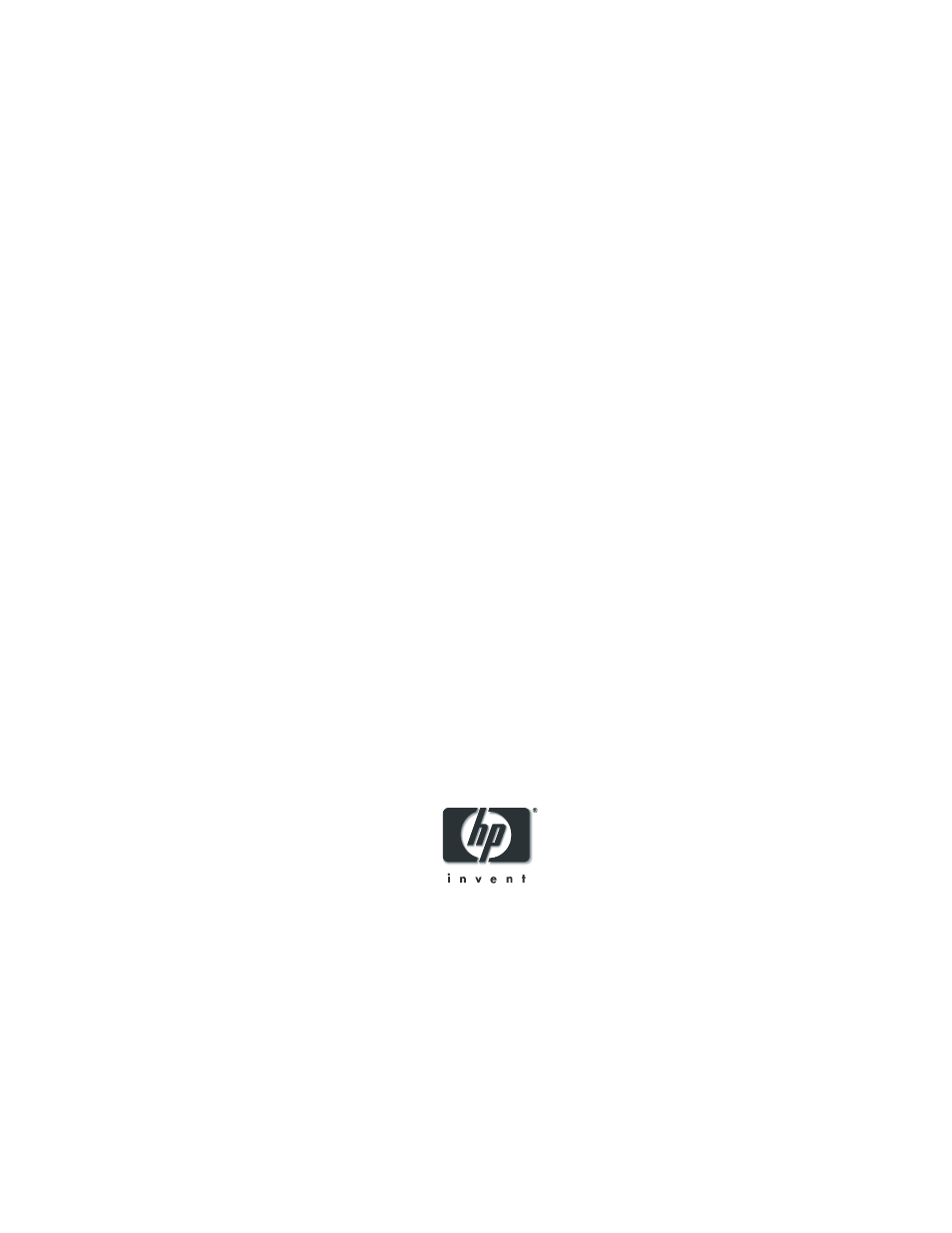HP StorageWorks Auto Path VA Software User Manual
HP Storage
Table of contents
Document Outline
- Auto Path features
- Installation
- Operation
- Configuring Auto Path using the graphical user interface
- Navigation
- Servers window
- Adding a server
- Deleting a server
- Refreshing the window
- Diagnostic message panel
- Server Settings window
- Accessing Auto Path help
- About window
- Server Details window
- Disk Arrays window
- Devices window
- Adding new devices and paths
- Device Settings window
- Setting the load balancing policy
- Setting the preferred path
- Path Performance window
- Saving chart settings
- Opening and restoring chart settings
- Removing a plot from the chart
- Changing settings
- Adapters window
- AdapterPathInfo window
- Using Windows Performance Monitor
- autopath adapters
- autopath devices
- autopath help
- autopath paths device
- autopath set device
- Command-line interface
- Troubleshooting