Command modifiers – HP Command View EVA Software User Manual
Page 89
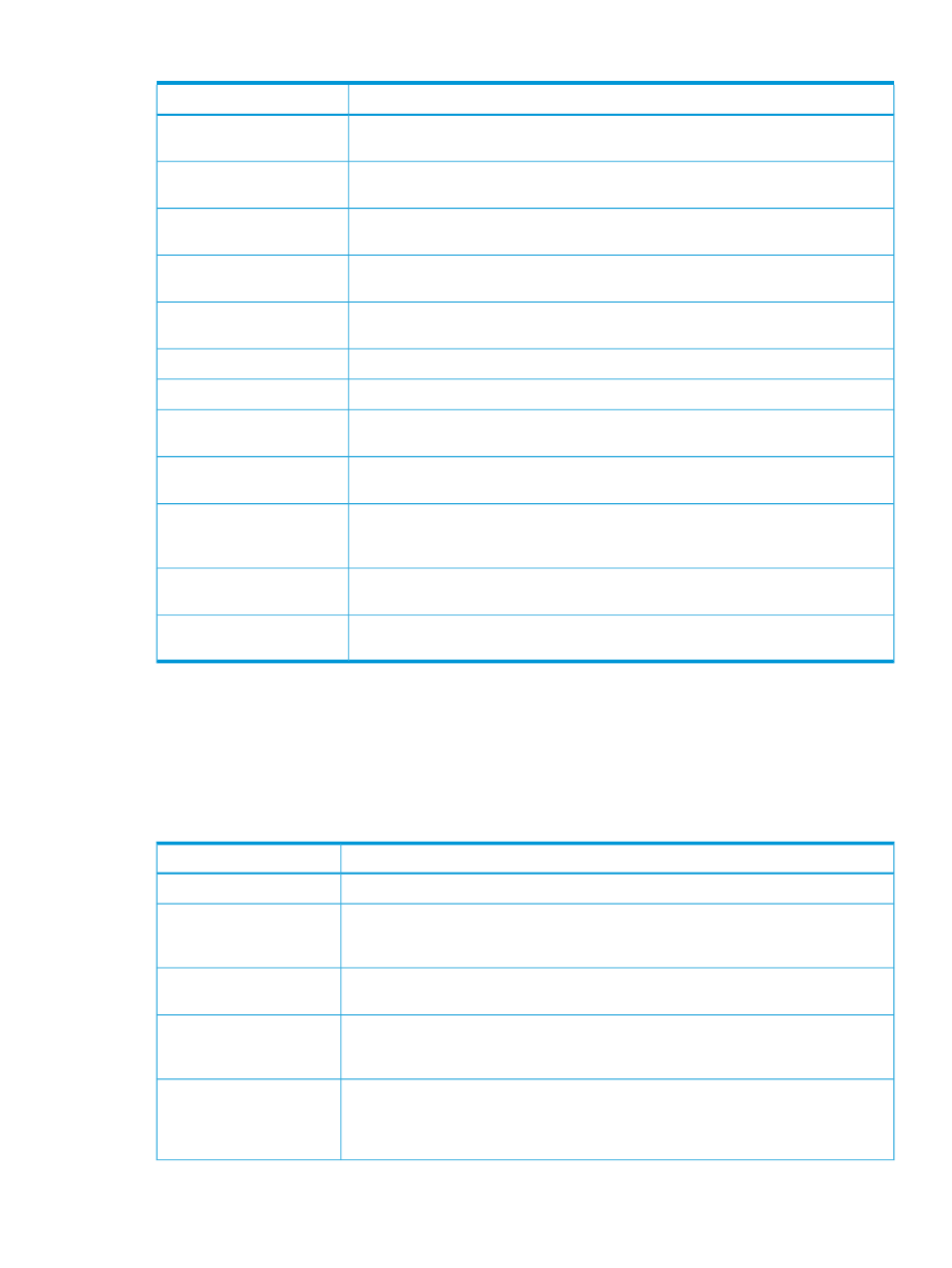
Table 6 HP P6000 Performance Data Collector commands (continued)
Description
Command
Graphs virtual disk transfer size histograms for all LUNs or a given WWN. This command
is available on the HSV200 series of controllers onward.
vdtsg [lunwwn]
Displays virtual disk read latency histograms. This command is available on the HSV200
series of controllers onward.
vdrl
Graphs virtual disk read latency histograms for all LUNs or a specific WWN. This
command is available on the HSV200 series of controllers onward.
vdrlg [lunwwn]
Displays virtual disk write latency histograms. This command is available on the HSV200
series of controllers onward.
vdwl
Graphs virtual disk write latency histograms for all LUNS or a specific WWN. This
command is available on the HSV200 series of controllers onward.
vdwlg [lunwwn]
Verifies storage system passwords for use with HP P6000 Performance Data Collector.
vpw
Verifies whether HP P6000 Command View is accessible for state data collection.
verifycvconfig
Displays the summary of performance data for write same command for each
controller.
wsame
Displays the write same performance data split across different buckets, with each
bucket corresponding to a particular transfer size.
wsamets
Displays a summary of the storage system status by running the following commands
together: ls, as, cs, vd, vdg, hc, ps, hps, pd, pdg, drt, drg, xcopy, wsame,
unmap
, xcopyts, and wsamets.
xall
Displays the summary of performance data for extended copy command for each
controller.
xcopy
Displays the extended copy performance data split across different buckets, with each
bucket corresponding to a particular transfer size.
xcopyts
Command modifiers
lists the modifiers you can use in the command line interface. Modifiers must
be preceded by a minus sign (–). The modifiers are listed alphabetically.
When using Time Line Vizualizer (TLViz), only the -cont, -csv, -dur, and -ts2 command
modifiers are supported.
Table 7 HP P6000 Performance Data Collector command modifiers
Description
Modifier
Substitutes contractions from the fnames.dict file.
-cn
Runs an HP P6000 Performance Data Collector command continuously. You can specify
the interval by adding a number (n). Otherwise, the default interval is one second. Press
Ctrl+C to exit from this mode.
-cont
n
Displays data in comma-separated value (CSV) format and automatically includes a
timestamp. The timestamp format can be modified using the -ts1 or -ts2 modifiers.
-csv
Specifies the duration of a continuous mode session. For example, if you enter evaperf
vd -csv -cont -dur 30
, virtual disk data is displayed in CSV format at one second
intervals for a total of 30 seconds.
-dur
n
Displays data that contains the specified keywords. You must enter at least one keyword.
To enter multiple keywords, separate each keyword with a space. For example, if you
-fd
keyword
enter evaperf vd -fd test preliminary good, the data that displays contains
the words test, preliminary, and good.
Using the command line interface
89
