HP Command View EVA Software User Manual
Page 77
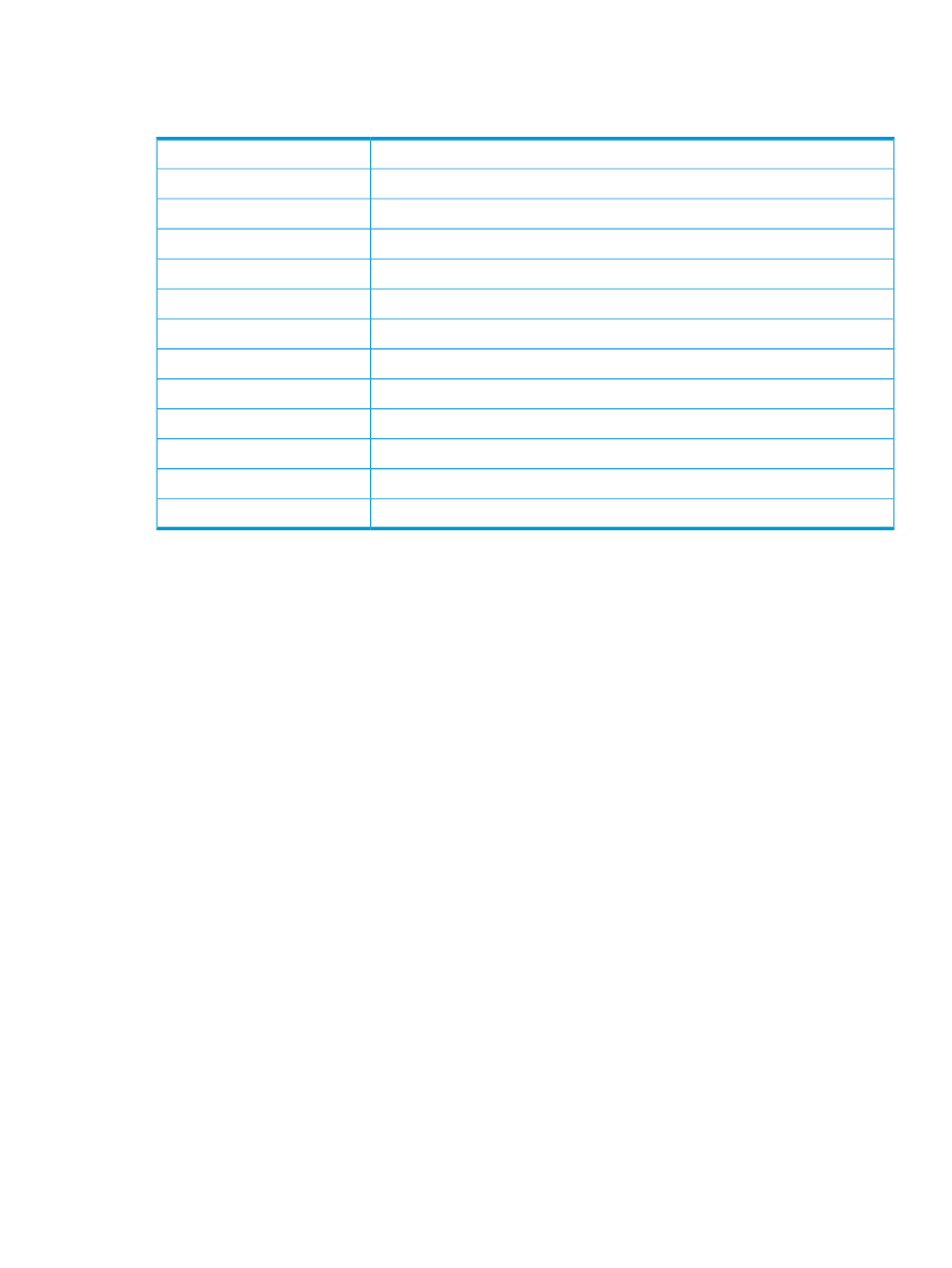
For object types not listed in
, retrieval by object_id is not supported and the
command will show an error message if object_id is specified.
Table 3 HP P6000 Performance Data Collector object_id values
How to specify the object_id
Object_type value
Virtual disk UUID or friendly name
Vd
Physical disk WWN
Pd
Disk group number
Vdg
Disk group number
Pdg
Host port (FP1/FP2/FP3/FP4)
Hps
Last 8 characters of the Host's Port ID in the form XXXX-XXXX
Hc
Host port (FP1/FP2/FP3/FP4)
Drt
Virtual disk UUID or friendly name
state_vdisk
Disk group ID
state_diskgroup
Disk WWN
state_disk
DRM group ID or friendly name
state_drm
Array WWN or friendly name
state_array
You can use the following HP P6000 Performance Data Collector CLI options with the above
command: -csv, -tsv, -nh, -KB, -us, -nfn, -fo, -ts2, -fnid, -fd, -cn.
You cannot use the following HP P6000 Performance Data Collector CLI options with the above
command: -sz, -fvd, -cont, -dur, -ts1, -nots, -od, -tlc
Configuring the HP P6000 Command View server
The command to configure HP P6000 Command View access credentials is:
evaperf cvconfig server_name port username
where:
•
server_name
is the IP address or hostname of the system where HP P6000 Command View
is running
•
port
is the HP P6000 Command View port (usually 2372). No defaults are assumed here;
you must specify the port number exactly.
•
username
is the HP P6000 Command View user name (the specified user should be a member
of HP Storage Admins or HP Storage Users)
HP P6000 Performance Data Collector prompts you for a password.
Note that:
•
This command accepts the HP P6000 Command View access information provided as is. It
does not validate the information by connecting to the specified HP P6000 Command View.
To verify whether the provided information can be used to communicate with the specified HP
P6000 Command View, another command is provided.
•
This command results in the overwriting of any previously configured HP P6000 Command
View access information.
•
The HP P6000 Performance Data Collector data collection service does not use the credentials
passed through this command immediately. A service restart is required for the new credentials
to be used for state data collection. After service restart, the newly configured credentials are
used. The same access credentials are used by the server until it is changed by the user,
HP P6000 Performance Data Collector server side logging of performance and state data
77
