Typographical conventions – HP Command View EVA Software User Manual
Page 102
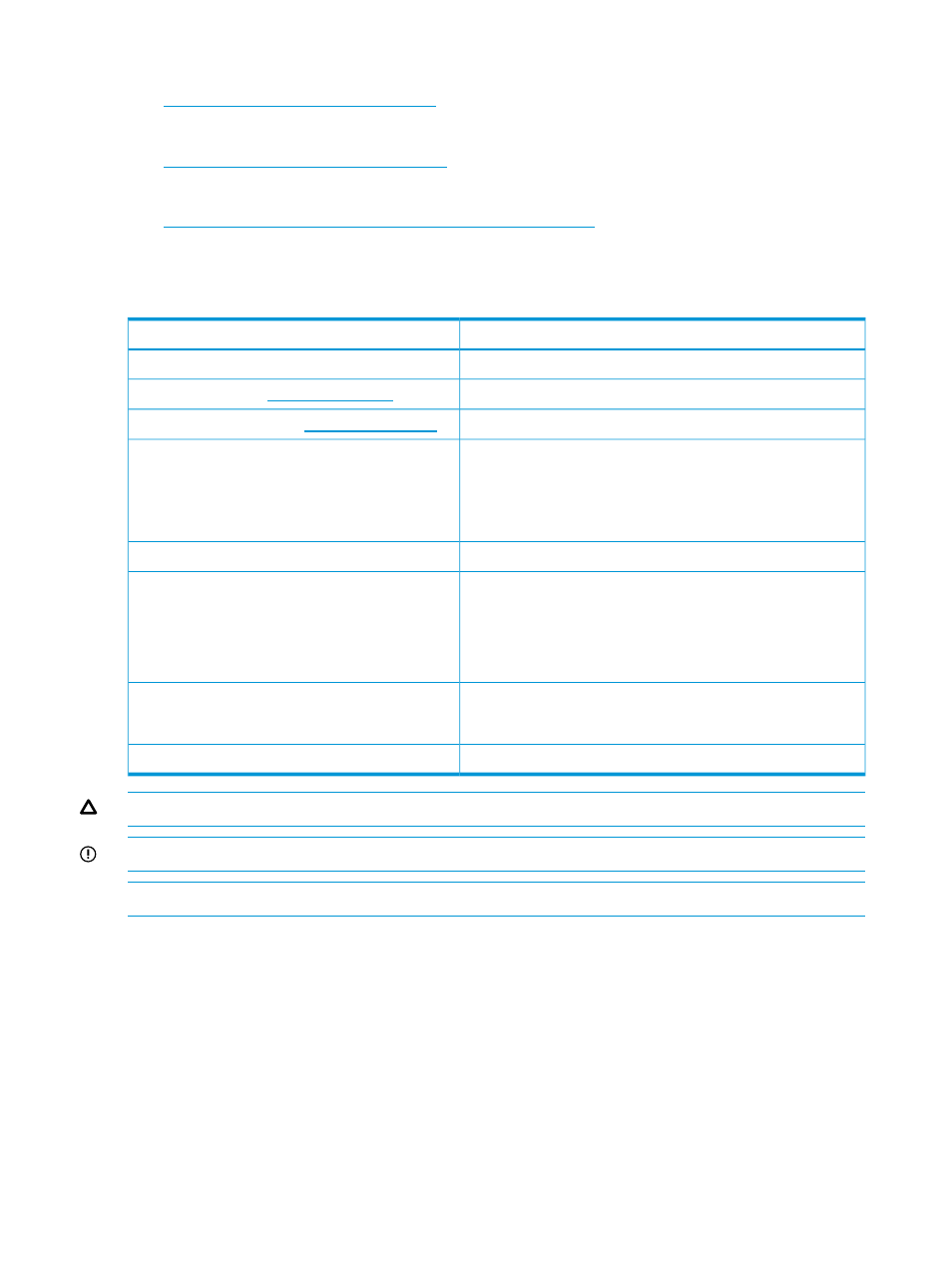
•
HP Single Point of Connectivity Knowledge (SPOCK):
•
HP SAN manuals:
•
HP Support Center:
Typographical conventions
Table 8 Document conventions
Element
Convention
Cross-reference links
Blue text:
Website addresses
Blue, underlined text:
Email addresses
Blue, underlined, bold text:
Bold text
•
Keys that are pressed
•
Text entered into a GUI element, such as a box
•
GUI elements that are clicked or selected, such as menu and
list items, buttons, tabs, and check boxes
Text emphasis
Italic text
Monospace
text
•
File and directory names
•
System output
•
Code
•
Commands, their arguments, and argument values
Monospace, italic
text
•
Code variables
•
Command variables
Emphasized monospace text
Monospace, bold
text
CAUTION:
Indicates that failure to follow directions could result in damage to equipment or data.
IMPORTANT:
Provides clarifying information or specific instructions.
NOTE:
Provides additional information.
102 Support and other resources
