Systems insight display leds, Systems insight display led descriptions – HP StoreEasy 3000 Gateway Storage User Manual
Page 30
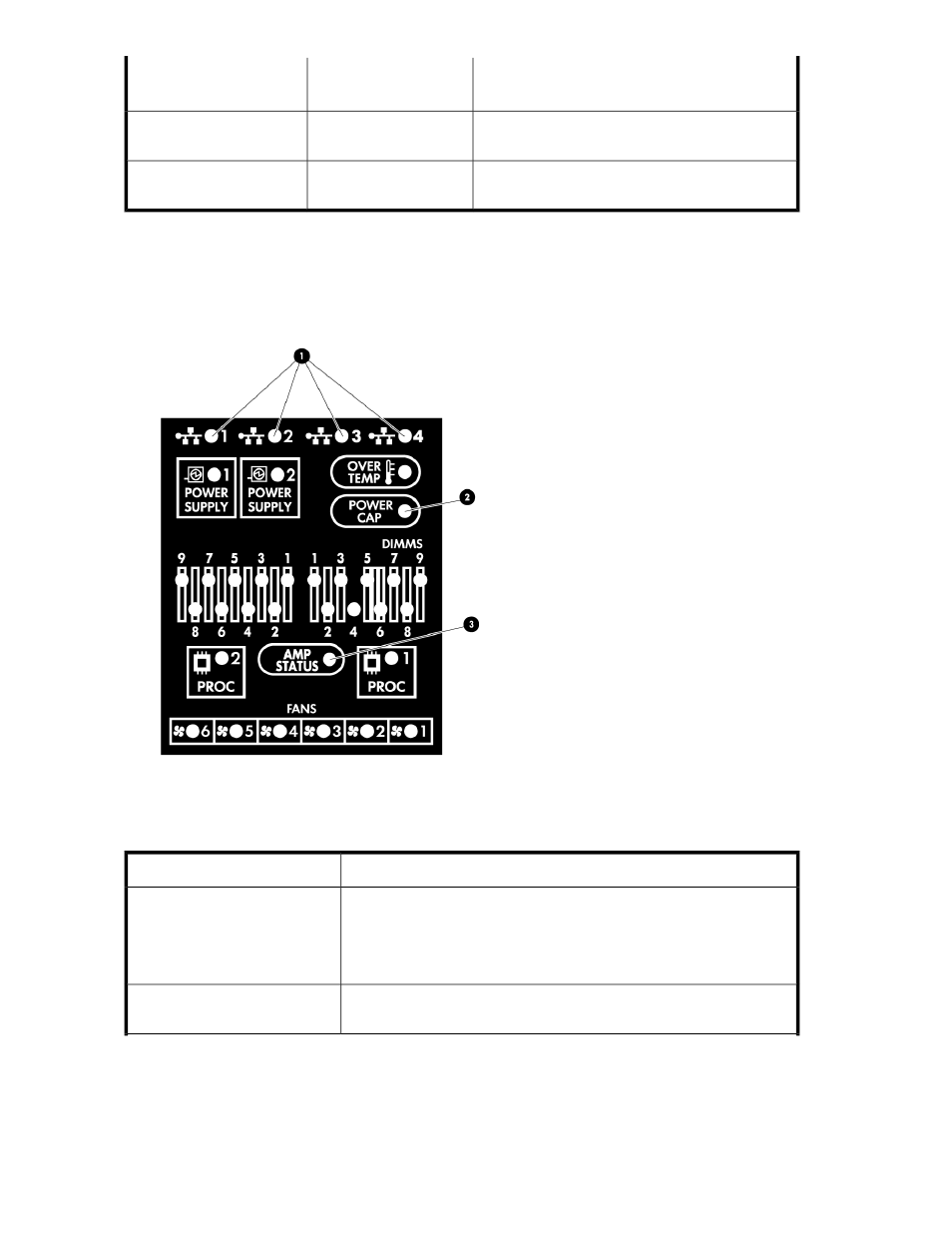
Status
2. Online/activity LED
(green)
1. Fault/UID LED (am-
ber/blue)
A predictive failure alert has been received for this
drive. Replace the drive as soon as possible.
Off
Amber, flashing regularly (1
Hz)
The drive is offline, a spare, or not configured as
part of an array.
Off
Off
Systems Insight Display LEDs
The HP Systems Insight Display LEDs represent the system board layout. The display enables diagnosis
with the access panel installed.
Figure 12 Systems Insight Display LEDs
.
Table 8 Systems Insight Display LED descriptions
Status
Item / Description
Green = Network link
Flashing green = Network link and activity
Off = No link to network. If the power is off, view the rear panel RJ-45
LEDs for status.
1. NIC link/activity LED
To determine Power cap status, see “
Systems Insight Display LED combin-
2. Power cap
Storage system component identification
30
