Setting bc options, Figure 40 option screen, Setting a bc option (swap&freeze option) – HP XP Business Copy Software User Manual
Page 73: Bc error codes, Table 25 bc error codes (continued), 40 option screen, 25 bc error codes
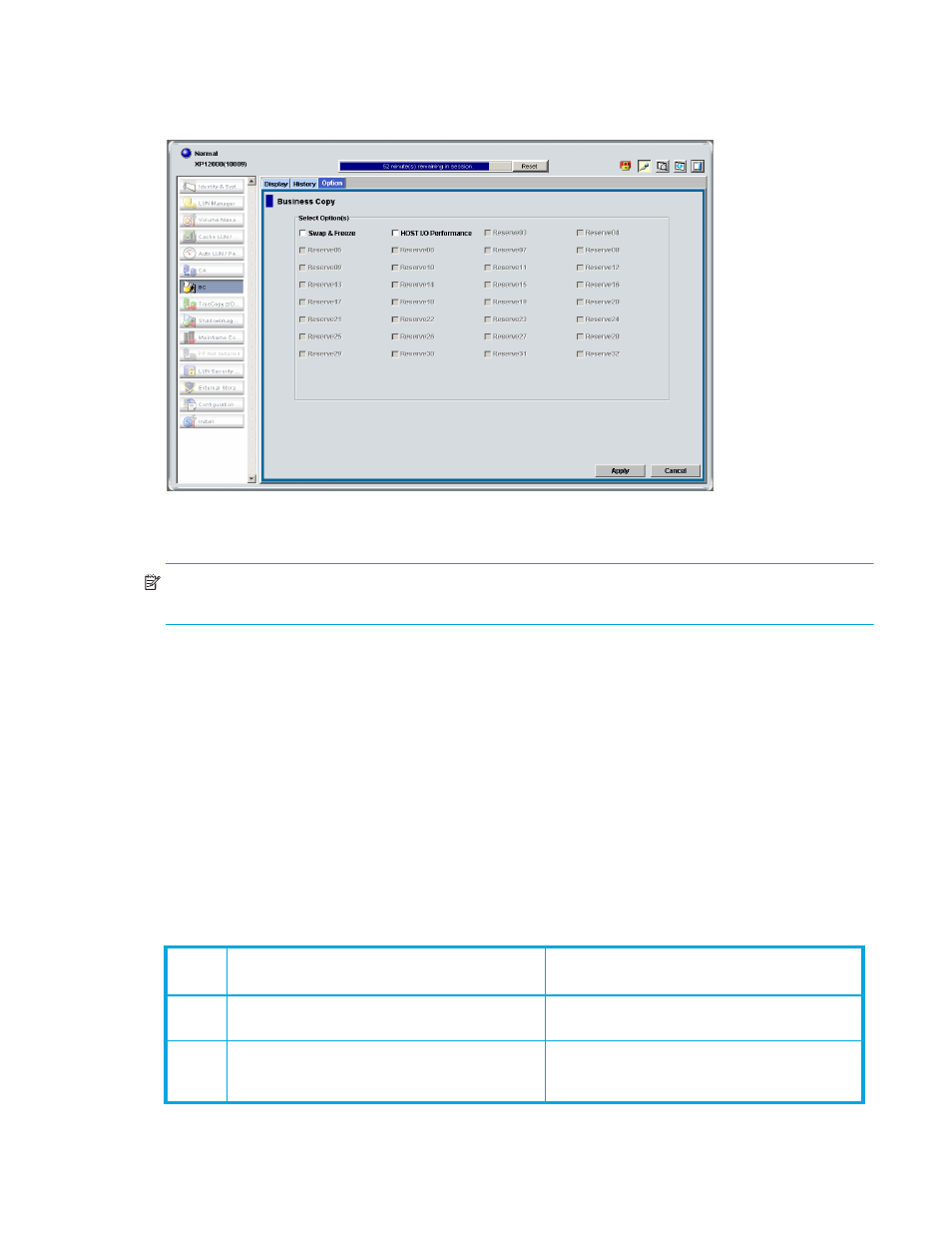
Business Copy XP user guide for the XP10000/XP12000
73
Setting BC options
You can set the BC options by selecting and/or clearing the option check boxes on the Option screen. To
display the Option screen, click the Option tab on the BC main screen.
Figure 40
Option screen
The Select Option box displays check boxes for the BC options.
NOTE:
More options will be supported in the future. See ”
” on page 30 for further
information.
The Apply button applies the option settings in the Select Option box.
Setting a BC option (Swap&Freeze option)
1.
In the BC main screen, click Option to display the Select Option box.
Select the option check box. If you do not want to set any option, clear all check boxes in the Select
Option box.
2.
Click Apply. You can now perform a BC operation with the specified option.
BC error codes
BC displays error messages when error conditions occur during BC operations. The BC Error window
displays the BC error code and message. To display the Error window, select the failed volume in the
Preset Volume list on the BC main screen (Display tab), right-click, and select Detail. The following table
describes the BC error codes and provides instructions for resolving each error condition.
Table 25
BC error codes
Error
Code
Description
Corrective Action
0401
A locking time-out was detected during an internal
processing.
A retry may result in a normal termination. Retry
about five seconds later.
0402
A command (Paircreate, Pairsplit, or Reserve
Volume) could not be completed because it was
not in the SMPL status internally.
A retry may result in a normal termination. Retry
about five seconds later.
