HP XP Business Copy Software User Manual
Page 52
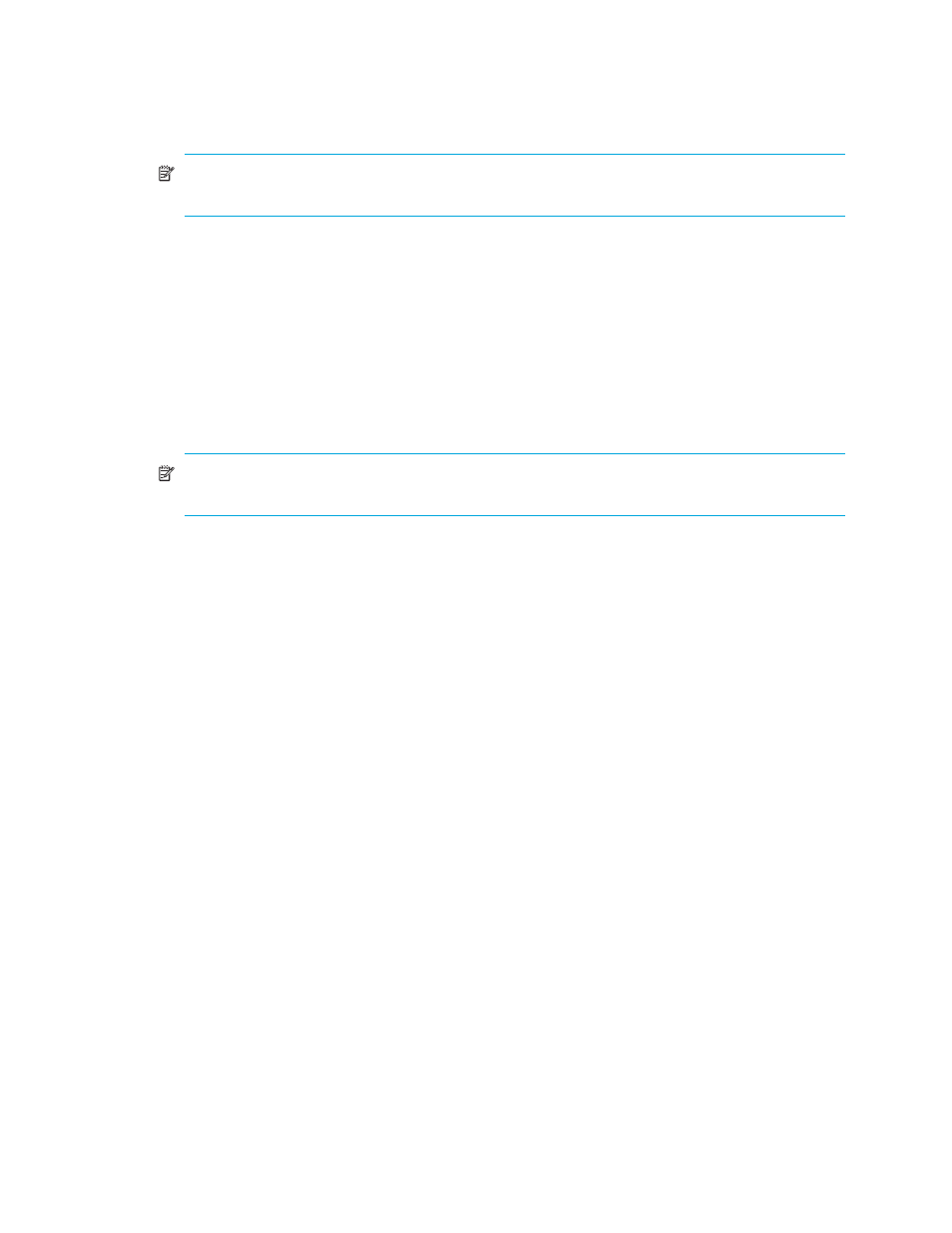
52
Business Copy XP (BC) for the XP10000/XP12000
•
Port: Port ID (cluster and channel number) of each volume. If L2 pairs exist, a different icon displays. To
display detailed information on L2 pairs, double-click the corresponding S-VOL in the Volume list.
•
G-ID: Host group of each volume.
•
LUN: CU:LDEV (control unit image:logical device ID) of each volume.
NOTE:
An LDEV number ending with # (for example, 00:01#) indicates the LDEV is an external
volume.
•
MU: MU number of a BC cascade pair formed with the volume. For more information about what
appears if you select Snapshot XP pairs, see the HP StorageWorks Snapshot XP user guide.
•
Status: BC pair status of the volume pair: SMPL, COPY(PD), PAIR, PSUS, COPY(RS), PSUE, COPY(SP),
COPY(RS-R), PSUS(SP), SMPL (PD), Secondary, and Leaf. For more information about the Snapshot XP
pair status, see the HP StorageWorks Snapshot XP user guide.
•
Port: Port ID (cluster and channel number) of the first S-VOL of each volume. If there is no S-VOL, --- is
displayed.
•
G-ID: Host group of the S-VOL. If there is no S-VOL, --- is displayed.
•
LUN(S): CU:LDEV (control unit image:logical device ID) of the S-VOL. If there is no S-VOL, --- is
displayed.
NOTE:
An LDEV number ending with # (for example, 00:01#) indicates the LDEV is an external
volume.
•
CTG: Consistency group number of the S-VOL. If no consistency group is set for the S-VOL, --- is
displayed. For more information about the Snapshot XP pair status, see the HP StorageWorks Snapshot
XP user guide.
•
SvolMode: Status of the S-VOL. For more information about the Snapshot XP pair status, see the
HP StorageWorks Snapshot XP user guide.
• S-VOL Write: When the S-VOL status is COPY(SP), PSUS(SP), or PSUS and the host writes to the
S-VOL, W is displayed.
• Hide Mode: When the S-VOL is set to hide mode, N is displayed.
•
CopyPace: Copy pace (Slower, Medium, or Faster) for the pair being created. For more information
about the Snapshot XP pair status, see the HP StorageWorks Snapshot XP user guide.
•
Prog/Sync: If the volume pair is in COPY status, the copy progress (%) is displayed (for example, 0% or
45%). If there is no S-VOL, --- is displayed. For more information about the Snapshot XP pair status, see
the HP StorageWorks Snapshot XP user guide.
•
Type: Device emulation type (for example, OPEN-3). When you create a BC pair, the number of
required differential tables changes according to the emulation type of the volumes. For more
information, see ”
Calculating the number of differential tables for one BC pair
•
Capacity(MB): Storage capacity of the volume in MB.
•
CLPR(P): The cache logical partition of the P-VOL is displayed.
•
CLPR(S): the cache logical partition of the S-VOL is displayed.
You can perform BC operations for volumes in the Volume list by using the following shortcut menu
):
•
Detail: Displays pair status for selected volumes/pairs.
•
Paircreate: Creates or adds new BC pairs.
•
Pairsplit: Splits BC pairs.
•
Pairresync: Resynchronizes BC pairs.
•
Pairsplit-E: Suspends BC pairs.
•
Pairsplit-S: Deletes BC pairs.
•
Change Reserve: Sets and resets the BC reserve attribute.
