Figure 12 cascade pairs, 12 cascade pairs – HP XP Business Copy Software User Manual
Page 32
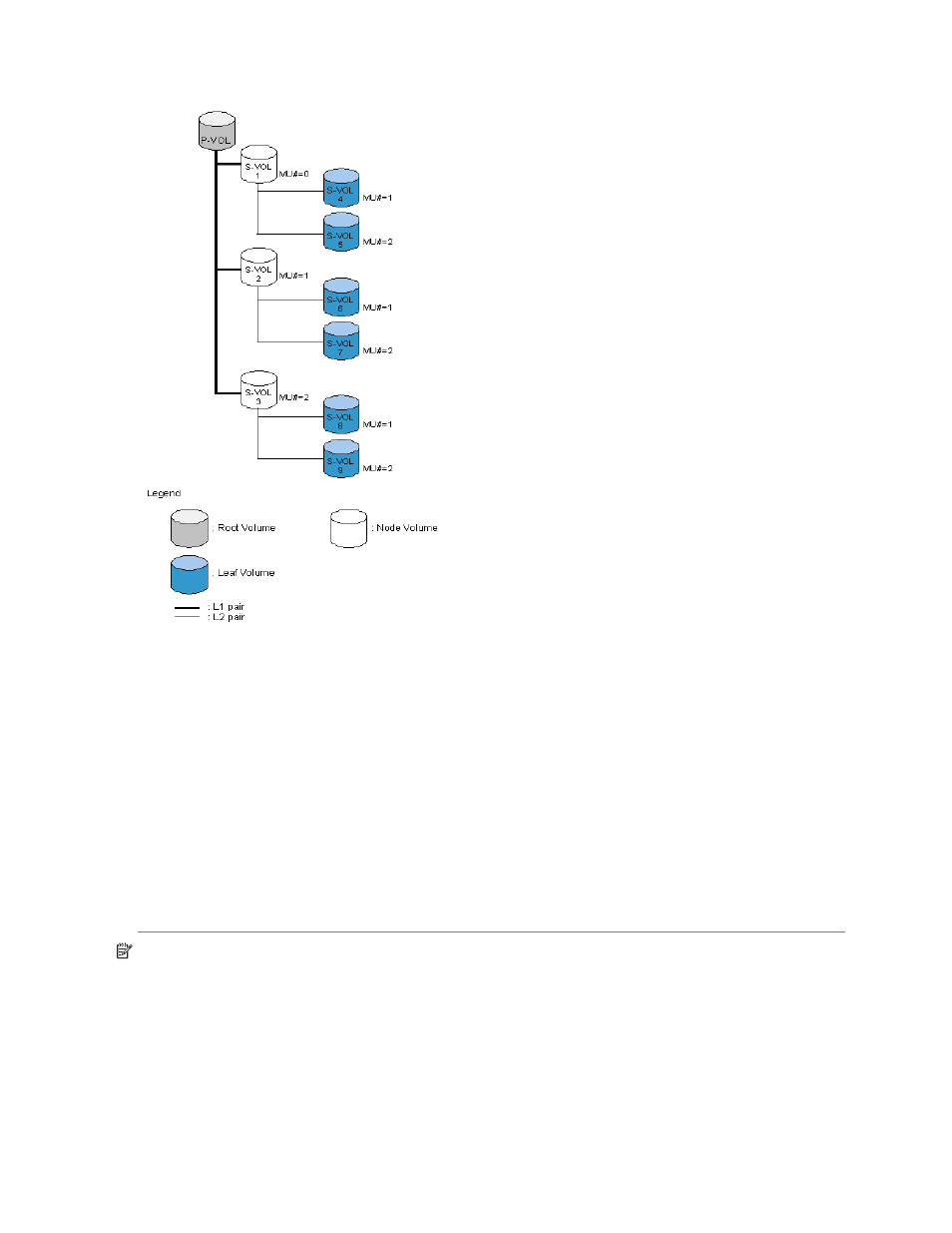
32
Business Copy XP (BC) for the XP10000/XP12000
their second L2 pair. For the S-VOLs associated with each of these pairs, the MU number is once again
MU=0 because this is the first pair of which they are a member.
Figure 12
Cascade pairs
When L1 and L2 cascade pairs are created, the P-VOLs and S-VOLs of the cascade pairs are classified
using the following terms (as shown in the previous figure):
•
The root volume is the P-VOL of the L1 pair, which is the original BC pair. You can add up to three
S-VOLs (node volumes) to a root volume.
•
The node volume is the S-VOL (reserved) of an L1 pair and the P-VOL of an L2 pair. You can add up to
two S-VOLs (leaf volumes) to a node volume.
•
The leaf volume is the S-VOL (reserved) of an L2 cascade pair.
shows the relationship between L1 pair status and availability of BC pair operations on the
associated L2 pairs. To split an L2 pair, you must first split the L1 pair (L1 status = PSUS). The reverse and
quick restore pairresync operations cannot be used for L2 pairs.
shows the relationship between
L2 pair status and availability of pair operations on the associated L1 pairs. (CMD RJT = command
rejected.) If you delete an L1 pair containing an L2 pair, the L2 pair becomes the L1 pair.
NOTE:
•
Combining L1 and L2 pairs with
Continuous Access XP
volumes is allowed; however,
Continuous Access XP
considers node and leaf volumes as secondary volumes (S-VOLs).
•
When a P-VOL is paired with more than one S-VOL, the disk array assumes there are the same number
of virtual P-VOLs. For example, when a P-VOL is paired with three S-VOLs, there is only one real P-VOL,
but the disk array assumes there are three virtual P-VOLs. A Virtual P-VOL is called an MU (Mirror Unit).
