Create scan shortcuts, Import and export scan shortcuts, Apply a background filter – HP Scanjet Pro 3000 s2 Sheet-feed Scanner User Manual
Page 23
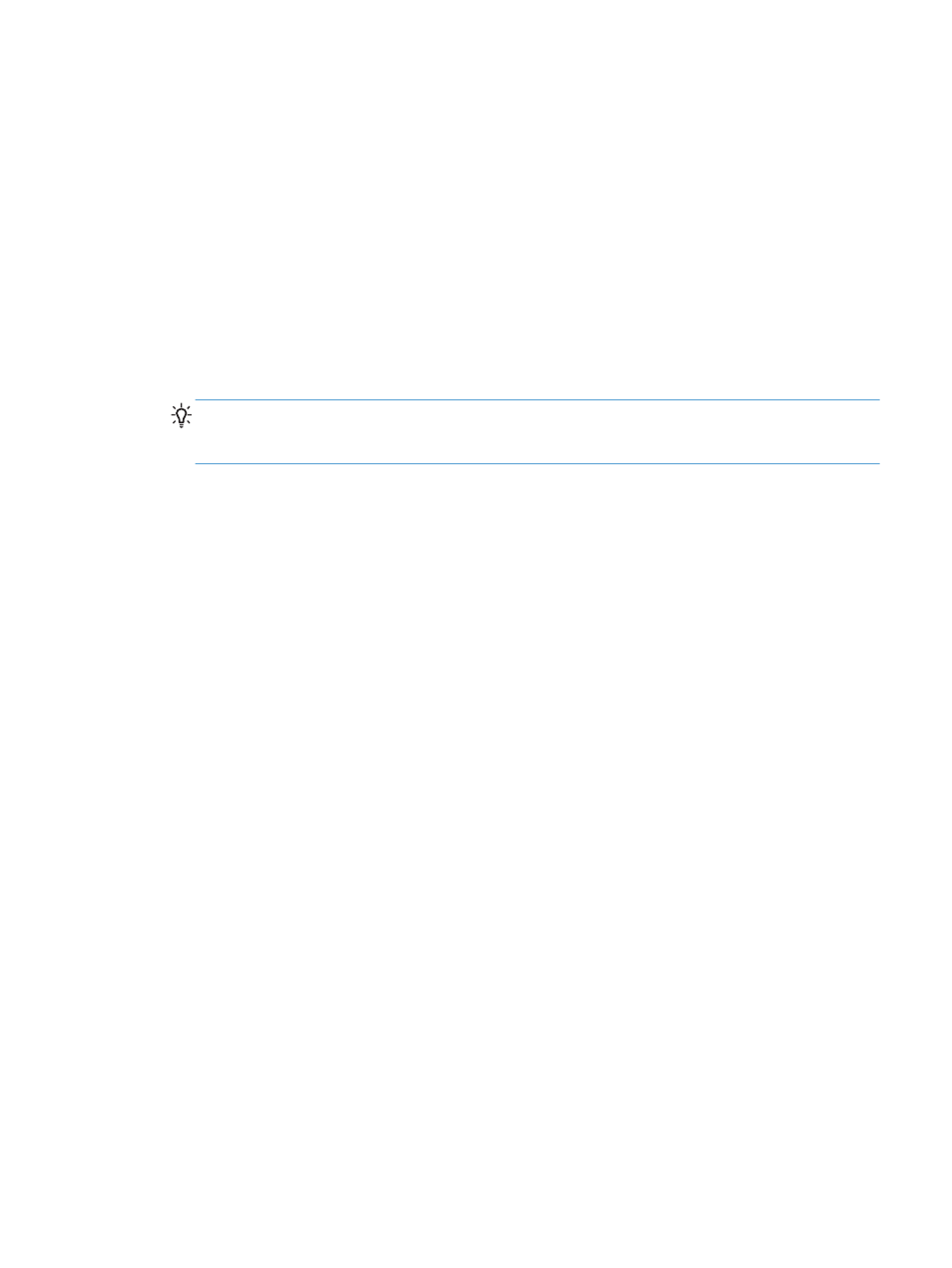
Create scan shortcuts
To create a scan shortcut, follow these steps:
1.
Start HP Easy Scan by doing one of the following:
●
Double-click the HP Easy Scan icon on your desktop.
●
Windows XP, Vista, Windows 7: Click Start, point to Programs or All Programs, point to
HP, point to HP Easy Scan, and then click HP Easy Scan.
●
Windows 8: On the Start screen, click the HP Easy Scan tile.
2.
Right-click the shortcut list and select Create New.
The Shortcut Editor dialog displays.
TIP:
You might want to set up the new shortcut based on an existing one. To do so, select and
copy an existing shortcut, edit the settings as desired, and then save the shortcut under a new
name.
3.
Type a name for the shortcut in the Shortcut Name field.
4.
Select the settings for the shortcut by clicking on the appropriate tab (Scan Settings,
Destination, Properties), and then make your selections.
5.
When you have finished selecting scan shortcut settings, click Save to save the new shortcut.
For more information, see the HP Easy Scan Help.
Import and export scan shortcuts
Shortcuts can be exported into and imported from an XML file so that administrators can set up
shortcuts for a workgroup, users can transfer their shortcuts from one machine to another, and users
can share custom shortcuts with each other.
For more information, see the HP Easy Scan Help.
Apply a background filter
You can apply a background filter to remove or smooth a document's background color.
●
Removing a background color changes the background color to white.
●
Smoothing a background color removes any variations in the background color, making it
consistent
To apply a filter to the background color, follow these steps:
1.
Start HP Easy Scan (double-click the HP Easy Scan icon on your desktop, or use your
computer's Start menu).
2.
Right-click the desired shortcut and click Edit to open the Shortcut Editor dialog.
ENWW
Use the scanning software
17
