Document conventions and symbols, Customer self repair – HP StoreEver MSL Tape Libraries User Manual
Page 50
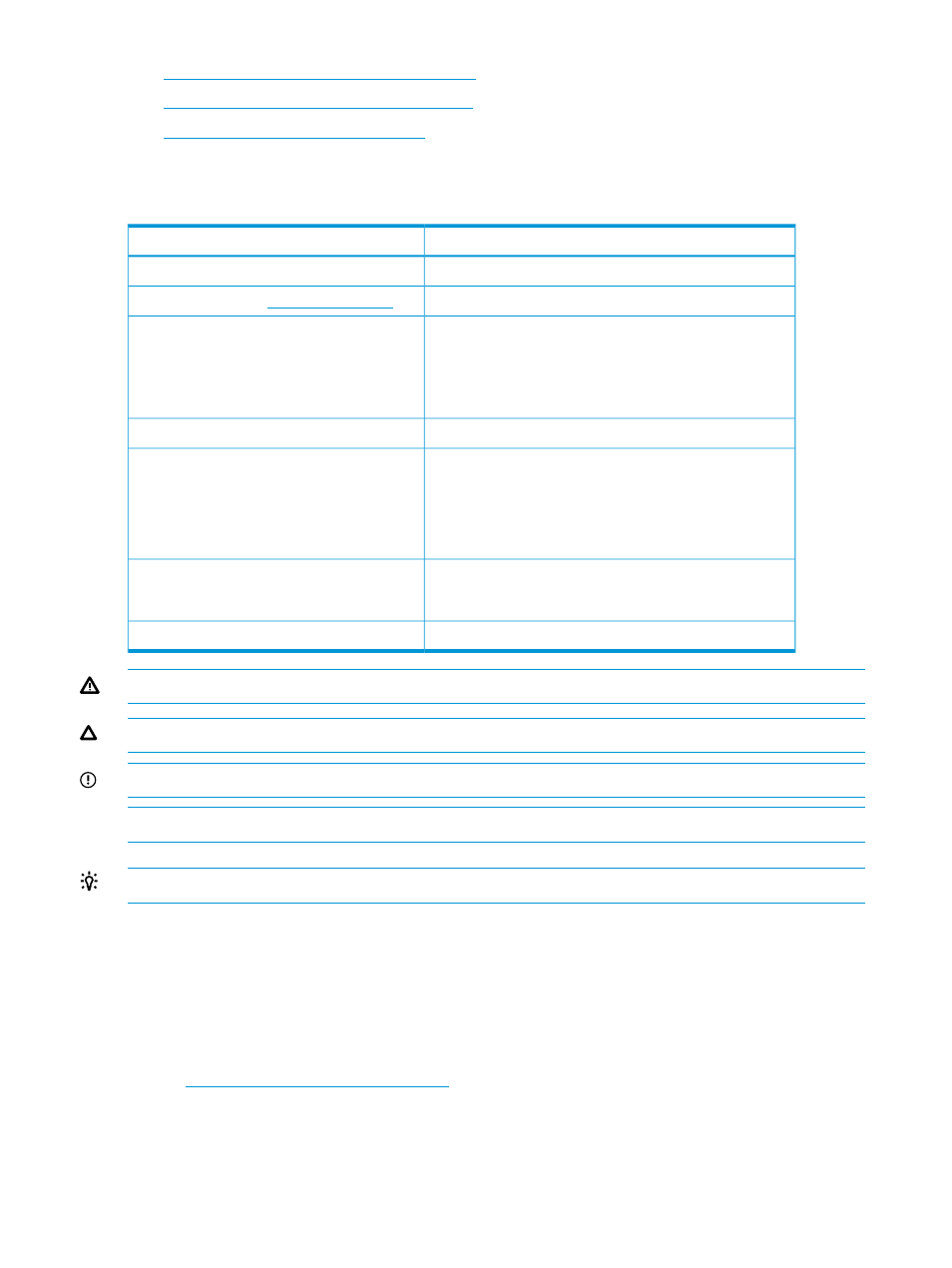
•
•
— Troubleshooting tree
•
— HP Library and Tape Tools
Document conventions and symbols
Table 11 Document conventions
Element
Convention
Cross-reference links and e-mail addresses
Blue text:
Website addresses
Blue, underlined text:
Bold text
•
Keys that are pressed
•
Text typed into a GUI element, such as a box
•
GUI elements that are clicked or selected, such as menu
and list items, buttons, tabs, and check boxes
Text emphasis
Italic text
Monospace
text
•
File and directory names
•
System output
•
Code
•
Commands, their arguments, and argument values
Monospace, italic
text
•
Code variables
•
Command variables
Emphasized monospace text
Monospace, bold
text
WARNING!
Indicates that failure to follow directions could result in bodily harm or death.
CAUTION:
Indicates that failure to follow directions could result in damage to equipment or data.
IMPORTANT:
Provides clarifying information or specific instructions.
NOTE:
Provides additional information.
TIP:
Provides helpful hints and shortcuts.
Customer self repair
HP CSR programs allow you to repair your storage product. If a CSR part needs replacing, HP
ships the part directly to you so that you can install it at your convenience. Some parts do not
qualify for CSR. Your HP-authorized service provider will determine whether a repair can be
accomplished by CSR.
For more information about CSR, contact your local service provider, or see the CSR website:
This product has no customer replaceable components.
50
Support and other resources
