HP StoreEver MSL Tape Libraries User Manual
Hp 1/8 g2 and msl encryption kit user guide
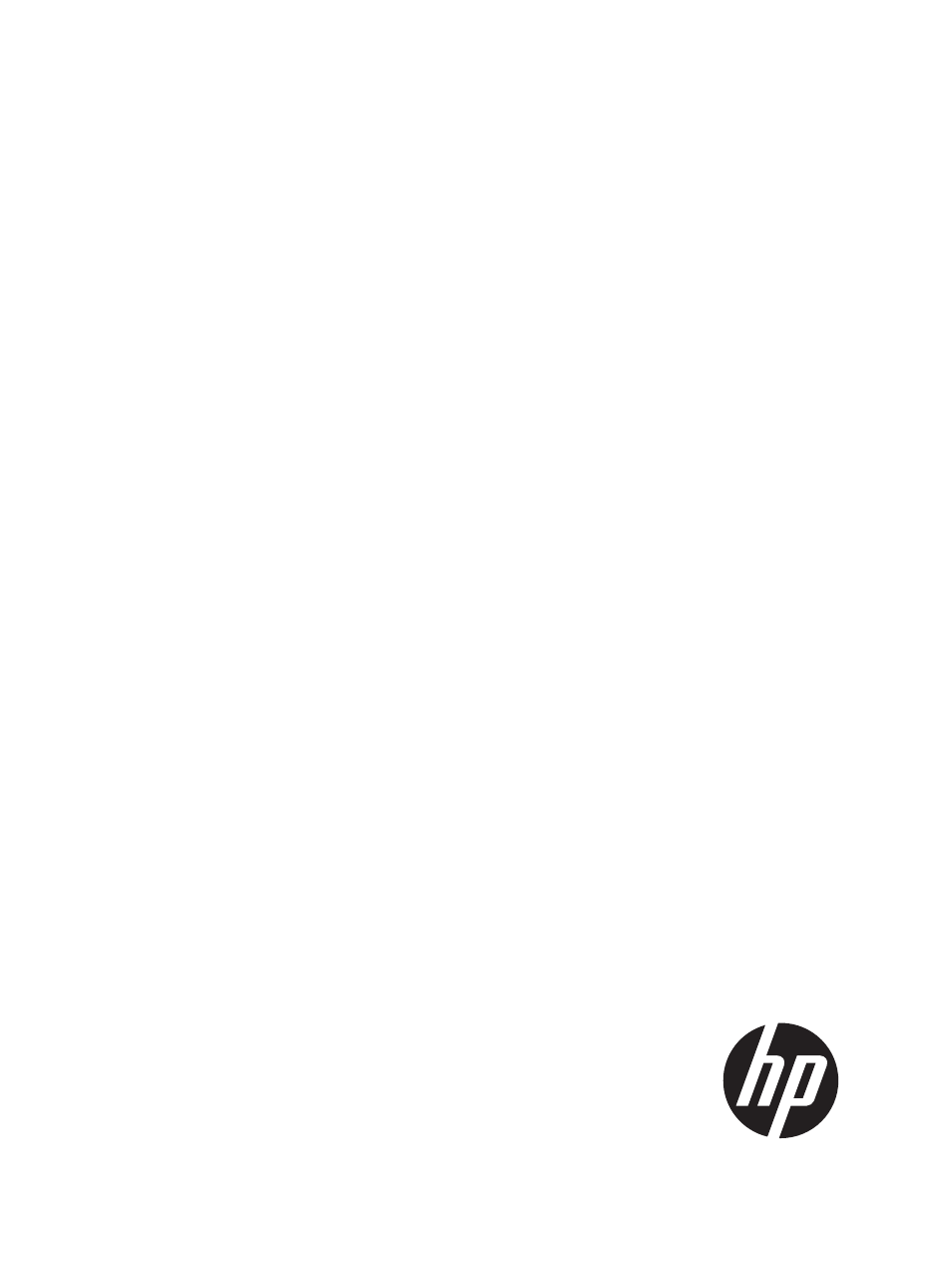
HP 1/8 G2 and MSL Encryption Kit
User Guide
Abstract
This guide provides information about developing encryption key management processes, configuring the tape autoloader or
tape library to implement the security policy based on the encryption kit, using and administering the autoloader or library
with the encryption kit, and troubleshooting problems with the autoloader or library when using the encryption kit. This guide
is intended for system administrators with knowledge of autoloader or library administration and operation, and security policies
and procedures.
HP Part Number: AM495-96034
Published: June 2014
Edition: 5
This manual is related to the following products:
Table of contents
Document Outline
- User Guide
- Contents
- 1 Features and overview
- 2 Creating your key management processes
- 3 Installing and configuring the encryption kit
- 4 Using the encryption kit
- Entering the PIN
- After a power cycle
- Changing the PIN
- Generating a new encryption key
- Enabling or disabling encryption
- Backing up the token data
- Restoring the token data
- Restoring encrypted data
- Combining keys from multiple key server tokens
- When to obtain a new key server token
- Seeding the new key server token
- Restoring encrypted data during disaster recovery
- Using the encryption kit with partitions or logical libraries
- Restoring the encryption configuration after a chassis or library controller replacement
- 5 Troubleshooting
- 6 Support and other resources
- Index
