HP StoreEver MSL Tape Libraries User Manual
Page 42
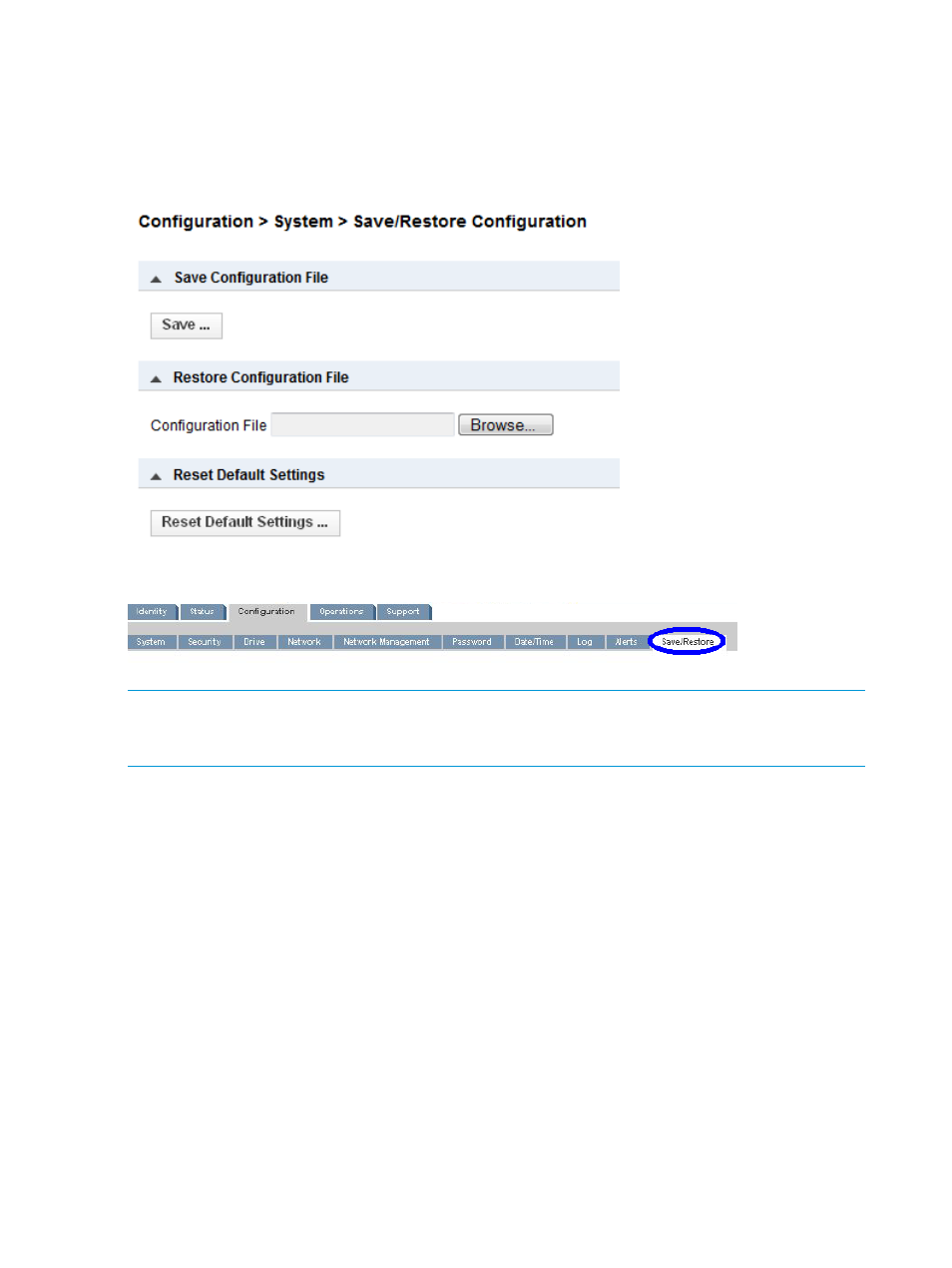
Use the RMI screen for your device to save the configuration database to a file or restore it from
a file. You will need the administrator user password.
•
MSL6480 — Configuration > System Save/Restore Configuration screen
•
Autoloader and other libraries — Configuration > Save/Restore screen
Figure 35 MSL6480 Configuration > System Save/Restore Configuration screen
Figure 36 Autoloader and other libraries — Configuration > Save/Restore tab
NOTE:
You cannot restore a saved configuration or the factory defaults while encryption is
enabled. This restriction ensures that encryption cannot be disabled without a token and its PIN.
Disable encryption before restoring a saved configuration or the factory defaults.
42
Using the encryption kit
This manual is related to the following products:
