Msl6480 event codes – HP StoreEver MSL Tape Libraries User Manual
Page 46
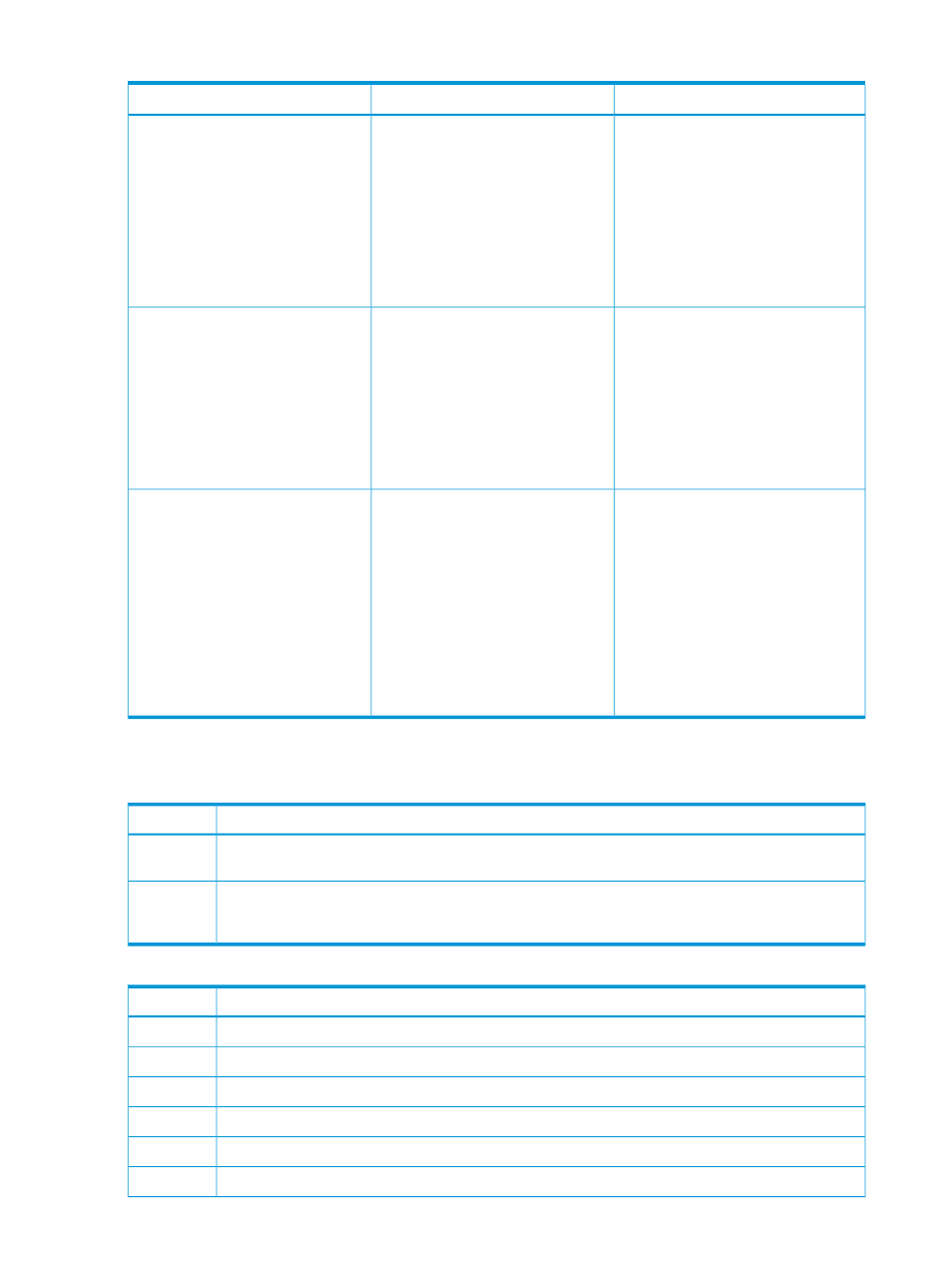
Table 6 Troubleshooting table (continued)
Solution
Cause
Problem
Try entering just the first 15 or first 16
characters of the PIN or backup file
password.
Some earlier versions of the RMI
allowed longer passwords to be
entered, but the firmware only stored
A PIN or backup file password longer
than 15 or 16 characters is not
accepted.
If necessary, downgrade the firmware
to an earlier version and then change
the first 15 or 16 characters when
encrypting the PIN or password.
the PIN to 15 or fewer characters. Back
up the token data to a file, using a
password with 15 or fewer characters.
Upgrade the firmware to the newest
version.
Update either the backup schedules or
key generation schedule to so that all
The autoloader or library will only
generate a new key if the device is
Automatic key generation is enabled
but a key was not generated at the
specified time.
tape drives will be empty when the key
is scheduled to be generated.
powered on, the token is logged in
with the token password, and all tape
drives are empty.
Ensure that the device is powered on
and that the token is logged in when
the key is scheduled to be generated.
Generate a new key manually when
one was not generated automatically.
MSL6480 firmware versions 4.30 and
newer use the same file format as the
autoloader and other libraries.
If your token backup file has .tkn file
suffix, only restore it on an MSL6480.
MSL6480 firmware 4.20 and earlier
firmware versions saved the token
backup file with a different format the
autoloader and other libraries. When
this file is restored onto an autoloader
or MSL2024, MSL4048, MSL8048,
An autoloader or MSL2024,
MSL4048, MSL8048, or MSL8096
tape library becomes unresponsive
when restoring a token backup file.
IMPORTANT:
Restoring a .tkn token
backup file created on the MSL6480
to the HP 1/8 G2 autoloader or
MSL2024, MSL4048, MSL8048, or
MSL8096 library will cause the target
device to become unresponsive. If this
happens, power cycle the target device.
or MSL8096 tape library, the device
will become unresponsive.
MSL6480 event codes
Table 7 Warning events
Message and description
Event code
A new encryption key could not be created because media is loaded in one or more drives. Unload the
media from all drives and then retry the manual key creation again.
4051
A new encryption key could not be created because media is loaded in one or more drives. Unload the
media from all drives and then automatic key generation will occur during the next scheduled time frame,
or generate a new token key manually.
4052
Table 8 Informational events
Message
Event code
MSL Encryption Kit password has changed.
9017
MSL Encryption Kit password has been requested.
9018
MSL Encryption Kit password has been created.
9019
MSL Encryption Kit password has been set.
9020
MSL Encryption Kit token has been initialized.
9021
MSL Encryption Kit backup has been done.
9022
46
Troubleshooting
