Supported configurations, Typical configurations, 9 typical configurations – HP Linear Tape File System Software User Manual
Page 9
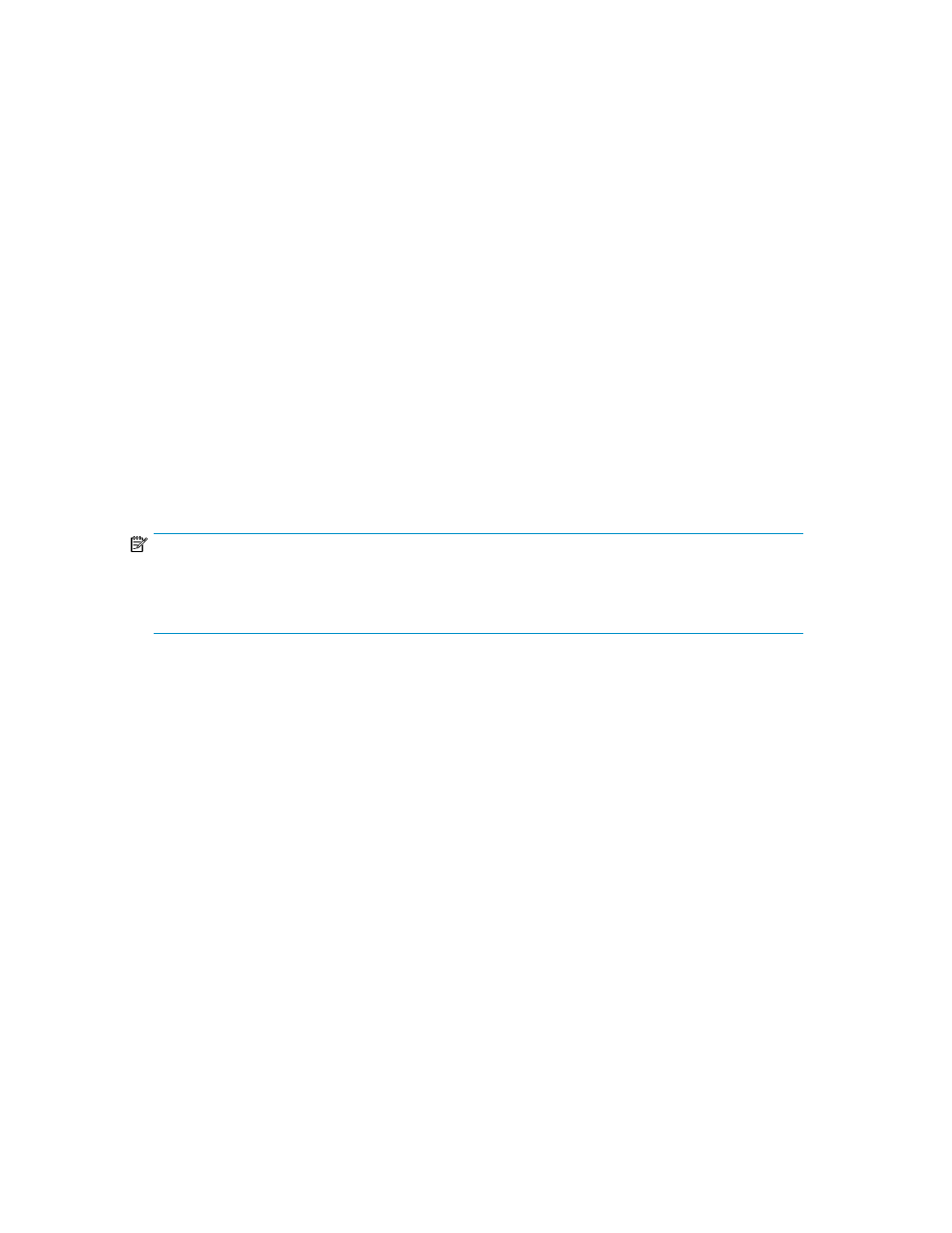
The TapeAssure service for LTFS runs as a deamon process, which can be started and stopped using
the TapeAssure LTFS service management tool provided with the package.
Supported configurations
The TapeAssure service supports:
•
The same LTO tape devices and host bus adaptors (HBAs) supported by HP LTFS
•
Operating systems:
• Redhat 5 Linux 32
• Redhat 5 Linux 64
• Redhat 6.0 Linux 32
• Redhat 6.0 Linux 64
• SuSE ES11 Linux 32
• SuSE ES11 Linux 64
• MAC OS x 10.5
• MAC OS x 10.6
•
Supporting applications
• HP LTFS Standalone 1.2 or later
•
Command View TL version 2.6 or later
NOTE:
Command View TL is only supported on Windows, requiring a mixed installation of Linux/MAC and
Windows servers for TapeAssure support. The Windows server can be any server accessible via the
LAN from the server running HP LTFS (firewalls permitting).
Typical configurations
TapeAssure is very flexible in the configurations it can support. HP recommends using a single
Command View TL management station to consolidate the data.
HP TapeAssure supports the following configurations:
•
Single server, single tape drive
This is a very common configuration. In this case, the TapeAssure service should be installed on
the server. Command View TL can be installed anywhere that the TapeAssure service can access
across your company intranet - including the backup server itself.
•
Single server, multiple tape drives
This is similar to the single drive configuration. The TapeAssure service monitors all the drives on
the server.
•
Multiple servers, multiple tape drives
This is a common configuration for larger businesses and often applies to businesses with multiple
sites. In this case the TapeAssure service should still be installed on each of the backup servers,
but Command View TL should be installed on a server best placed for centralized monitoring. This
can be anywhere on the intranet. This is an ideal use for TapeAssure where backups are automated
in many locations and monitored from a central location.
HP StorageWorks TapeAssure LTFS Service Version 1.0 User Guide
9
