2 installation and configuration – HP Linear Tape File System Software User Manual
Page 11
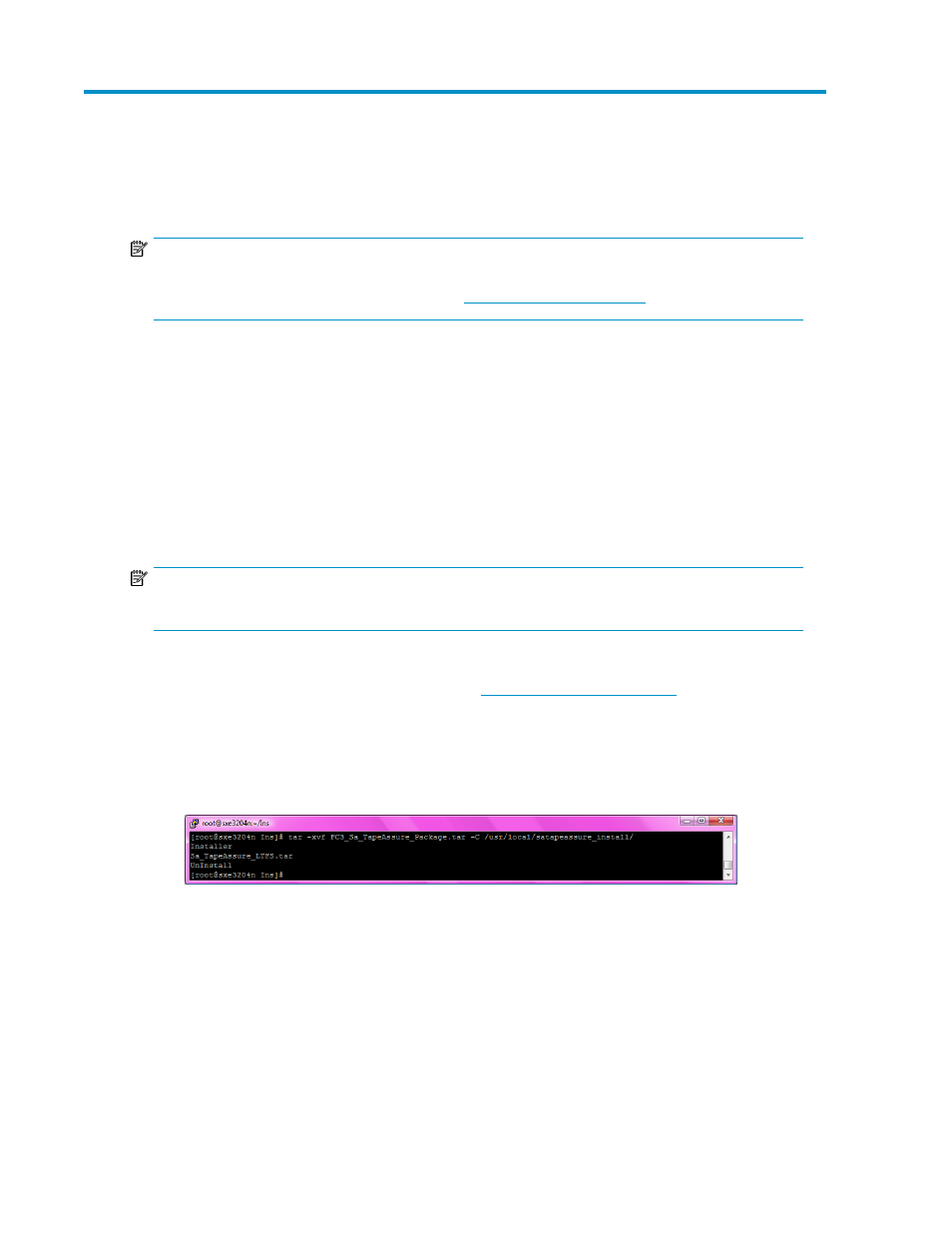
2 Installation and configuration
NOTE:
These instructions assume that HP LTFS is already installed on the server. For instructions on installing
HP LTFS see the HP LTFS user guide available at
.
Using TapeAssure with drives connected to a computer running a Linux or Mac operating system and
managed by HP LTFS requires installation of two components — the TapeAssure LTFS service and
Command View TL.
•
Command View TL receives, stores, and analyzes the tickets, and then displays the results through
its browser-based user interface.
Downloading, installing, and starting the TapeAssure LTFS
service
NOTE:
You must be logged in as root to install the TapeAssure LTFS service.
To download, install, and start the TapeAssure LTFS service:
1.
Download the TapeAssure LTFS service from
.
a.
Navigate to the correct download for the required operating system.
b.
Download the install package.
2.
Extract the installation file from the Sa_TapeAssure_Package tar file package. For example,
tar -xvf
3.
Change directory to the directory of the extracted files. For example:
cd /usr/local/satapeassure_install
HP StorageWorks TapeAssure LTFS Service Version 1.0 User Guide
11
