1 introduction, Features, Benefits – HP Linear Tape File System Software User Manual
Page 7: 7 benefits
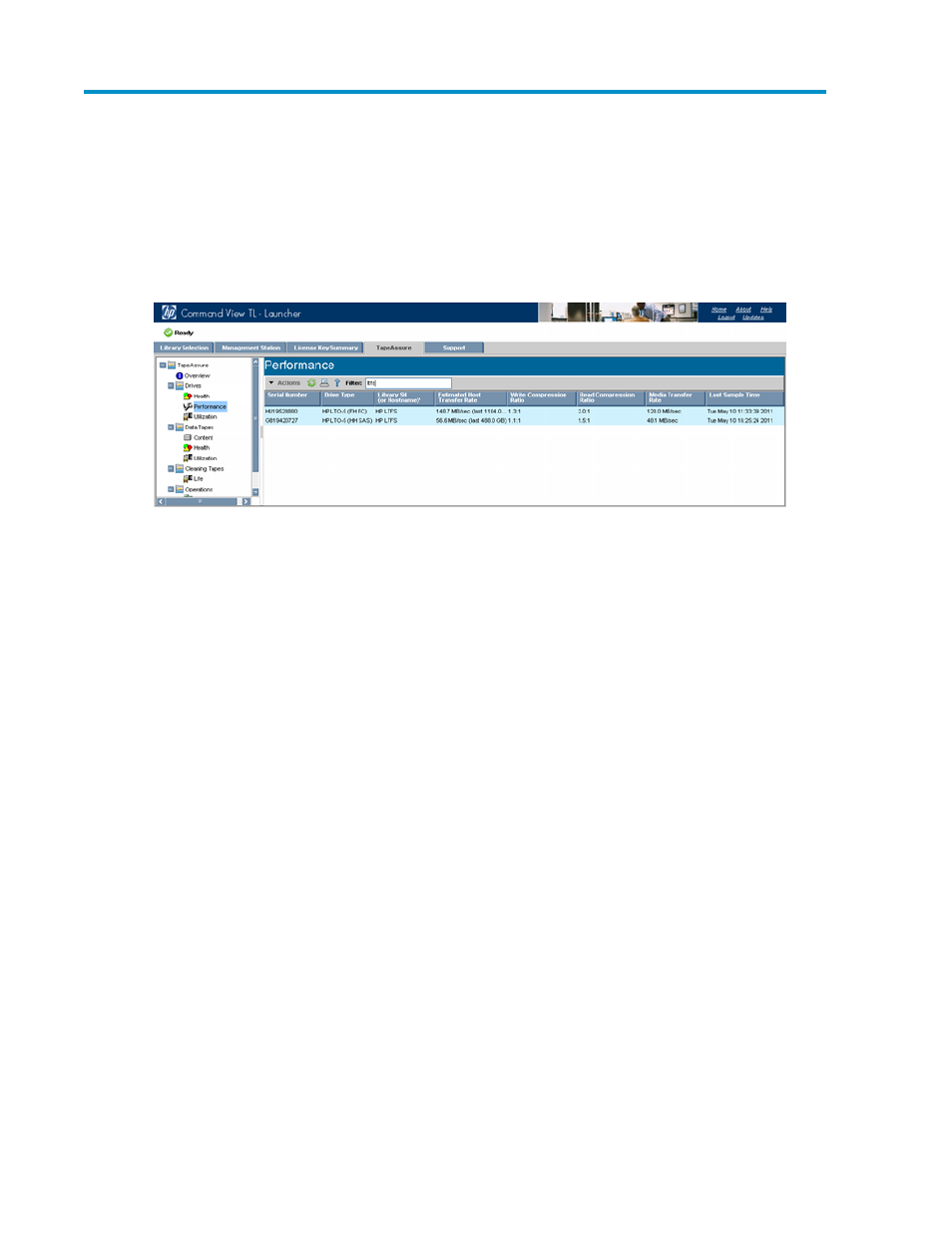
1 Introduction
This guide provides information about the TapeAssure service monitoring software for LTFS installations.
The TapeAssure service makes previously unavailable information about the health and use of
standalone HP Ultrium tape drives available through the HP TapeAssure dashboard in Command
View for Tape Libraries (Command View TL).
Features
HP StorageWorks TapeAssure service collects operational data for the standalone tape drives and
tapes being monitored. The data is sent to and stored in the Command View TL database and can
be viewed using the Command View TL GUI through a health, performance, and utilization dashboard
that includes the following components:
•
Drive Health — write/read quality levels, key drive life indicators, and any service actions.
•
Drive Performance — host and media transfer rates and compression ratios.
•
Drive Utilization – the time the drive is in use as a percentage.
•
Tape Health – effective capacity, key tape life indicators and any service actions. Effective capacity
is a key measure of the health of the drive and tape combination. The data is always written at
high quality, but using more tape to write the data if there are write issues, making effective capacity
a better measure of tape health than raw error rate.
•
Tape Utilization – write and read data volumes and capacity used.
Detailed information about each specific drive and tape is available from its properties page, which
is accessed by double-clicking the appropriate row on the dashboard.
Benefits
The information provided by HP TapeAssure enables you to:
•
Make the best use of your equipment, including the ability to:
• Know the usage levels of each drive and whether the drives are kept streaming
• Know which tapes are being used and how much capacity remains
• Measure performance and utilization so you can tune the configuration of your systems to
make best use of your investment
HP StorageWorks TapeAssure LTFS Service Version 1.0 User Guide
7
