HP Linear Tape File System Software User Manual
Page 20
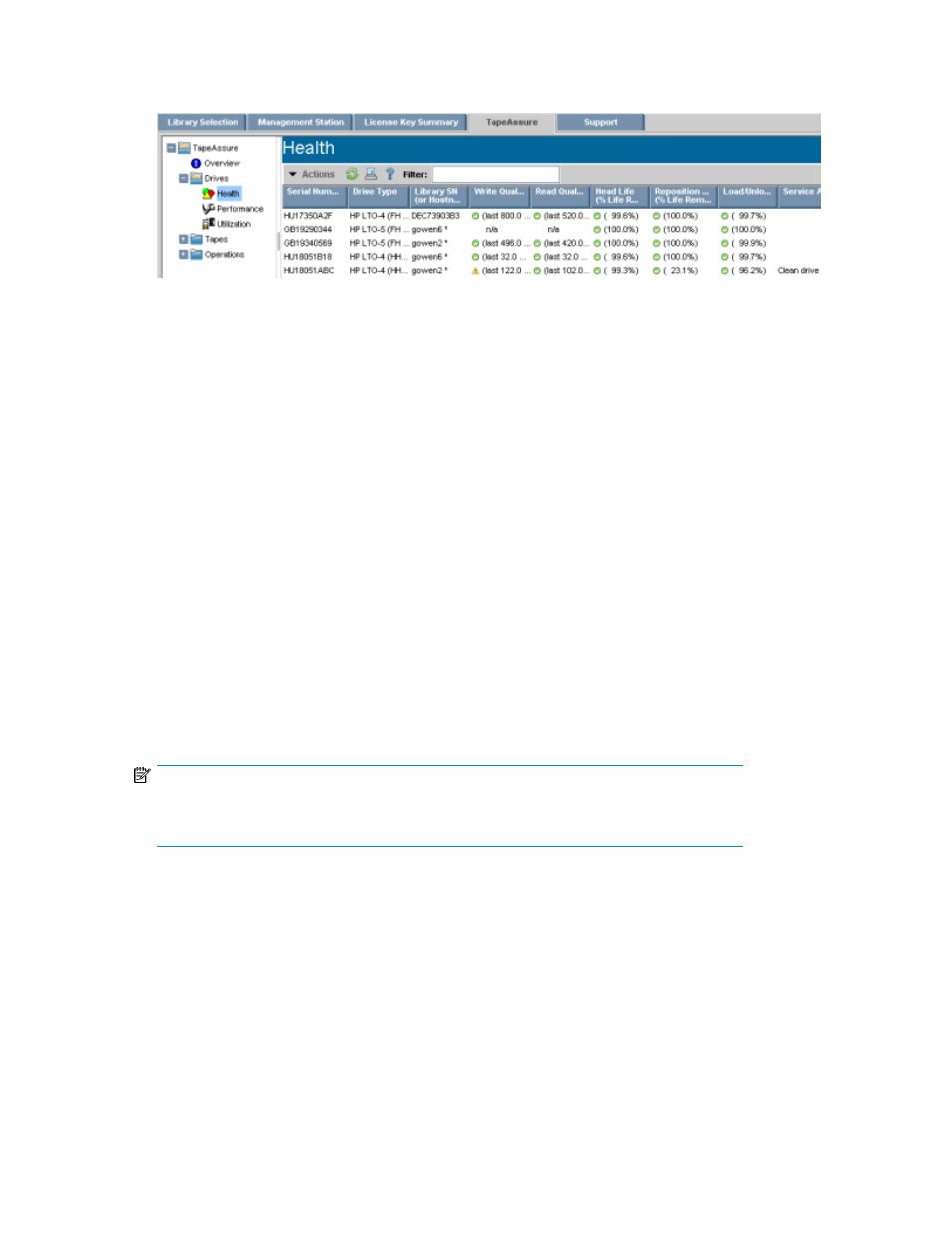
2.
Select Drives > Health from the navigation pane.
HP TapeAssure displays a summary of all drive health information in the right hand pane.
The types of drive health information displayed in the TapeAssure tab are:
• Write quality — displays how well the drive writes data to the tape. Note that data is always
written at high quality (unless the drive returns an error), but it may take more tape to do so
if there is an error rate problem. The system displays the amount of data written since the
tape was last loaded.
• Read quality — displays how well the drive is able to read the data from the tape. This takes
account of error correction statistics and any required retries. The system displays the amount
of data read since the tape was last loaded.
• Head life — indicates the expected life remaining for the drive head, shown as a percentage
of the expected drive head life based on HP recommended environmental conditions and
usage. This measure is based on the amount of tape that has passed over the head over the
lifetime of the drive.
• Reposition life — indicates the expected life remaining of the tape path mechanics, shown
as a percentage of the expected life based on the number of repositions that have occurred,
assuming HP recommended environmental conditions and usage. Lower reposition life is only
likely to be an issue if the host transfer rates are very slow and the drive is not streaming.
• Load/unload life — displays the expected life remaining of the load/unload mechanics,
shown as a percentage of the expected life, based on the number of load/unload cycles that
have occurred, assuming HP recommended environmental conditions and usage.
• Service action — If any issues or potential issues that have been identified, a service action
will be listed in the Service Action field. Multiple service actions will be concatenated, if ne-
cessary. You can hover your mouse over the field to see the full explanation.
NOTE:
See the
HP StorageWorks Interface Manager and Command View TL user guide for a
complete explanation of the columns.
Using TapeAssure
20
