HP Linear Tape File System Software User Manual
Page 12
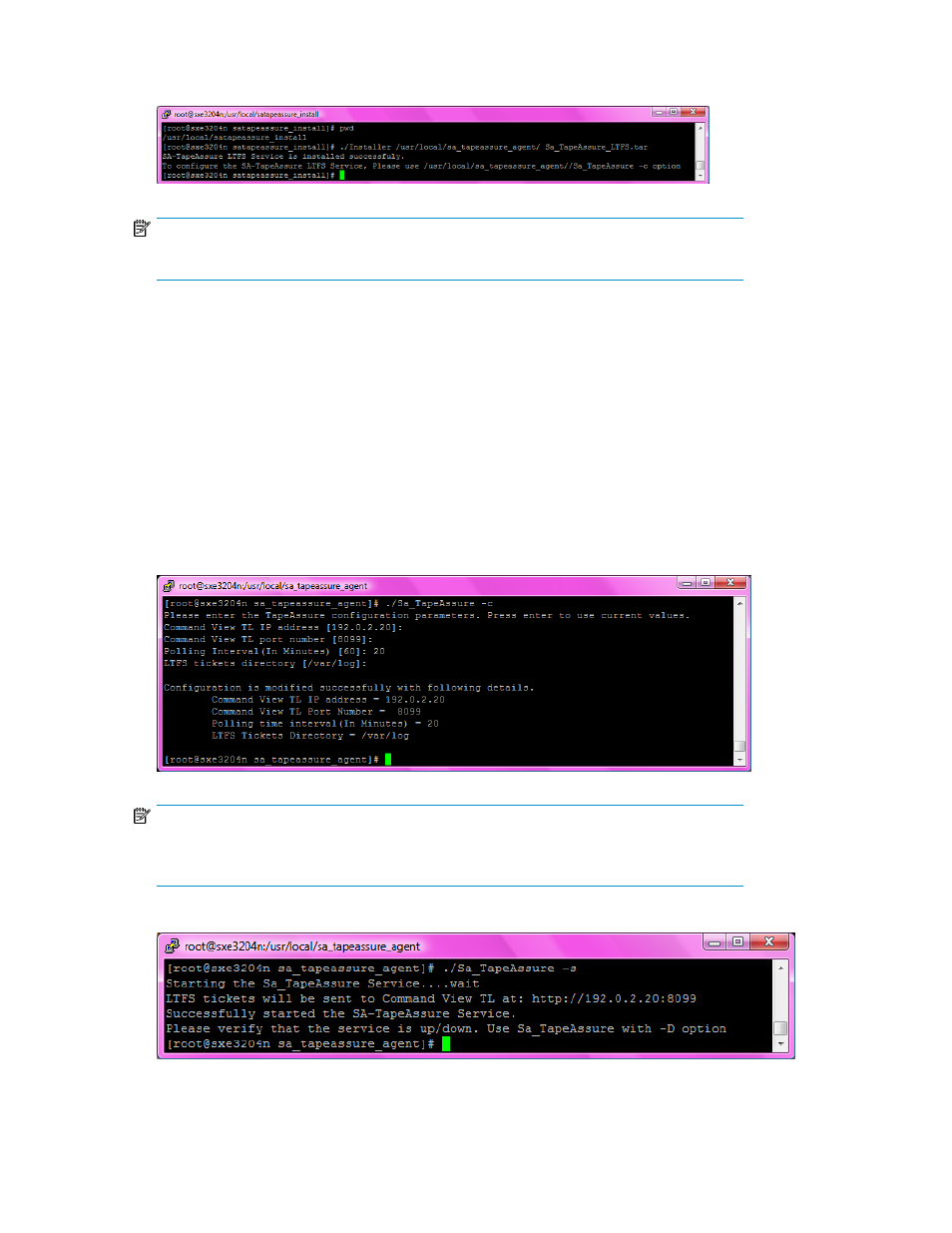
4.
Execute the Installer script. For example,
./Installer
NOTE:
Ensure that permissions on the install directory allow writing files.
5.
Change directory to the location of the extracted files. For example:
cd /usr/local/sa_tapeassure_agent
6.
Configure the service by executing the Sa_TapeAssure utility in the install directory using the
-c
option. At the prompt, enter the configuration parameters:
a.
IP address of the Command View TL management station.
b.
Port number of the Command View TL management station.
c.
Polling interval, in minutes, to check for tickets. The default is 60 minutes.
d.
HP LTFS ticket store directory. Default is /var/logs/.
A blank entry leaves the configuration value unchanged.
For example:
NOTE:
If Command View TL is not operating, the tickets will be stored on the server, ready to be
sent to Command View TL when it is available.
7.
Start the service using the Sa_TapeAssure utility with the -s option.
Installation and configuration
12
