Creating similar templates, Removing a template, Viewing templates – HP 3PAR Operating System Software User Manual
Page 358
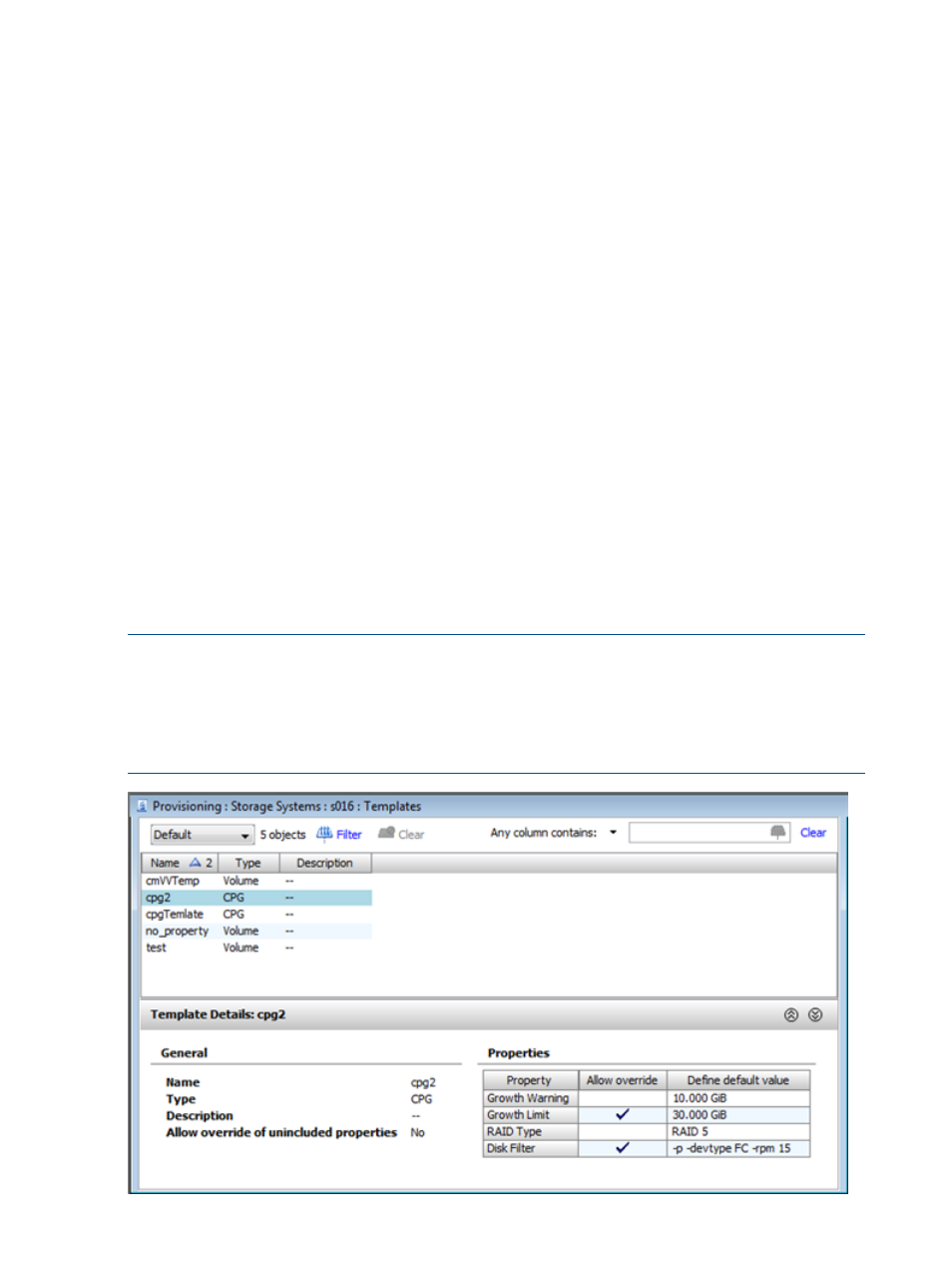
Creating Similar Templates
You can create new Common Provisioning Group (CPG) and Virtual Volume templates based on
existing templates. To do this:
1.
Access the Templates screen.
2.
Right-click the CPG or virtual volume template you wish to use as the basis for your new
template.
3.
In the menu that appears, click Create Similar.
The Create CPG Template or Create VV Template wizard appears.
4.
Follow the instructions in
“Creating Common Provisioning Group Templates” (page 113)
or
“Creating Virtual Volume Templates” (page 144)
Removing a Template
To remove a template:
1.
Access the Templates screen.
2.
Right-click the template you wish to remove.
3.
In the menu that appears, click Remove.
The Remove Template dialog box appears.
4.
Click OK.
Viewing Templates
To view templates:
1.
In the Manager Pane, click Provisioning.
2.
In the Management Tree, click Templates under the system node you wish to view.
NOTE:
In addition to providing comprehensive information about a system's templates, the HP
3PAR Management Console also allows you to the same type of information for specific types of
templates. Each child node under the Templates node in the Management Tree is a specific type
of template. These include CPG templates, Virtual Volume templates, and LD (logical disk) templates.
In order to view logical disk template information, you must first set your preferences to view logical
disk information; see
“Setting Global Preferences” (page 412)
.
358 Creating Templates
