Detail pane, Viewing the port details summary – HP 3PAR Operating System Software User Manual
Page 28
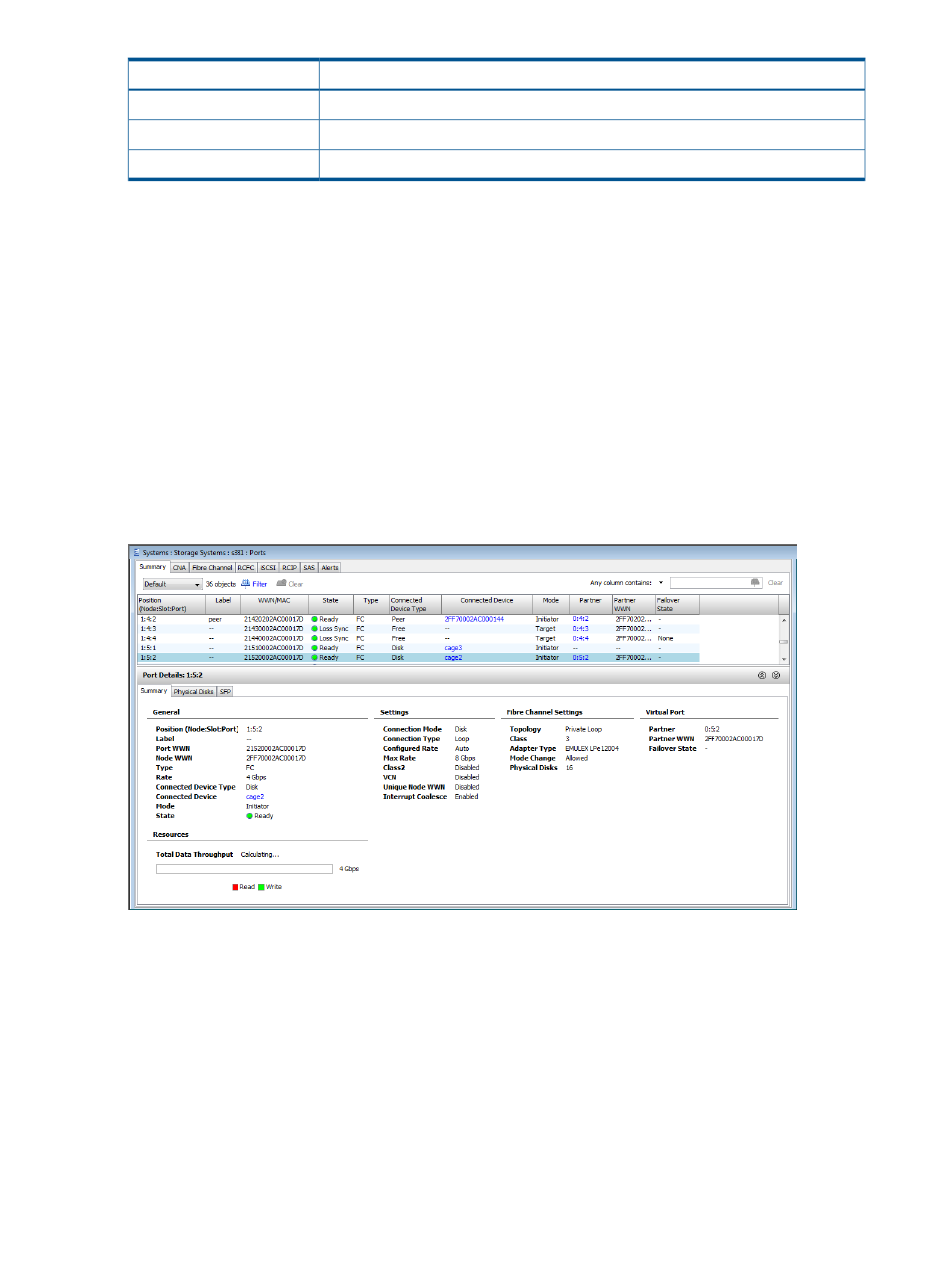
Description
Column
The partner port.
Partner
The WWN of the partner port.
Partner WWN
Indicates if the system is in a failover state.
Failover State
Detail Pane
The detail pane provides detailed information about a selected port from the list pane. Information
is presented on up to four tabs, which include a Summary tab, and, depending on your system
setup, Physical Disks, SFP, Sessions, or Hosts. Each are discussed in detail in the following :
“Viewing the Port Details Summary” (page 28)
Viewing the Port Details Summary
The port details summary is presented on the Summary tab.
Summary screen displaying FC port information:
Summary screen displaying Persistence Port information for Target mode FC:
28
Managing Ports
This manual is related to the following products:
