The tasks tab – HP 3PAR Operating System Software User Manual
Page 178
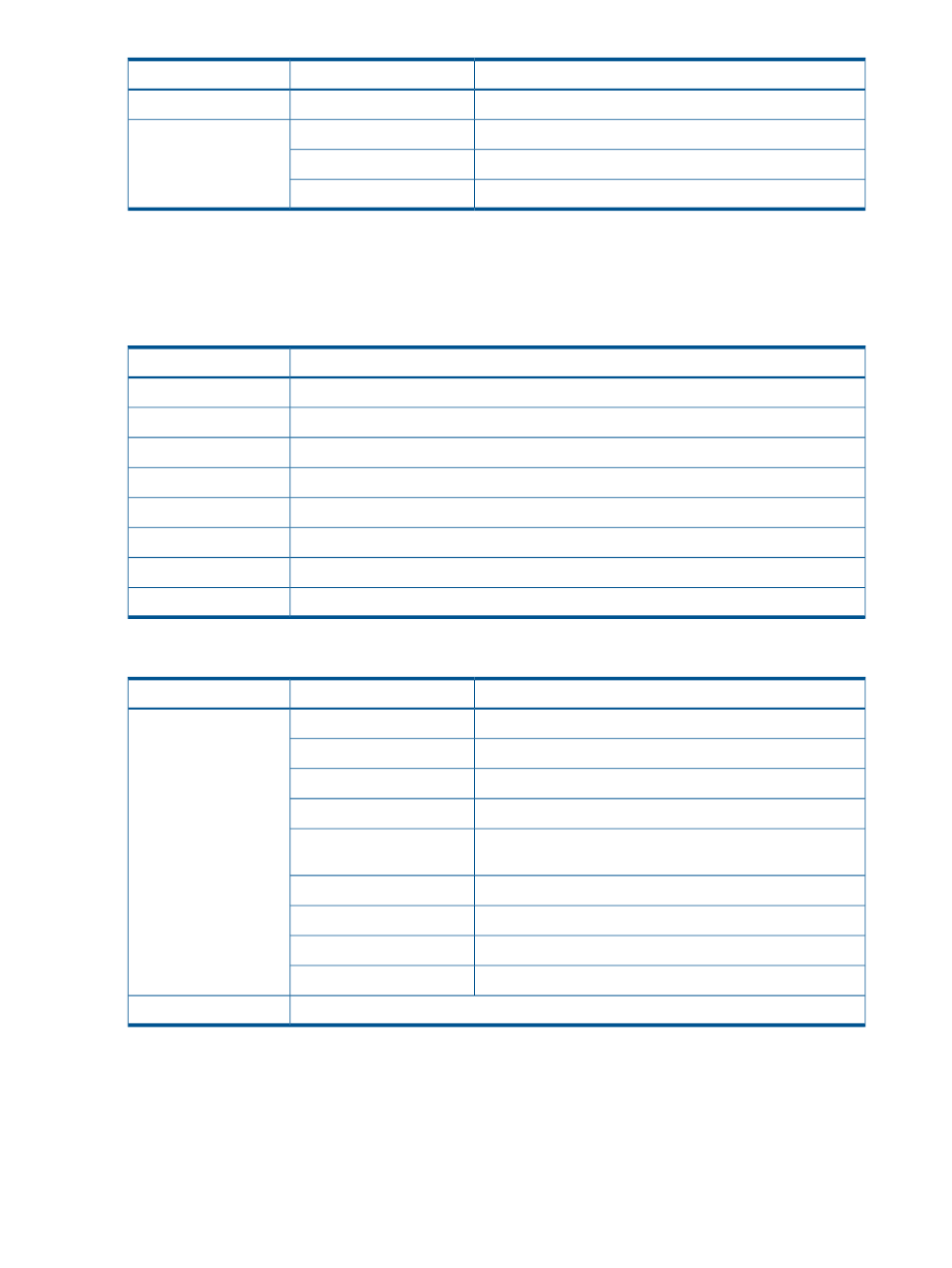
Description
Field
Group
The node component for which the alert was generated.
Component
The number of times the AO configuration task has been run.
Repeat Count
Frequency
The last time the AO configuration task was run.
Last Time
The first time the AO configuration task was run.
First Time
The Tasks Tab
The AO configuration Tasks tab is divided into a list pane and a detail pane. The list pane displays
any AO-related tasks within the array. The detail pane displays details about a selected task.
The list pane displays the following information:
Description
Column
The task ID
ID
The type of task (e.g., Scheduled Task).
Type
The name of the task.
Name
The status of the task (e.g., Completed).
Status
The task progress, if currently running.
Progress
The time the task started.
Start Time
The time the task finished.
Finish Time
The amount of time it took to complete the task.
Duration
The detail pane displays the following information:
Description
Field
Group
The name of the system on which the task was started.
System Name
General
The system's serial number.
System SN
The task ID.
ID
The task type.
Type
Indicates whether a task is Running, Canceled, Failed, or
Completed.
Status
The task progress, if currently running.
Progress
The time the task started.
Start Time
The time the task finished.
Finish Time
The amount of time it took to complete the task.
Duration
Provides detailed information for the task by time increments.
Detailed Status
178
Managing VLUNs
