Copy storage settings and configurations, Summary, Copy storage settings and configurations summary – HP 3PAR Operating System Software User Manual
Page 230
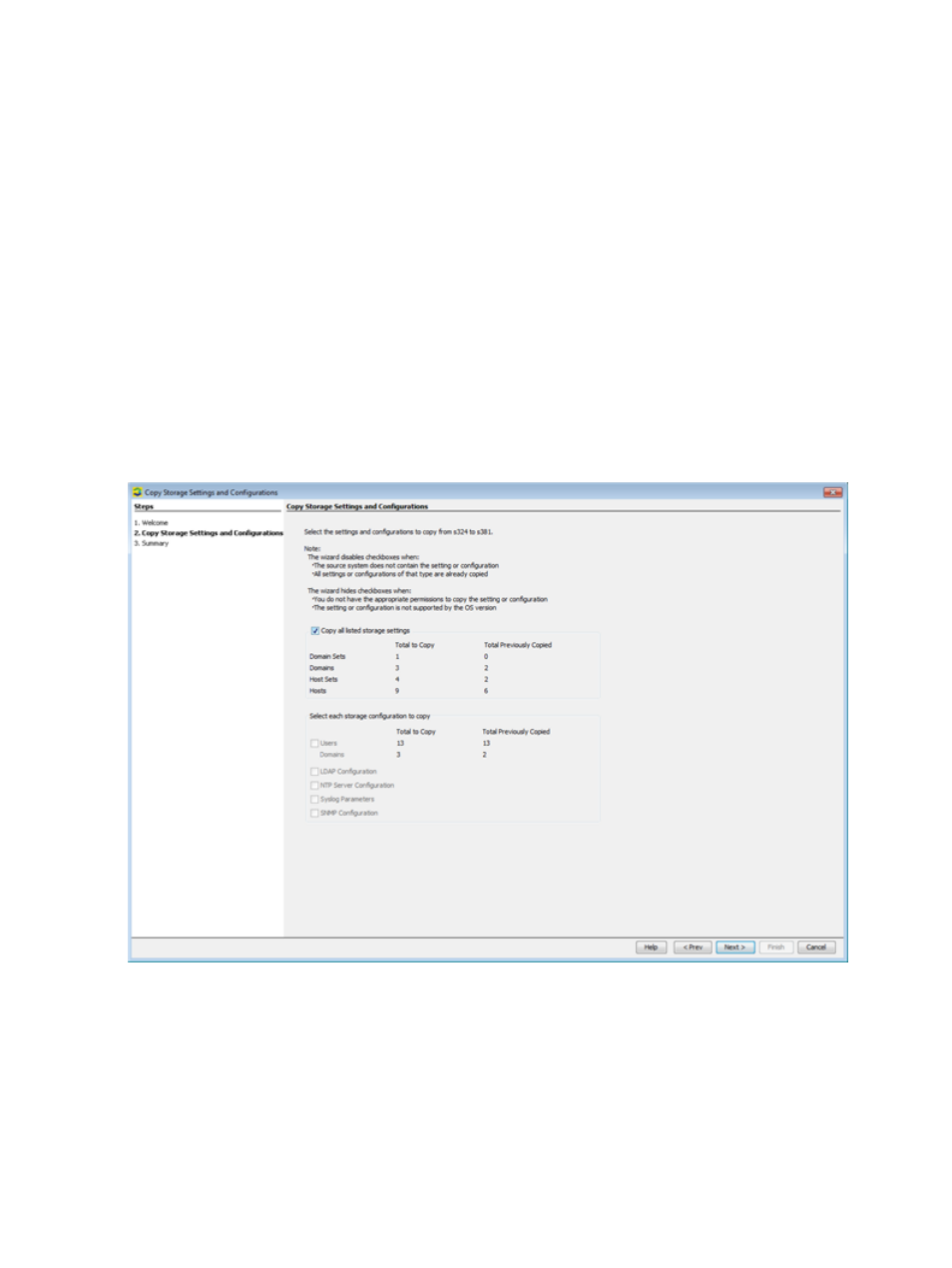
Copy Storage Settings and Configurations
This wizard allows you to copy storage settings for:
•
Domains
•
Domain sets
•
Hosts
•
Host sets
The wizard allows you to copy storage configurations for:
•
Users
•
Domains
•
LDAP
•
NTP server
•
DNS server (OS version 3.1.2 and higher)
•
SNMP
•
Syslog parameters
To copy storage settings and configurations from the source system to the destination system:
1.
To copy storage settings, select the Copy all listed storage settings checkbox.
2.
Select each storage configuration you wish to copy, if enabled.
3.
Click Next to go to the Summary page, or click Finish to complete the wizard.
Summary
In this step, the settings and configurations that you have chosen to copy and that have previously
been copied are displayed.
Once you are satisfied with your copy selections, click Finish to complete the wizard.
230 Using the Peer Motion Manager
