Hosts screen, Viewing source and destination systems – HP 3PAR Operating System Software User Manual
Page 260
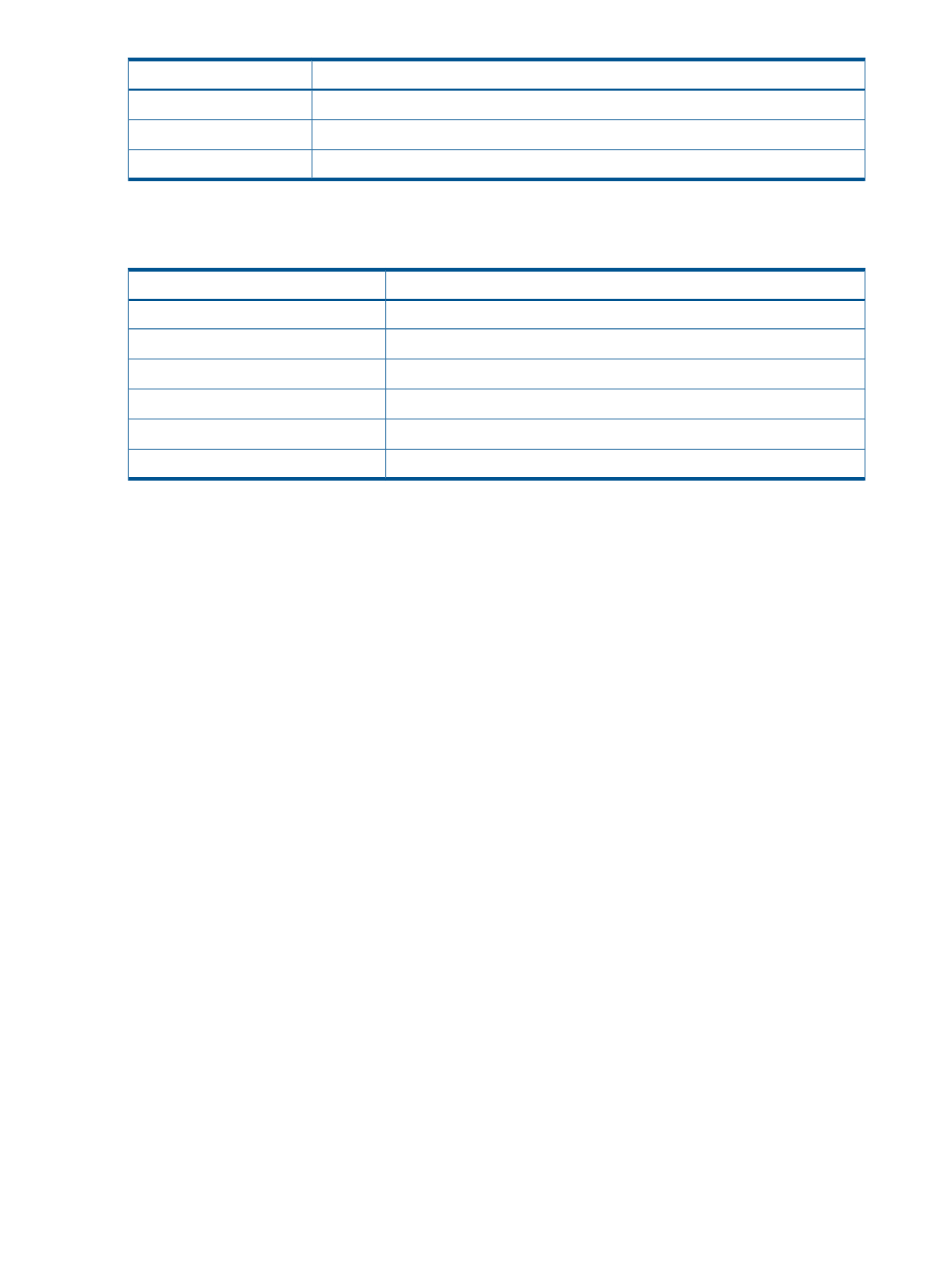
Description
Column
The port to which the path is connected.
Port
The host's World-Wide Name (WWN) or iSCSI name.
Host WWN/iSCSI Name
The size of the VLUN in GiB.
Exported Size
Hosts Screen
The Hosts screen provides the following information for both the source and destination systems.
Description
Column
The name of the host.
Name
The name of the system
System
The number of Node ID(s) associated with the host.
Node ID(s)
The persona associated with the host.
Persona
The number of exported volumes.
Volumes Exported
The total size (in GiB) of exported volumes.
Total Exported Size
Viewing Source and Destination Systems
The Source and Destination systems screens contain a
and an
. The summary screen provides information for both the source and destination
systems. The Alerts screen displays alerts that are associated with the specified system.
260 Using the Peer Motion Manager
