Enww using the hp easy printer care software 95 – HP Color LaserJet 3800 Printer series User Manual
Page 109
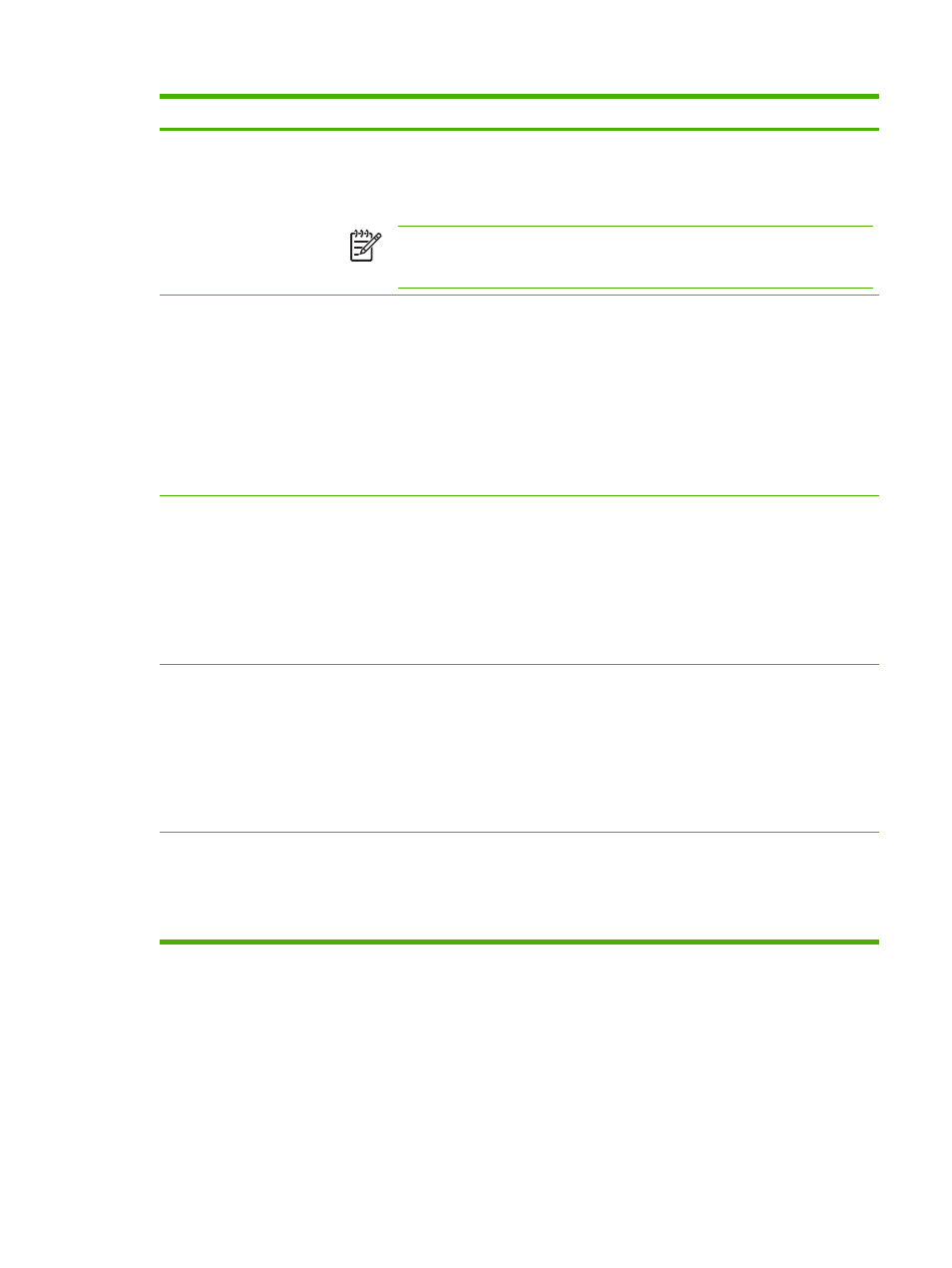
Section
Description
Support tab
Provides help information
and links.
●
Provides device information, including alerts for items needing attention.
●
Provides links to troubleshooting information and tools.
●
Provides links to the HP Web site for registration, support, and for ordering supplies.
NOTE
If you use a dial-up connection and did not connect to the Internet when you
first opened the HP Easy Printer Care Software, you must connect before you can
visit these Web sites.
Supplies Ordering
window
Provides access to online
or e-mail supplies
ordering.
●
Ordering list: Shows the supplies that you can order for each printer. If you want to order a
certain item, click the Order check box for that item in the supplies list.
●
Shop Online for Supplies button: Opens the HP supplies Web site in a new browser window.
If you have checked the Order check box for any items, the information about those items can
be transferred to the Web site.
●
Print Shopping List button: Prints the information for the supplies that have the Order check
box selected.
●
Email Shopping List button: Creates a text list of items that have the Order check box
selected. The list can be copied into an e-mail message that you send to your supplier.
Alert Settings window
Allows you to configure
the printer to
automatically notify you
of printer issues.
●
Alerts on or off: Activates or deactivates the alerts feature for a certain printer.
●
When alerts appear: Sets when you want alerts to appear—either when you are printing to
that particular printer, or anytime there is a printer event.
●
Alert event type: Sets whether you want alerts for only critical errors, or for any error, including
continuable errors.
●
Notification type: Sets what type of alert should appear (pop-up message or system tray alert,
and e-mail message).
Device List tab
Shows information about
each printer in the
Devices list.
●
Printer information, including printer name, make, and model
●
An icon (if the View as drop-down box is set to Tiles, which is the default setting)
●
Any current alerts for the printer
If you click a printer in the list, the HP Easy Printer Care Software opens the Overview tab for that
printer.
Device List tab information includes the following:
Find Other Printers
window
Allows you to add more
printers to your printer
list.
Clicking the Find Other Printers link in the Devices list opens the Find Other Printers window.
The Find Other Printers window provides a utility that detects other network printers so that you
can add them to the Devices list and then monitor those printers from your computer.
ENWW
Using the HP Easy Printer Care Software
95
